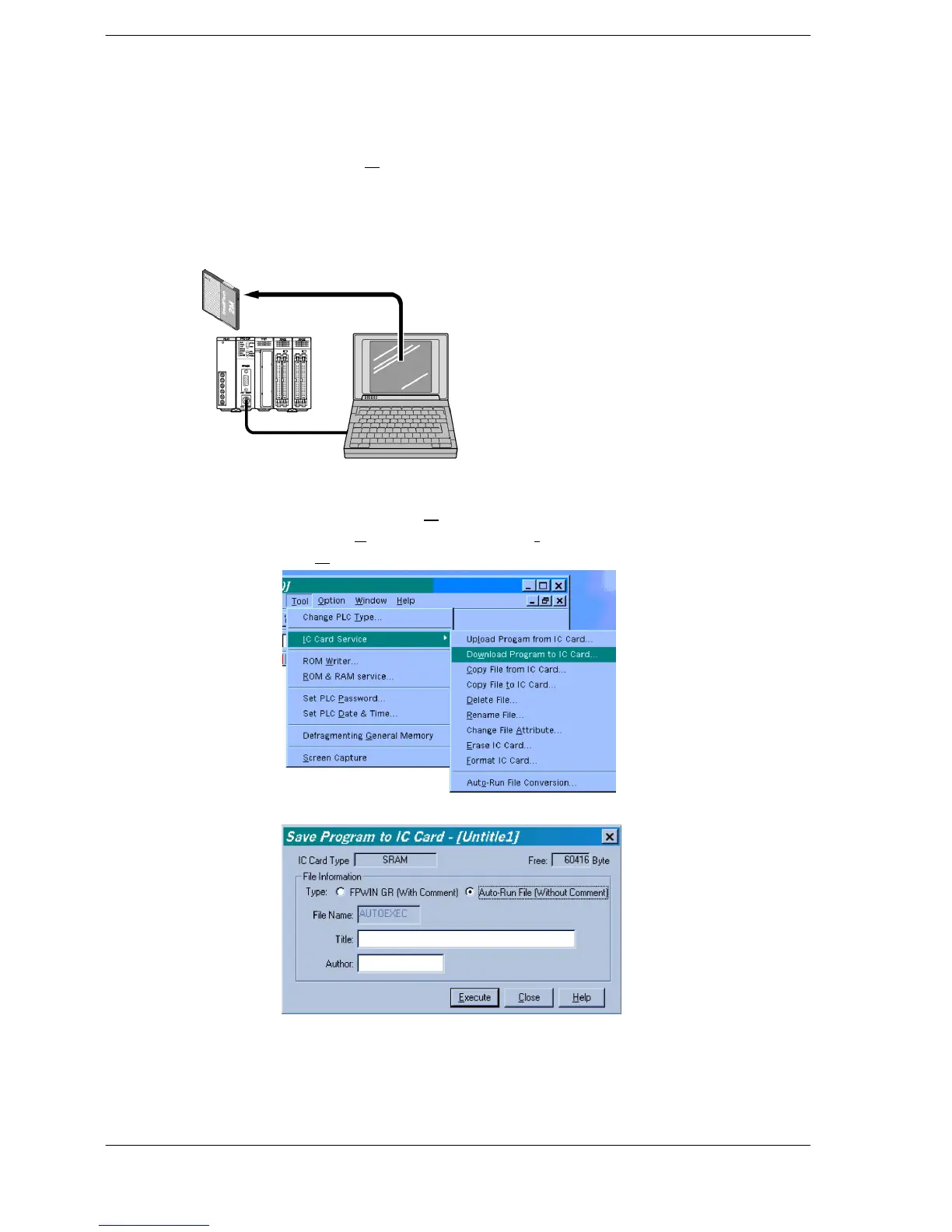IC Memory CardFP2/FP2SH
7 − 15
7.3 For Use as Program Memory
2. Selecting the file to be copied
Select the file to be copied to the IC memory card, and
click on “O
K”.
Writing of the file to the IC memory card begins, and the
“List of File Copy Results” is displayed.
Method 2: Directly write the program that is made by the FPWIN GR to the IC
memory card. (For the SRAM type IC memory card)
Procedure:
1. Booting the “Dow
nload Program to IC Card...” function
On the “T
ool” menu, select “IC Card Service” and then
“Dow
nload Program to IC Card...”.
The “Save Program to IC Card” window opens.