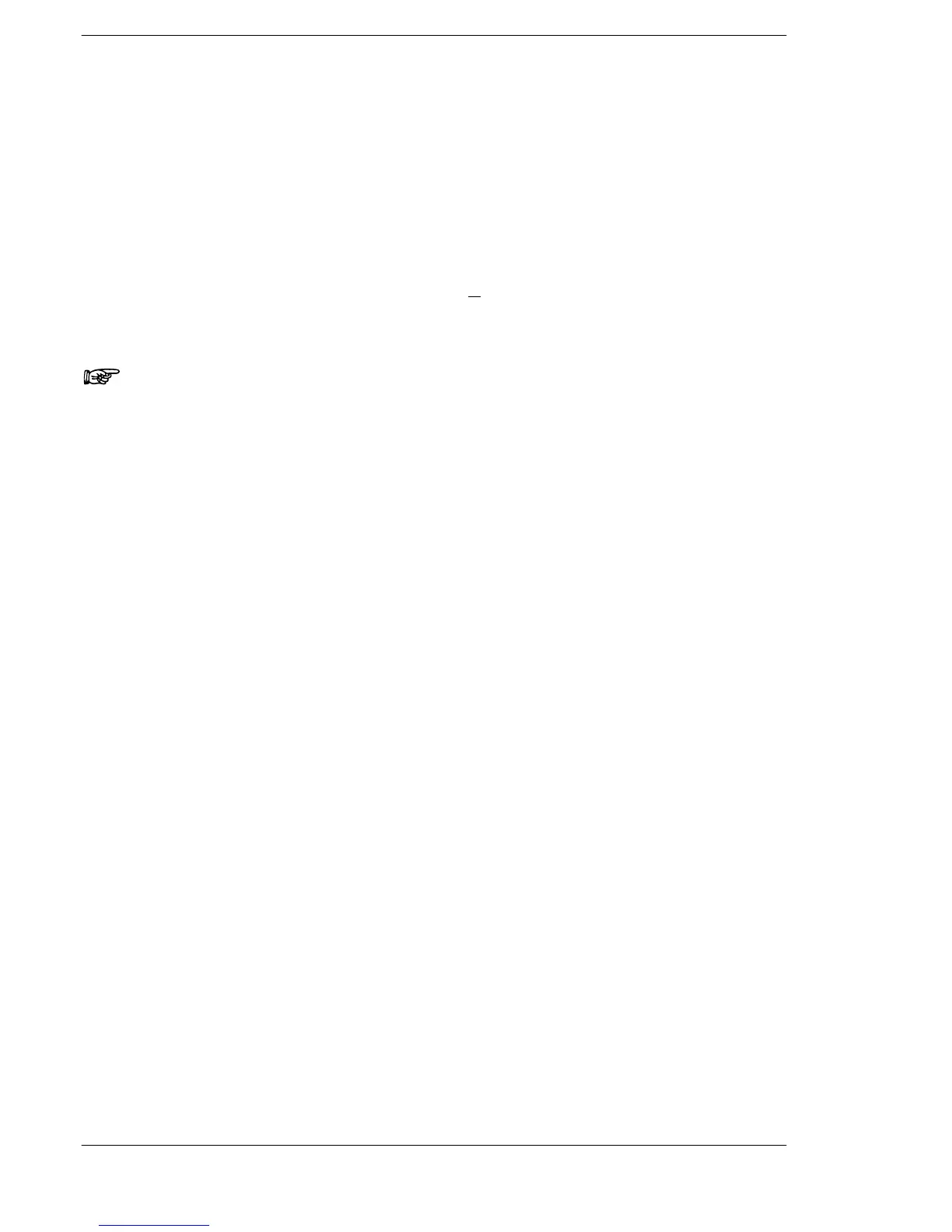FP2/FP2SHIC Memory Card
7 − 16
7.3 For Use as Program Memory
2. Setting the file information
Enter the “File Name” (name of the file to which the pro-
gram is to be written), the “Title”, and the “Author”
(name of the person creating the file).
The file name must be within 8 characters.
Programs can be written even if the “Title” and the “Au-
thor” are not specified.
Check to make sure the necessary items have been en-
tered, and click on the “E
xecute” button.
Writing of the program to the IC memory card begins.
Note
To have the program being sent executed automatically, select
“Auto−Run File (Without Comment)” for the “Type” of “File Infor-
mation”.
