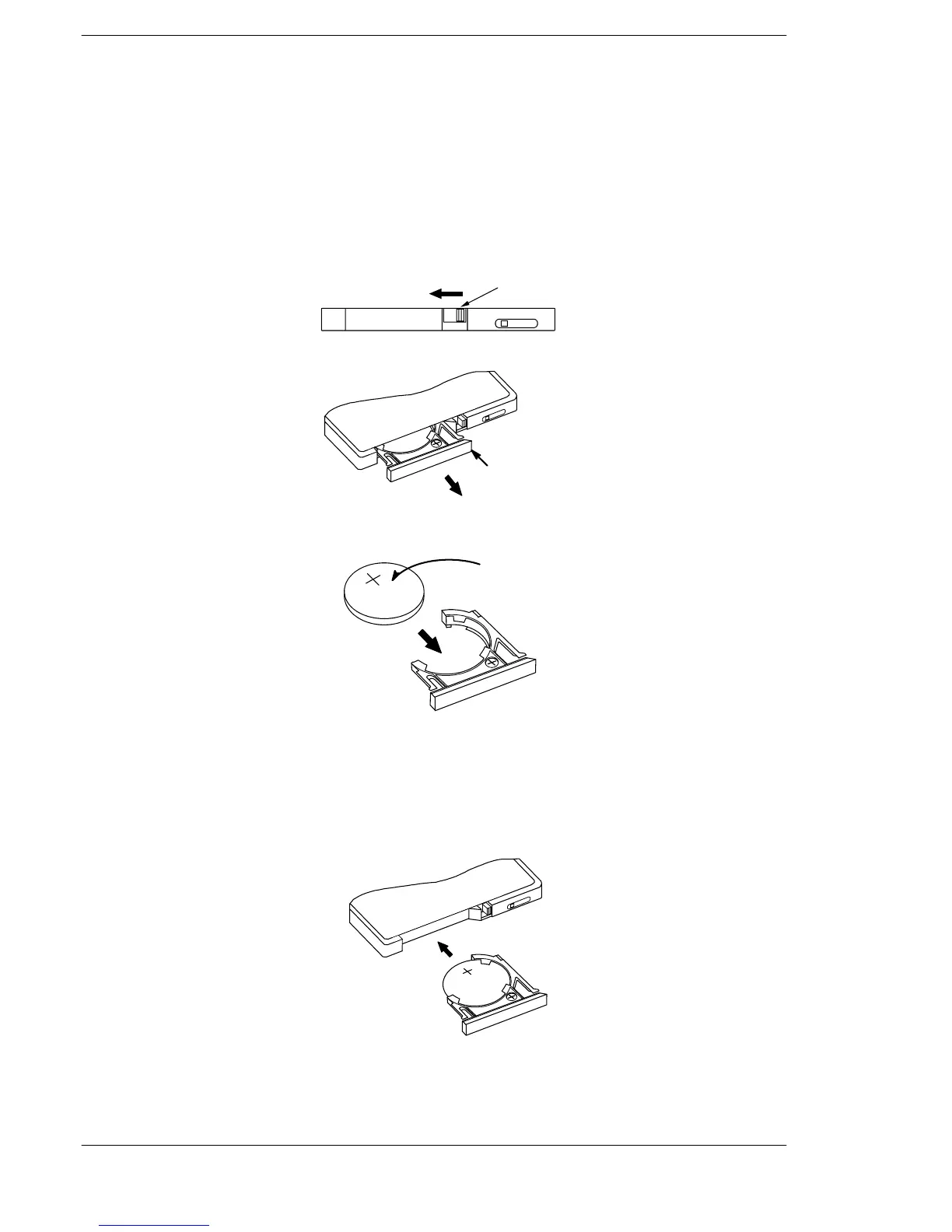FP2/FP2SHMaintenance
9 − 6
9.1 Replacement of Spare Parts
Procedure for AFP2209:
Preparation
Backup the data saved in the IC memory card.
Note: The saved data is overwritten when replacing the battery.
1. Move to the lock switch to the RELEASE position (to-
ward the battery holder).
Lock switch
RELEASE position
2. Remove the battery holder.
Battery holder
3. Place the battery in the battery holder with the side with
a ‘+’ sign facing up.
+sign.
4. Insert the battery holder with the battery all the way
seated in the IC memory card.
* The lock swich is automatically back to the LOCK posi-
tion when removing the battery holder.
In this state, insert the battery holder all the way
seated.
Confirm the lock switch is in the LOCK position.
5. Write the backup data in the IC memory card.