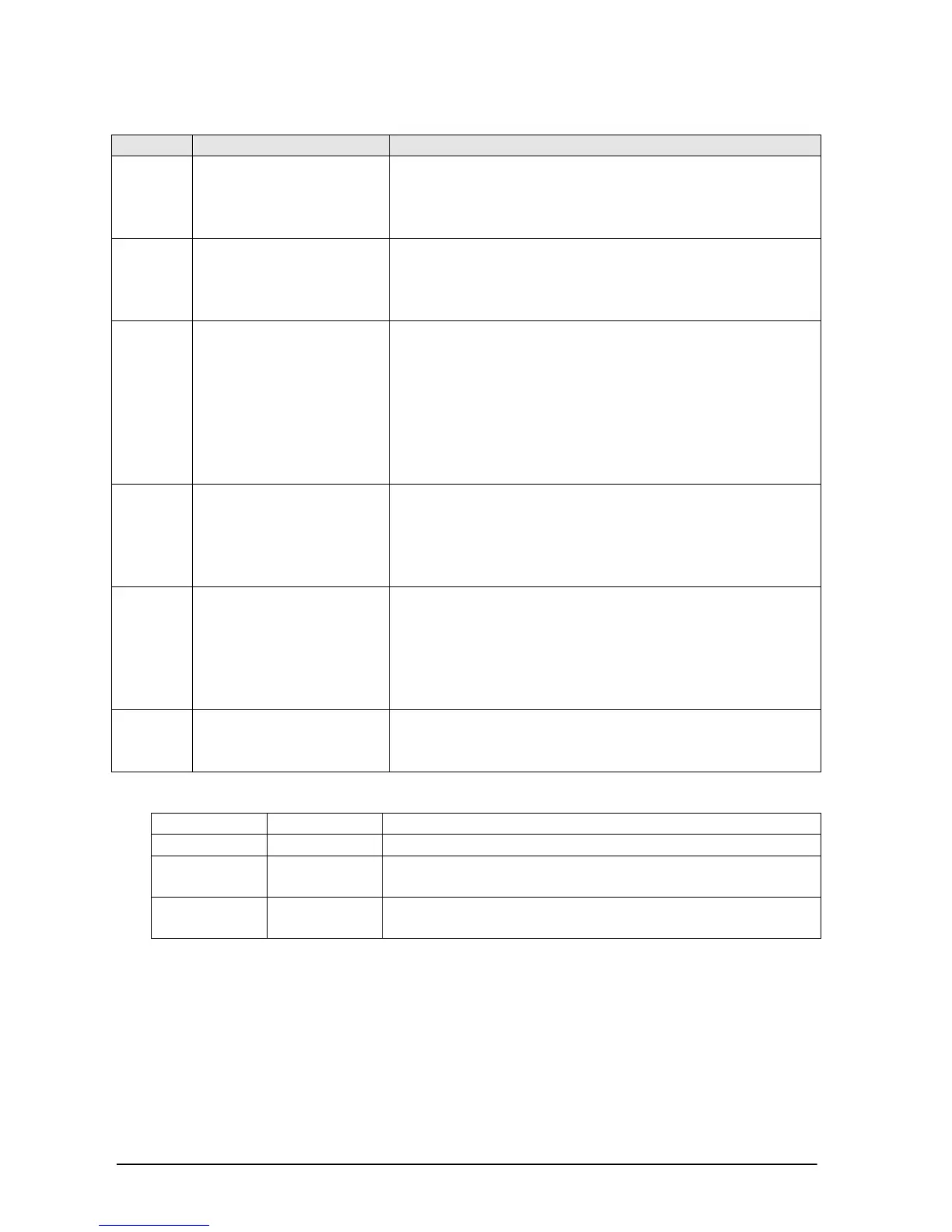R9100
IC memory card
installation flag
(Available PLC: FP2SH/
Monitors whether the IC memory card is installed or not:
- on: IC memory card is installed.
- off: IC memory card is not installed.
R9101
(*Note)
IC memory card backup
battery flag 1
(Available PLC: FP2SH/
Monitors the voltage drop condition for the IC memory card
as:
- on: Data in the IC memory card cannot be guaranteed.
- off: Data in the IC memory card can be maintained.
R9102
(*Note)
IC memory card backup
battery flag 2
(Available PLC: FP2SH/
FP10SH)
Monitors the voltage drop condition for the IC memory card
as:
FP2SH:
- on: Battery charge or replacement is required.
- off: Battery charge or replacement is not required.
FP10SH:
- on: Battery replacement is required.
- off: Battery replacement is not required.
R9103
IC memory card protect
switch flag
(Available PLC: FP2SH/
FP10SH)
Monitors the protective condition of the IC memory card as:
- on: The protect switch is not in the write-protected (WP)
position.
- off: The protect switch is in the write-protected (WP)
position.
R9104
IC memory card access
switch flag
(Available PLC: FP2SH/
FP10SH)
Monitors the condition of the IC memory card access enables
switch as:
- on (access enabled): The access enable switch is in the on
position.
– off (access disabled): The access enable switch is in the off
Not used -
Note) The IC memory card backup battery condition can be judged using special internal relays R9101
and R9102 as follows:
Not battery charge (replacement) required.
ON OFF Charge (replace) backup battery.
The data in the IC memory card is maintained.
ON ON The data in the IC memory card cannot be maintained.
Charge (replace) backup battery.