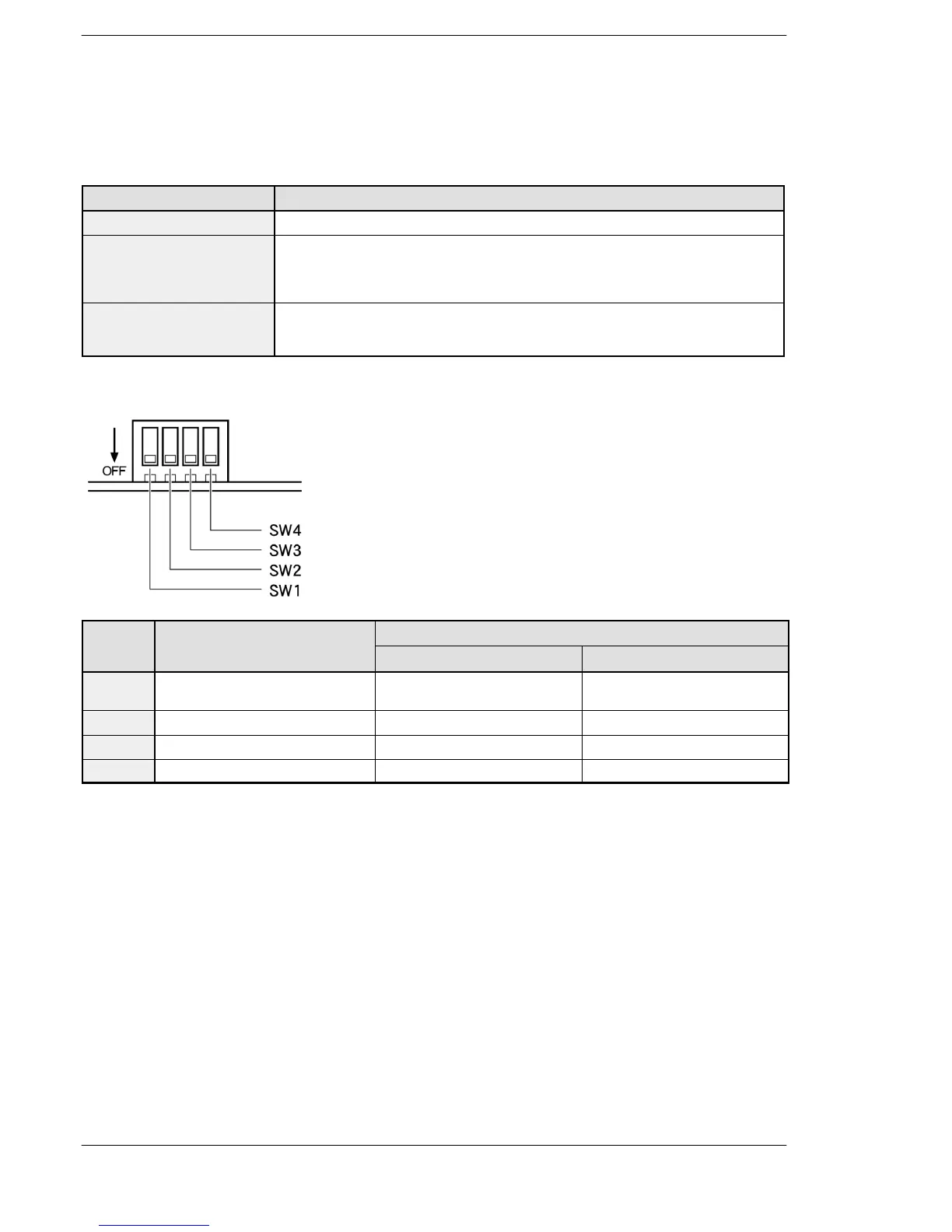FP2/FP2SHParts and Functions
2 − 10
2.2 FP2 CPU
Mode Selector
Use the mode selector to start and stop the operation. For test operations, set the initial-
ize/test switch to TEST position.
e
RUN (upward) This sets the RUN mode. The program is executed, and operation begins.
REMOTE
(center)
This enables operation to be started and stopped from a programming tool. At the
stage where the selector is changed, when switching from the PROG. to the RE-
MOTE mode, the system remains in the PROG. mode and when switching from the
RUN to the REMOTE mode, it remains in the RUN mode.
PROG. (downward) This sets the PROG. mode. In this mode, programming can be done using tools, the
test operation mode can be accessed and the operation memory can be initialized
using the Initialize/tset switch.
Operation Condition Switches
Switch Item
Switch position
off (factory setting) on
SW1 Baud rate for tool port System register setting
(Default value: 19,200bps)
9,600bps
SW2 Program memory selection Internal RAM Optional memory (ROM)
SW3 Program memory protection Write enabled Write protected
SW4 Not used — —