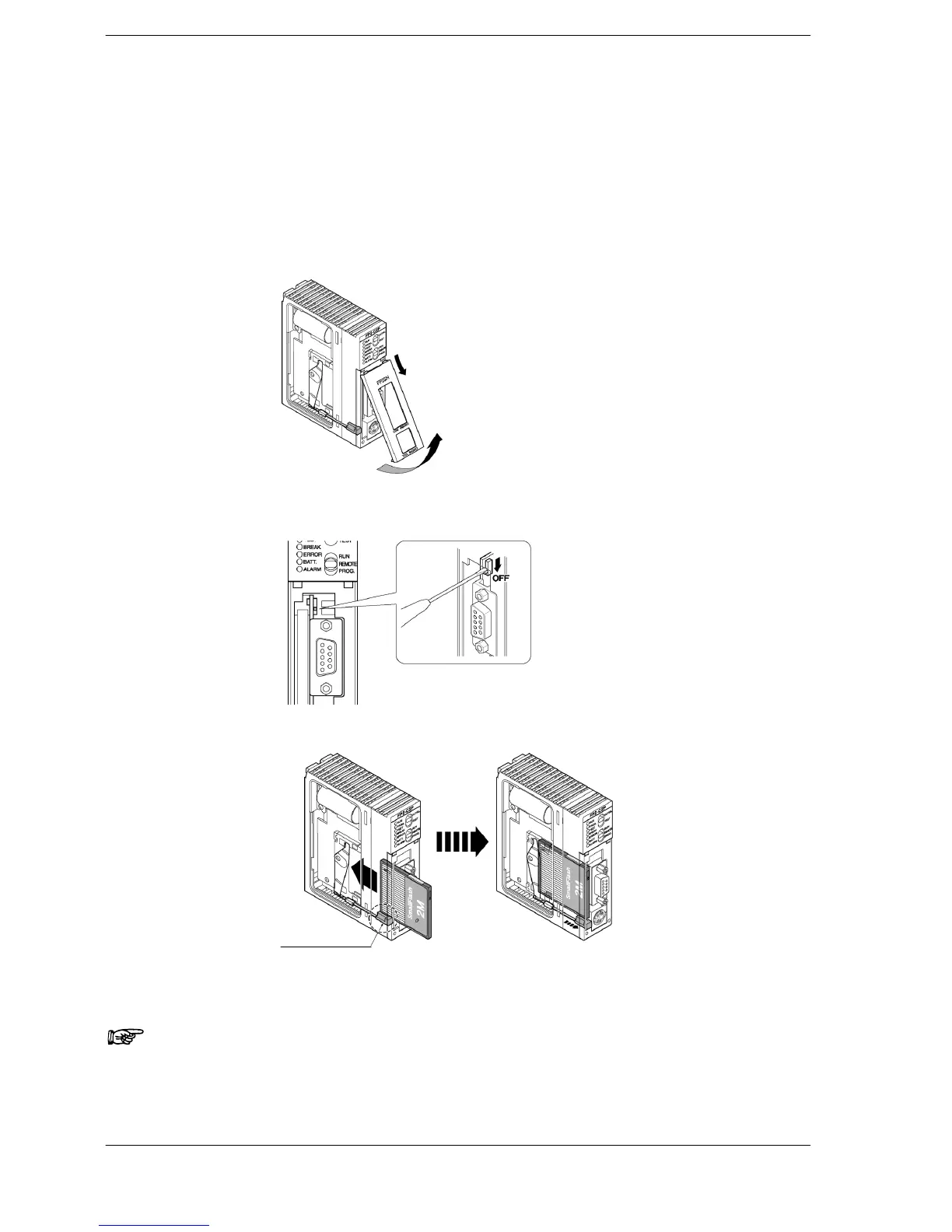Parts and FunctionsFP2/FP2SH
2 − 25
2.6 IC Memory Card (for FP2-C2P/FP2-C3P)
Inserting and Removing the IC Memory Card
The IC memory card can be inserted or removed even when the FP2SH power is on.
To insert or remove the card when the power is on, be sure to follow the following proce-
dure.
Inserting procedure:
1. Remove the cover of FP2SH CPU.
2. Set the IC memory card access enable switch to off
position.
3. Insert the IC memory card.
Eject button
Note
When using AFP2209, confirm if the battery is installed in the IC
memory card.
