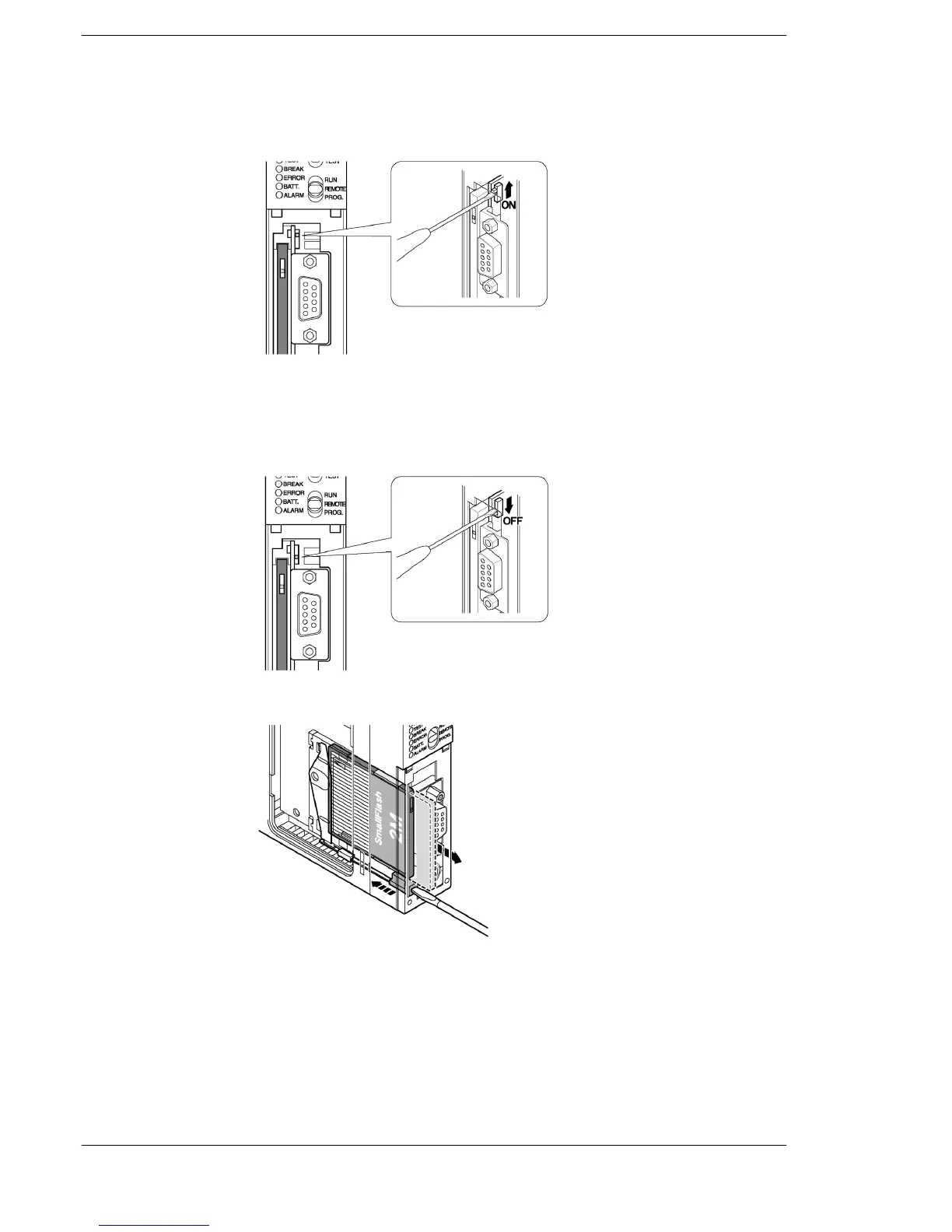FP2/FP2SHParts and Functions
2 − 26
2.6 IC Memory Card (for FP2-C2P/FP2-C3P)
4. Set the IC memory card access enable switch to on
position.
Removal procedure:
1. Verify that the IC memory card access LED is off. Set the
IC memory card access enable switch to off position.
2. Push the eject button and pull out the IC memory card.