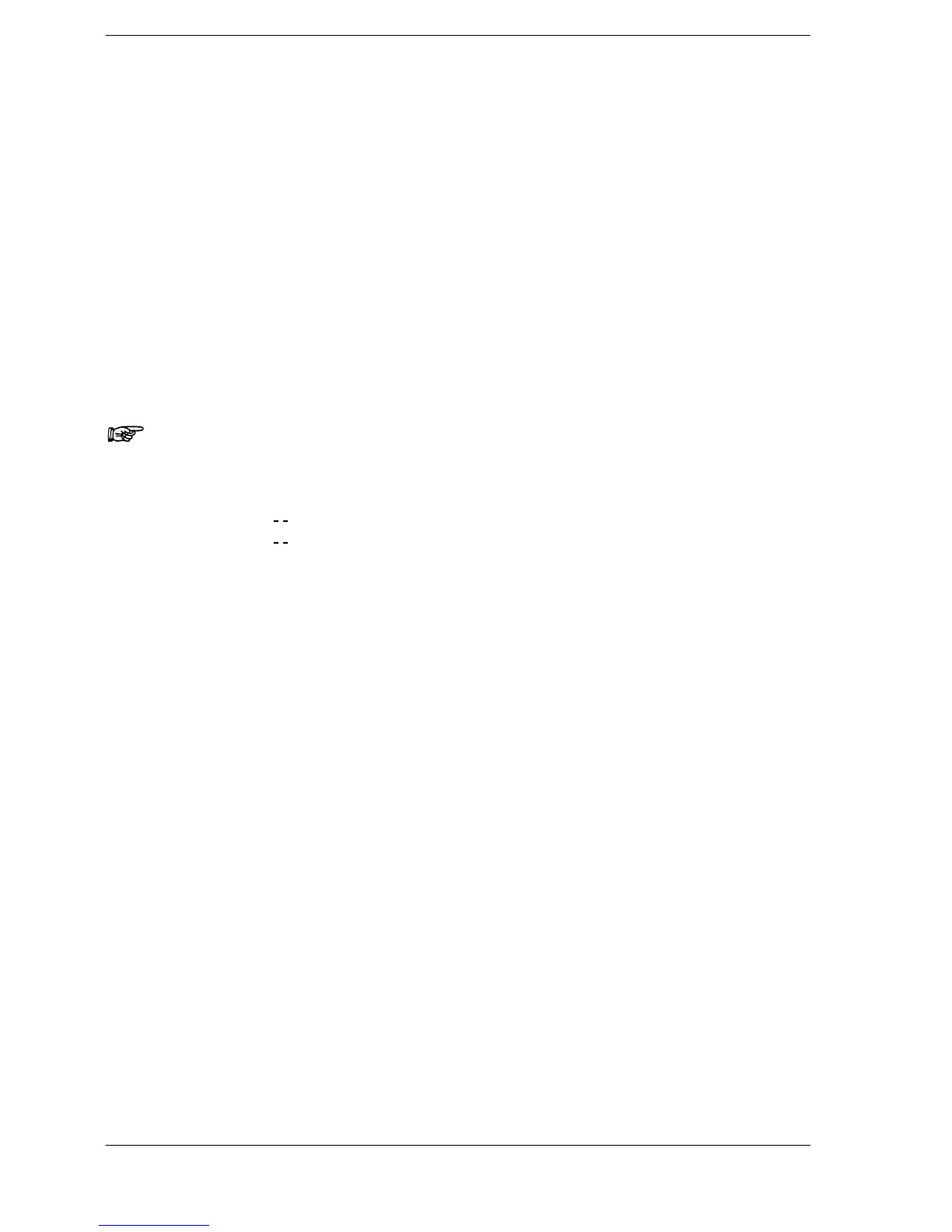Parts and FunctionsFP2/FP2SH
2 − 27
2.6 IC Memory Card (for FP2-C2P/FP2-C3P)
Precautions when installing/removing the IC memory card
Do not try to insert and remove the IC memory card while the IC memory card access
enable switch is on. It could lead to damage of the memory contents or a malfunction
of CPU.
Do not use excessive force to the card or the section where card is installed.
Battery of the SRAM type IC memory card
AIC52000
A rechargeable battery is used. It cannot be exchanged.
AFP2209
An interchangeable battery is used. When you use for the first time, install the battery
included.
Note
If the battery voltage has dropped, the ERROR LED lights, and
error code K55 or K54 is stored in special data register DT90000.
Error codes can be confirmed using programming tools.
K54 The data on the IC memory card is not retained.
K55 The data on the IC memory card is guaranteed, but the
voltage of the internal battery has dropped.
*AIC52000: Power should continue to be supplied to the unit in
order to charge it.
*AFP2209: The replacement of memory backup battery is neces
sary. As the data saved in AFP2209 is overwritten
when replacing the battery, the data must be backed
up before the replacement.
Write protection of IC memory card
There is a write protect switch on the IC memory card. To prohibit writing to the IC
memory card, set this switch to “Write protect” position.
To write the program or data to the IC memory card, set the write protect switch to off
position.
