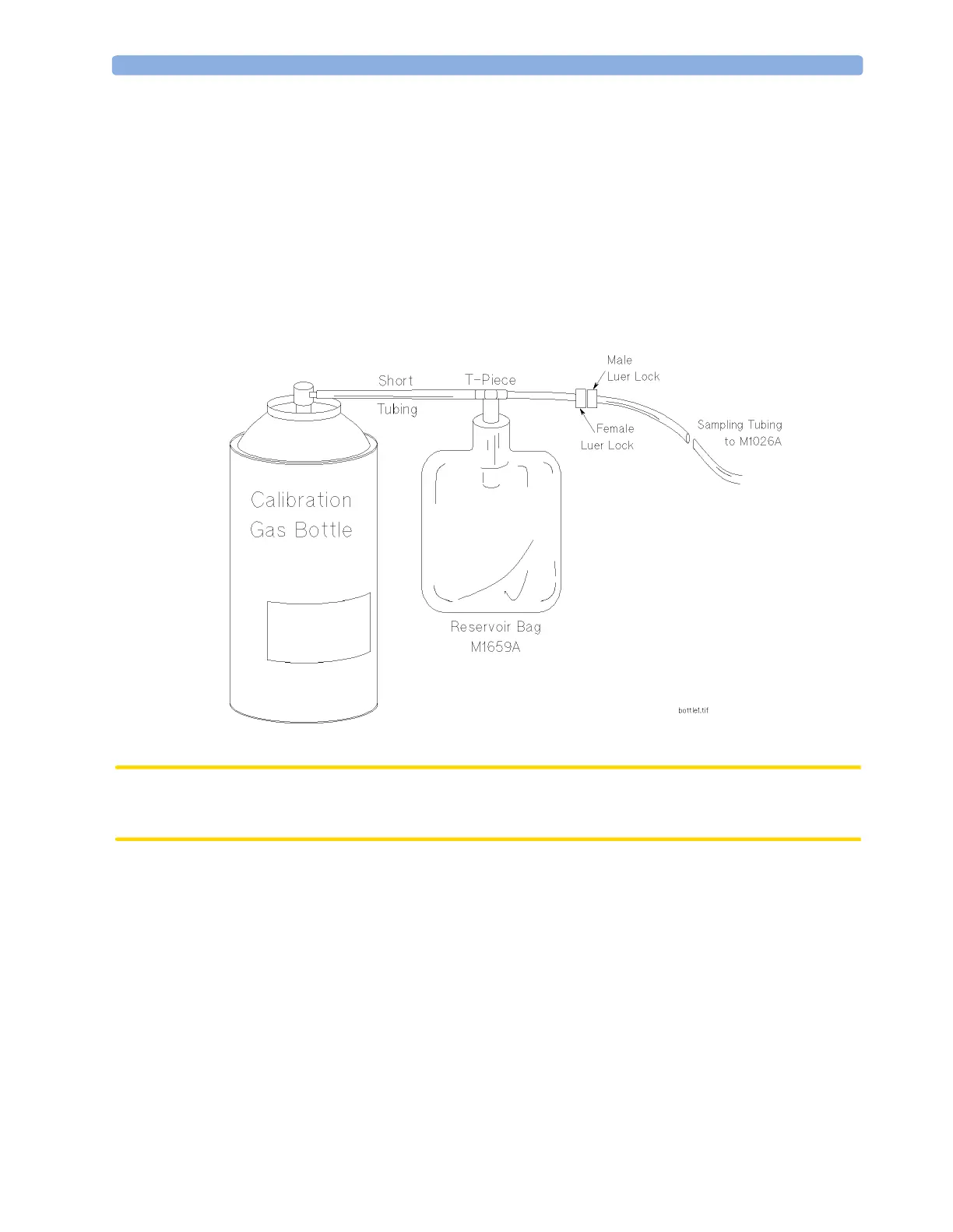Checking and Calibrating the Anesthetic Gas Module 9 Anesthetic Gas Module
195
Before performing a Span calibration check, you must first perform:
• Performance Leakage Check.
• Performance Diagnostic Check.
• Performance Flowrate Check .
• Zero Calibration Check .
• Barometric Pressure Calibration Check .
• Ensure that there is enough gas in the calibration gas bottle.
• Check tubing assembly.
Figure 40 Span Calibration Equipment including Gas Canister and Spray Valve
CAUTION Ensure that the room you are working in is well-ventilated, and that the Philips M1026A Anesthetic
Gas Module exhaust is properly connected to the gas scavenging system.
1 In the Setup Gas Analyzer menu select Service Window.
2 Select Calibration to access the Gas Analyzer Calibration window.
3 Select the Select Cal Agent item from the Setup Gas Analyzer menu.
4 Pre-select the agent that is being used during calibration. If Halocarbon 22 is in use, select
Subst..
5 Connect the calibration gas bottle, the reservoir bag and the sample line as shown in Figure 40,
"Span Calibration Equipment including Gas Canister and Spray Valve".
6 Wait until the GA OCCLUSION INOP appears on the monitor. Now wait for another 10 seconds
to let the Anesthetic Gas Module completely evacuate the reservoir bag.
7 Now fill the reservoir bag with gas.
