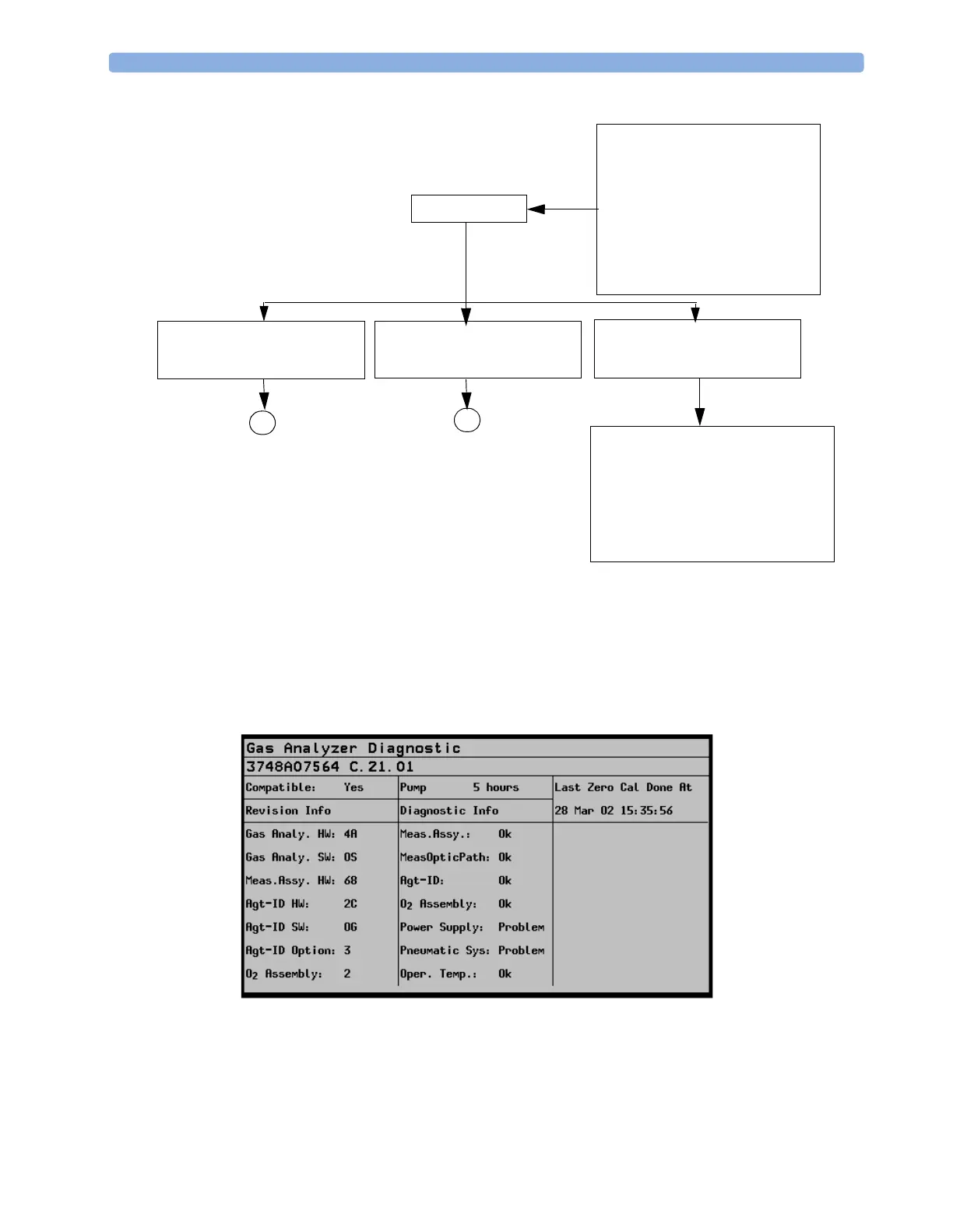9 Anesthetic Gas Module Troubleshooting the Anesthetic Gas Module
204
Figure 44 Troubleshooting - Problem Identification
To access the identification information, refer to the
Revision Info column of the Gas Analyzer
Diagnostic
window
Figure 45 Gas Analyzer Diagnostic Window
This window gives such information as serial number, software revision and options configured:
Obtain:
– AGM Serial No.
– AGM SW Revision
– Options
(see lables on rearpanel and
Gas
Analyzer Diagnostic
window)
Problem Call
Measurement type problem
- No INOP available
AGM/IntelliVue Communi-
cation type problem
Hardware related INOPs/ solid
or intermittent problems
See INOPs
Check Gas Analyzer
Calibration
and Diagostic
window and follow the trouble-
shooting tables if problems are
reported.
A
B
