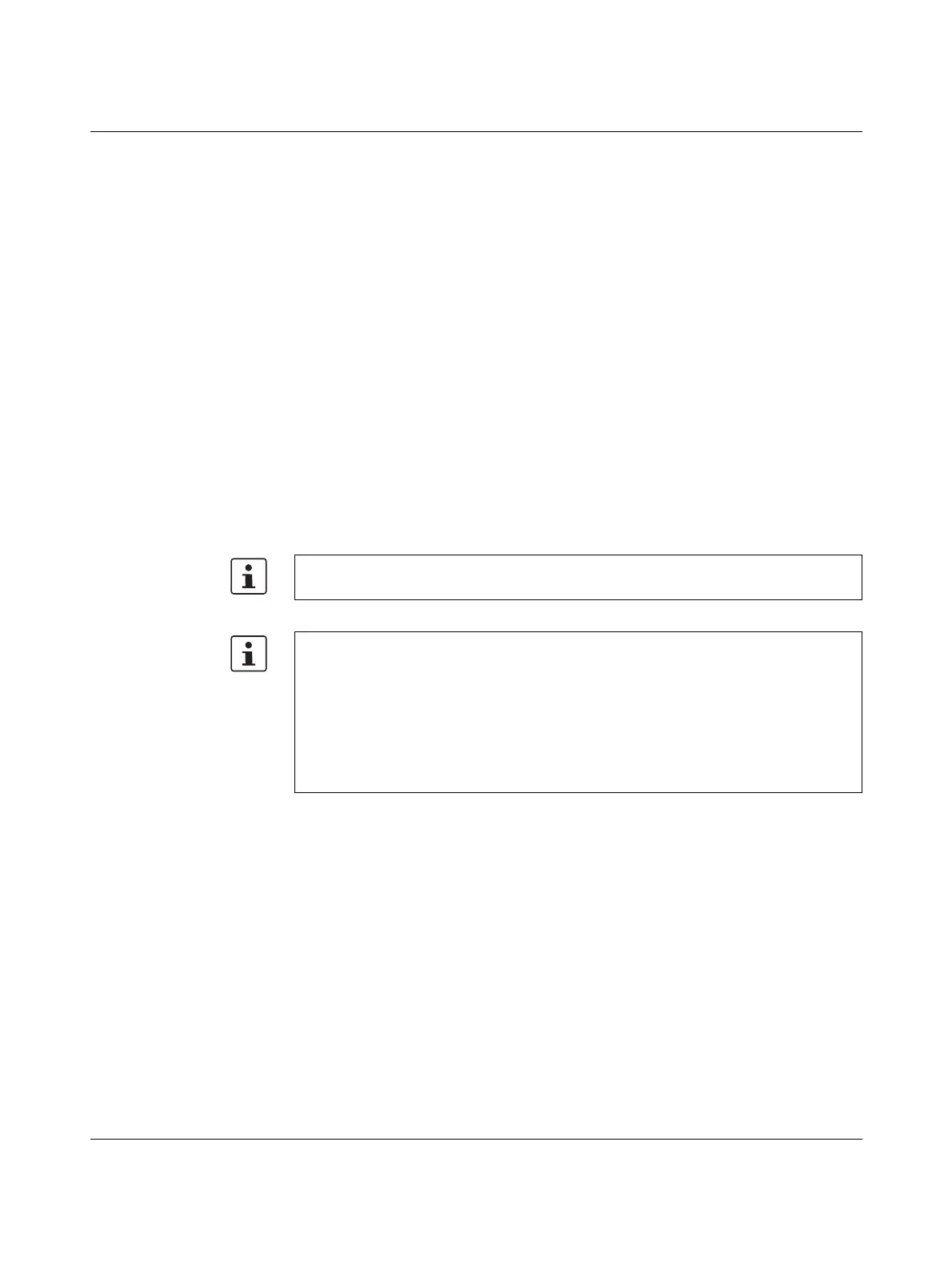RFC 4072S
164 / 272
PHOENIX CONTACT 108580_en_02
Key:
A RFC 4072S is reset to the default settings
B iSPNS 3000 with error code 8008
hex
(diagnostic parameter register (Diag param reg.):
boot project missing)
After successful reset to the default settings, the RFC 4072S reboots and then shows error
code 8008
hex
on the display (see Figure 7-2).
Resetting to the default settings has the following effects:
– All settings were reset to the default settings.
– Project and boot project were deleted.
– All the firmware changes resulting from firmware updates that have been executed until
the time of reset are retained.
– Settings of the device-internal realtime clock are retained.
In order to start up the RFC 4072S again, proceed as described in Section “Startup and val-
idation” on page 83.
7.2 Changing IP address settings via the display
You can also set the IP addresses directly on the device via the display.
• Open the “CONFIG DETAILS” menu.
• Select “LAN SETTINGS”, then the “LAN2 SETTING” menu item.
The procedure for assigning the IP address settings is essentially the same for the LAN1,
LAN2 and LAN3.1/3.2 interfaces. Interface LAN2 is described in this example.
You can view and change the IP address defined in the RFC 4072S via the display at any
time, even during operation.
The change to the IP address will only take effect after the RFC has been restarted (e.g.,
via the CONFIG DETAILS menu on the display). The changed IP address is permanently
stored in the parameterization memory. The RFC can then be reached in the network
under the changed IP address.
Assuming the new IP address is in the same subnet as before, the application program
will continue to run without errors after the RFC restart.
