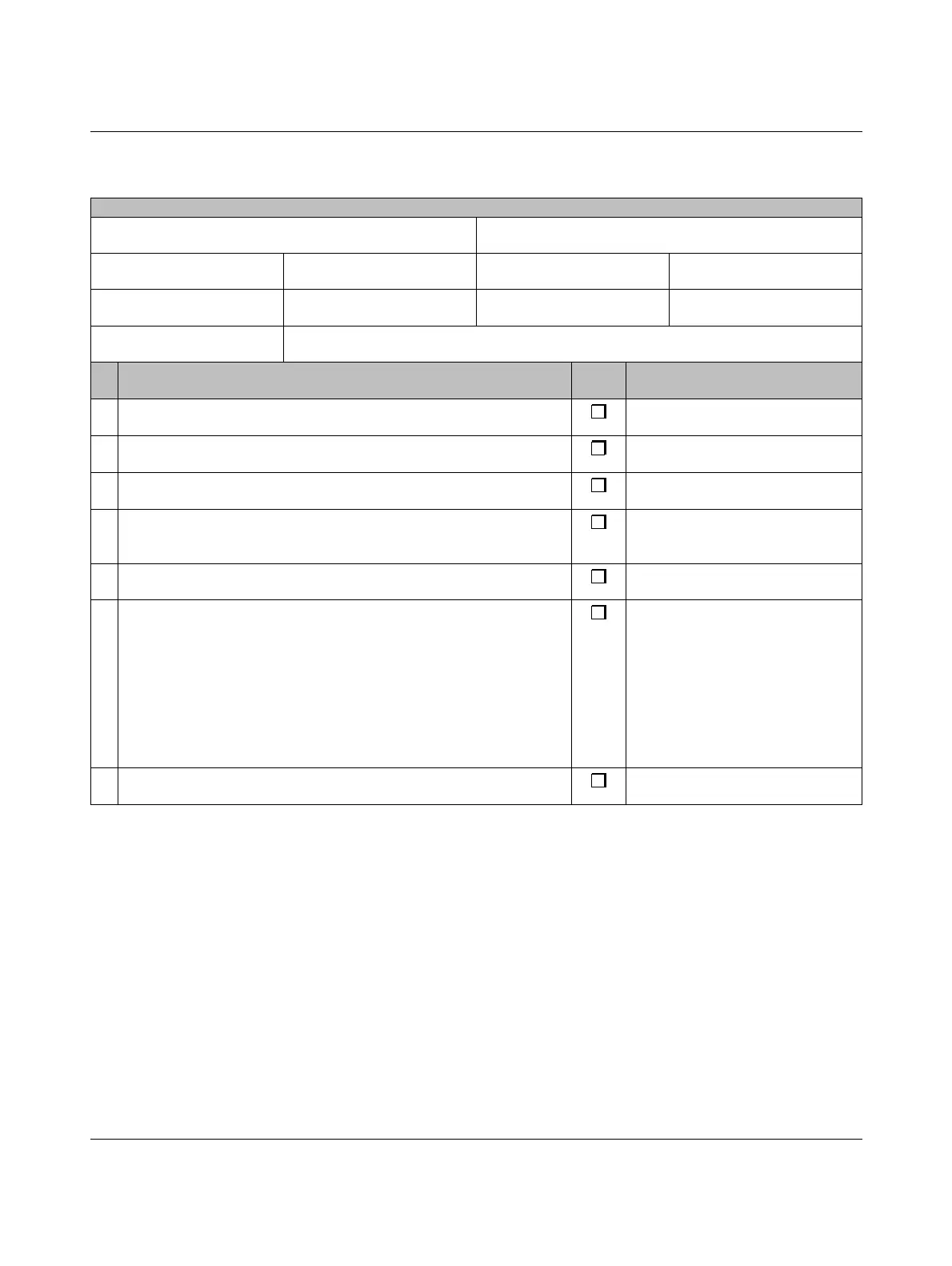RFC 4072S
248 / 272 PHOENIX CONTACT 108580_en_02
C 1.4 Validation
Checklist for validating the PROFIsafe system
Equipment identification
Date
Editor Test engineer
Comment
No
.
Requirement Ye s Comment
1 Have the requirements from the applicable standards for the sys-
tem/machine been observed and met for validation?
2 Have the requirements from the previous planning, programming, and
startup phases been met?
3 Has validation of the PROFIsafe devices used been carried out and are
the results available?
4 Have safety distances to be observed been calculated and checked
according to the implemented response and delay times (response
times, SFRT, F_WD_Time
max
)?
5 Have all the safety functions been checked successfully?
6 Does the CRC checksum displayed in the “Project” view in the “Project”
editor group in the “Safety Information” editor match the CRC checksum
displayed on the RFC (“S-PLC DETAILS, S-PLC DIAGNOSTICS” sub-
menu)?
Alternatively, both checksums can be checked in the “Overview” view in
the “Safety PLC” editor group in the “Safety Cockpit” editor. If you are
connected online to the safety-related controller, the checksums are dis-
played under “Safety PLC project information” and under “Engineering
project information”.
7 Have measures against unauthorized network access been imple-
mented and checked?
