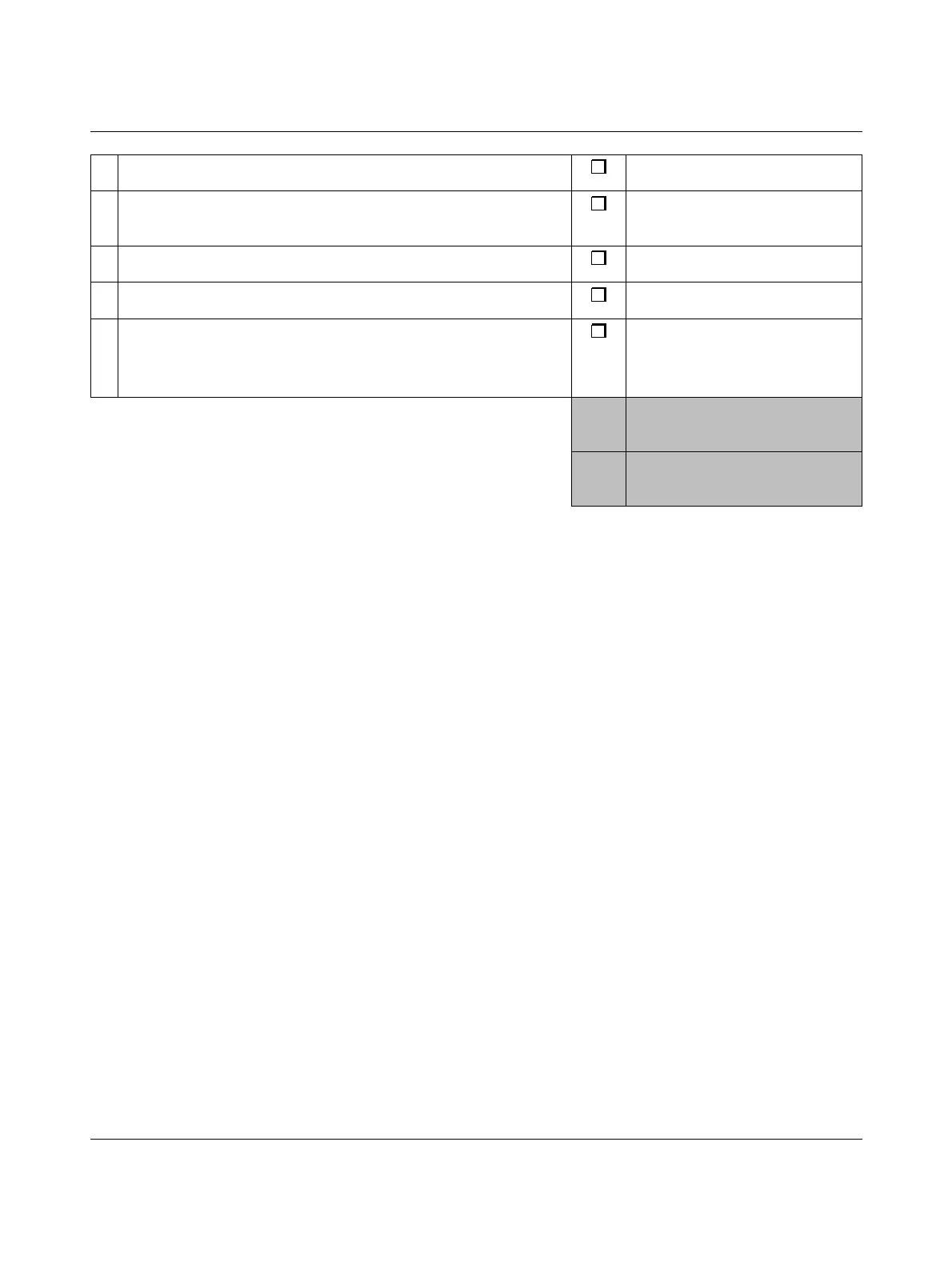System-specific checklists
108580_en_02 PHOENIX CONTACT 249 / 272
8 Are the directives and standards used listed in the declaration of confor-
mity?
9 Have the programs created in PLCnext Engineer been archived as zip
files? Enter the archiving location (e.g., drive or cabinet) in the “Com-
ment” column.
10 Has a complete printout of the safety-related application program pro-
grammed in PLCnext Engineer been stored in the system?
11 Have all fully filled in checklists been stored in the system?
12 Completion of validation
Has the latest program version (including the “project information”) been
downloaded to the safety-related PROFINET controller on automatic
startup?
Date Signature (editor)
Date Signature (test engineer)
