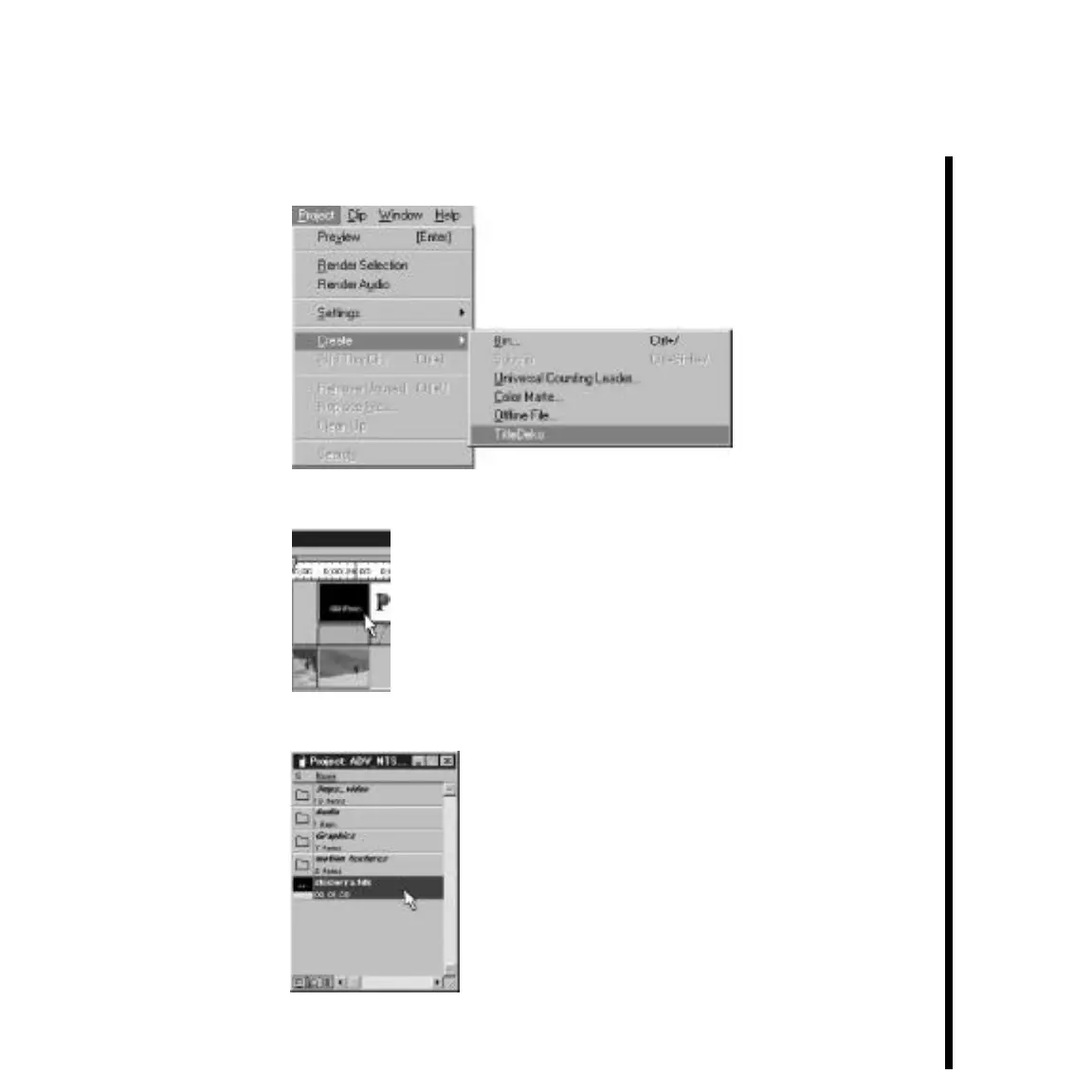89Pinnacle Systems TARGA 3000
Opening From The Premiere Main Menu Bar
Choose Project » Create and then click TitleDeko.
Opening From The Premiere Timeline
On the Timeline, double-click the title icon of an existing TitleDeko title.
Opening From The Premiere Project Window
In the Project window, double-click the title icon of an existing TitleDeko title.
CAUTION: Once TitleDeko is open, do NOT click on its icon in the Windows Taskbar and do NOT type
Alt+Tab to switch applications. These actions will disconnect TitleDeko from Adobe Premiere.