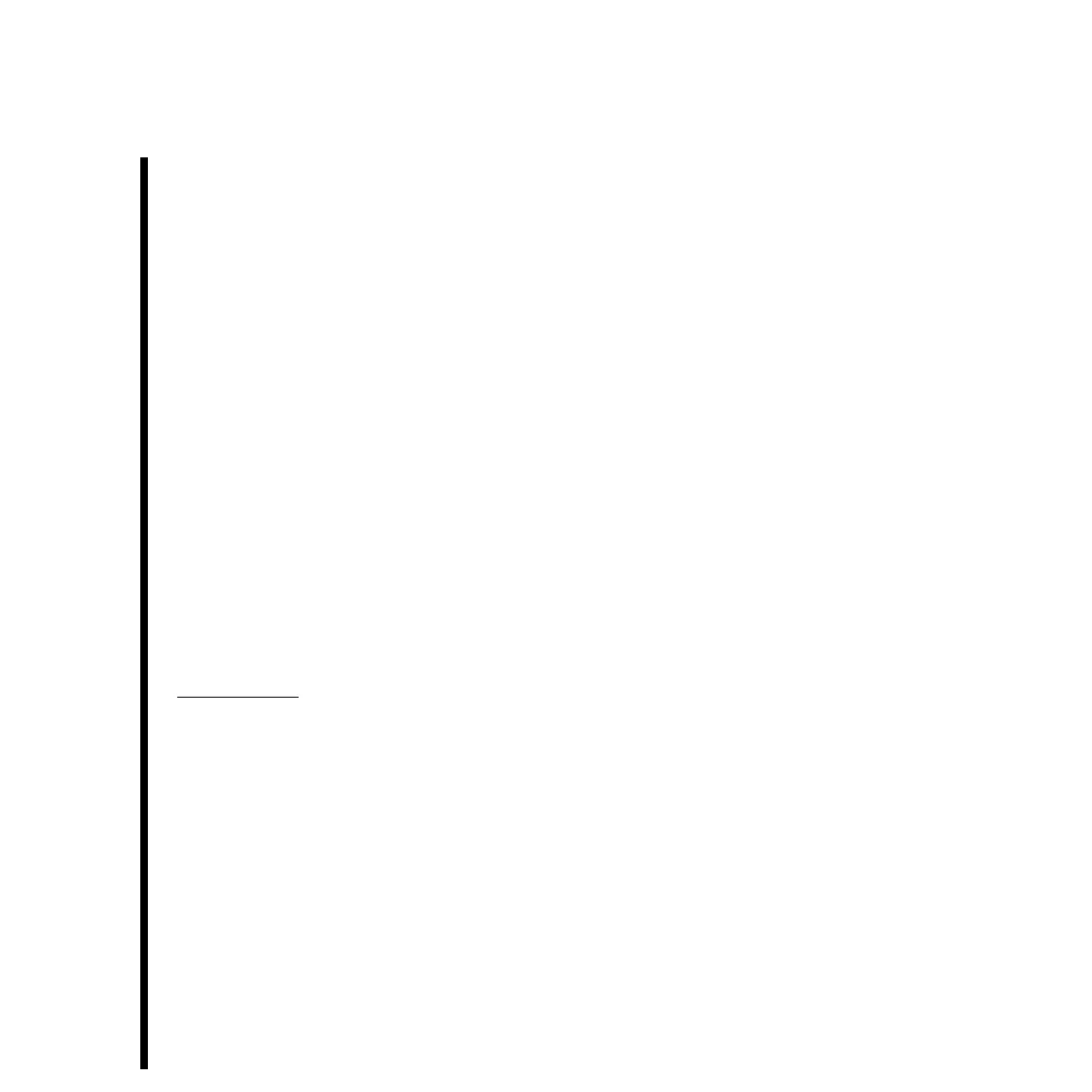56 Chapter 3: Configuring And Using Device Control
you set the matching rate at your deck. Note that RS-232 VTR’s do not report (through the
serial port) local/remote status, or whether the inserted tape has been recorded with drop or
non-drop frame time code.
Note: An RS-422 cable is supplied with TARGA 3000. If you want to use RS-232 instead, order the
appropriate cable from Pipeline. Information on ordering from Pipeline Digital, the manufacturer of
ProVTR, can be found at http://www.thepipe.com Additional information on using RS-232 can be
found in the “Pipeline ProVTR User Guide,” which has been included on the TARGA 3000 CD-ROM
as an Adobe Acrobat file (.pdf file).
—Use VTR’s Internal Cue -- Selecting this check box chooses the VTR cueing method.
High-end decks usually don’t need to use this mode. It is primarily included for the benefit of
those VISCA, Panasonic, Addenda, and RS-232 protocol decks that sometimes struggle to
locate a frame number. Depending on the VTR, using the VTR’s internal cue may leave the
videotape on the deck video heads. You see video during the shuttle to your cue point, and it
takes significantly longer to reach that point. Over a period of time, there is the chance for
excessive tape and/or head wear. We recommend using this feature only if your deck is
having difficulty searching for a time code number.
Time Control -- This section of ProVTR setup establishes the type of time code used by
your deck, and the time base, to the ProVTR software.
Note: Not all VTR’s are equipped with a built-in time code generator/reader. ProVTR requires that time
code is made available on the serial port by the VTR. Check your VTR user’s guide to make sure that
your VTR does this.
—Time Source -- From the Time Source drop-down list, choose the type of time code that
matches that of your source tape. ProVTR supports five time-code formats: Longitudinal
Time Code (LTC), Vertical Interval Time Code (VITC), LTC+VITC, Timer (Control Track),
and DVTime (for the Sony LANC digital VTRs). Each of these is described within the
“Pipeline ProVTR User Guide,” which has been included on the TARGA 3000 CD-ROM as
an Adobe Acrobat .pdf file.