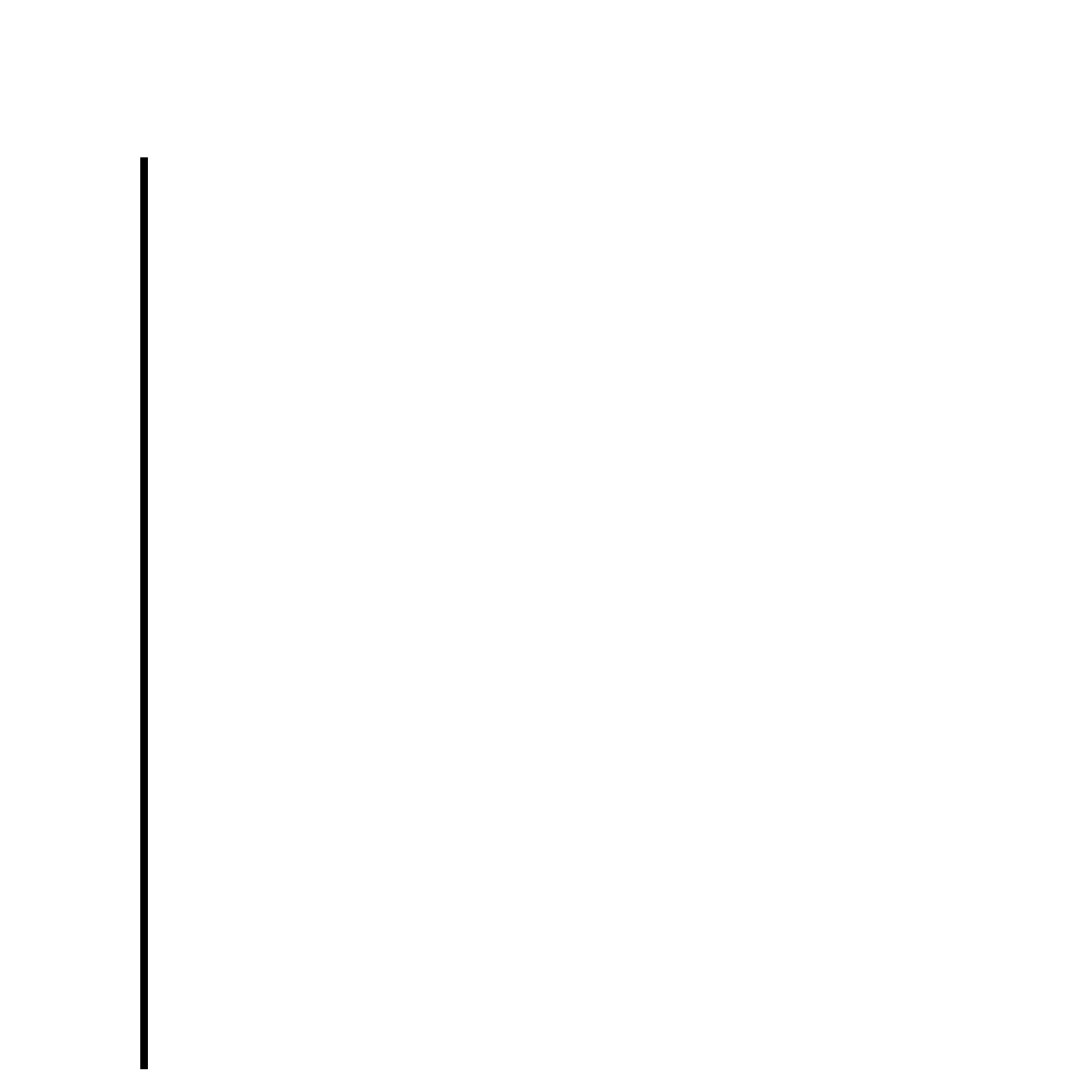52 Chapter 3: Configuring And Using Device Control
About DV Time Code
DV devices use a Drop Frame (DF) time code (NTSC only). A DF time code cannot be
set to a specific default (i.e., new tapes always begin at 00:00:00:00). Nevertheless, this is
exact and returns clear values for single frames. When working with DV material, select
“Drop-frame time code” in the Adobe Premiere Project Settings.
About Drop Frame Time Code
NTSC video (the US standard) is based on 30 frames per second. The exact frame rate is
29.97 frames per second, which corresponds to an error of .3% per second. This is why
video engineers developed the DF system, where 2 frame numbers each minute until the
10th minute. Each 10th minute is skipped. Actual video frames will not be skipped, just
the numbers in the time code used to count them. One important reason for the use of the
DF time code is that the timing of long videos will be more precise.
In figures, it looks like the following:
Non Drop Drop
00:01:00;00 » 00:01:00;02
00:01:00;01 » 00:01:00;03
Note: This applies only to every 1
st
, 2
nd
, 3
rd
, 4
th
, 5
th
, 6
th
, 7
th
, 8
th
and 9
th
minute, but not to the 10
th
, 20
th
, 30
th
,
40
th
, 50
th
or the 0 minute.
Adobe Premiere And Time Code
Adobe Premiere assigns frame numbers to your recorded clips instead of genuine time
codes. Frame numbers are random, automatically incremental numbers. However, as one
and the same frame number may correspond with one of three different time code values
(depending on the time code format used), problems may be encountered if the correct
time code format is not set. This may be relevant in the following situations:
• You manually enter a batch list with the wrong (DF or NDF) time code format.
• You use Adobe Premiere’s logging function without device control in the video recording
(i.e., Movie Capture) window.
• The time code format in the recording window does not match the current tape format that is
currently being logged. This may lead to various problems like the following: