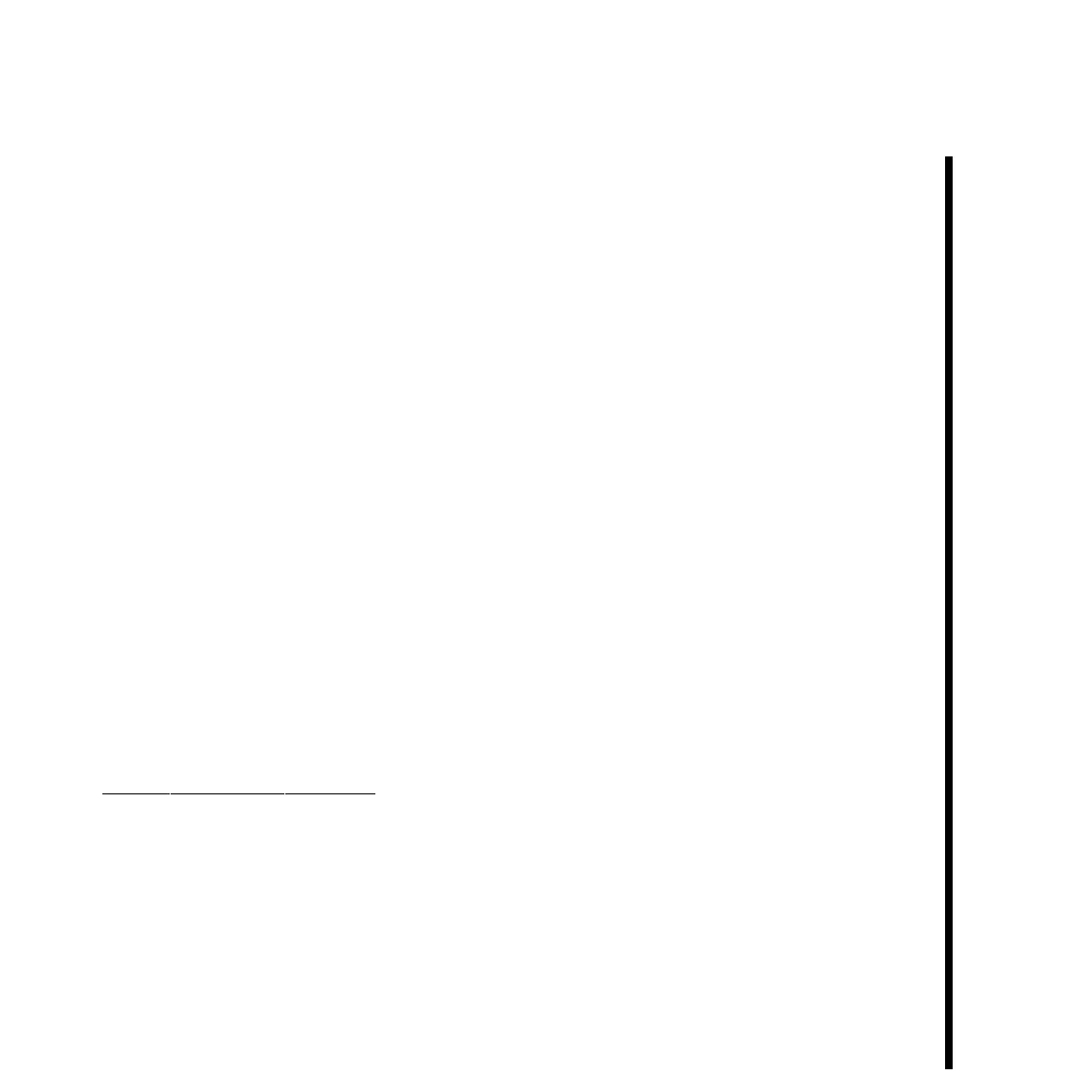39Pinnacle Systems TARGA 3000
adjustment value. The adjustments here made to the audio signal occur as the signal is
digitized by the TARGA card. Each slider can be moved independently of the other or
together, and each allows you to make adjustments to the input gain for that slider’s audio
channel. You can alter the values by moving each slider via the mouse or typing a new
value into the data field.
TARGA 3000 remembers the settings, even after you close and reopen Adobe Premiere,
until you change them. (The settings made are saved in a registry file in the Windows NT
directory.) If you change values, they change only for the active audio input selection
(e.g., Balanced XLR or Unbalanced RCA). When you change audio input selections, the
adjustment values will change to those last used for that selection. Note that you can use
the “Save” button to name and save settings to this tab within Windows NT for later use.
Saved Audio Input tab values can be accessed via the “Load” button.
You should set the audio input hardware for the maximum input gain possible without
causing distortion. Then make adjustments to the “Audio Output” subtab.
—Left -- The left audio channel. For TARGA 3000 an analog audio feed of +4 dBu (balanced),
or -10 dBu (unbalanced), with a gain of 0 dB will produce a digital audio file with a level of
-18 dBFS.
—Right -- The right audio channel. For TARGA 3000 an analog audio feed of +4 dBu
(balanced), or -10 dBu (unbalanced), with a gain of 0 dB will produce a digital audio file with
a level of -18 dBFS.
Gang Left And Right Controls -- When this field is enabled (checked), it allows the left
and right slider controls to simultaneously move together.