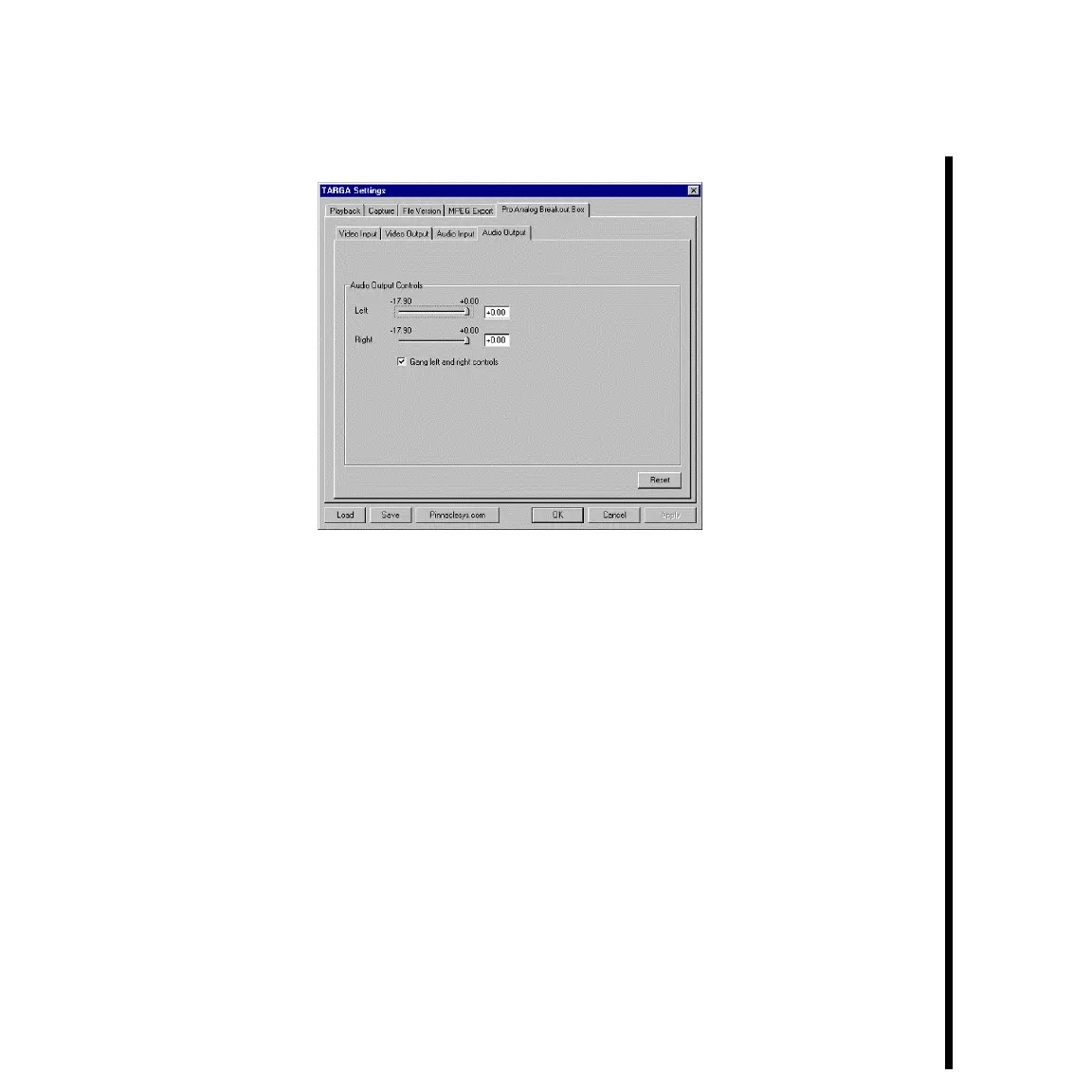73Pinnacle Systems TARGA 3000
—From within the BREAKOUT BOX tab, click on the AUDIO OUTPUT subtab.
The slider controls here allow you to adjust the output gain (recording level) for the
audio signal being output from the TARGA card and into the audio outputs of the
breakout box. Adjustments can be made to the left and right audio channels. Again,
experiment with the audio sliders to hear the effects on the output audio quality. The
other features of this panel are similar to those for the audio input panel.
—Click OK to completely close the TARGA Settings Panel and return to the “New Project
Settings” dialog window, then click OK again to close the dialog window.
—Click OK to close the “New Project Settings” dialog window.
Set Adobe Premiere Scratch Disk Preferences
Your video needs to be recorded onto the fastest drive available to achieve the best quality
video capture and playback, and with TARGA 3000 this will be the drive array configured
into your system for video and audio. In Adobe Premiere incoming video, audio, and
temporary files are recorded to your Scratch Disks.
Important: If the scratch disk preferences are not set, the video and audio files captured are placed on you
C: Drive. This will cause frames to be dropped.