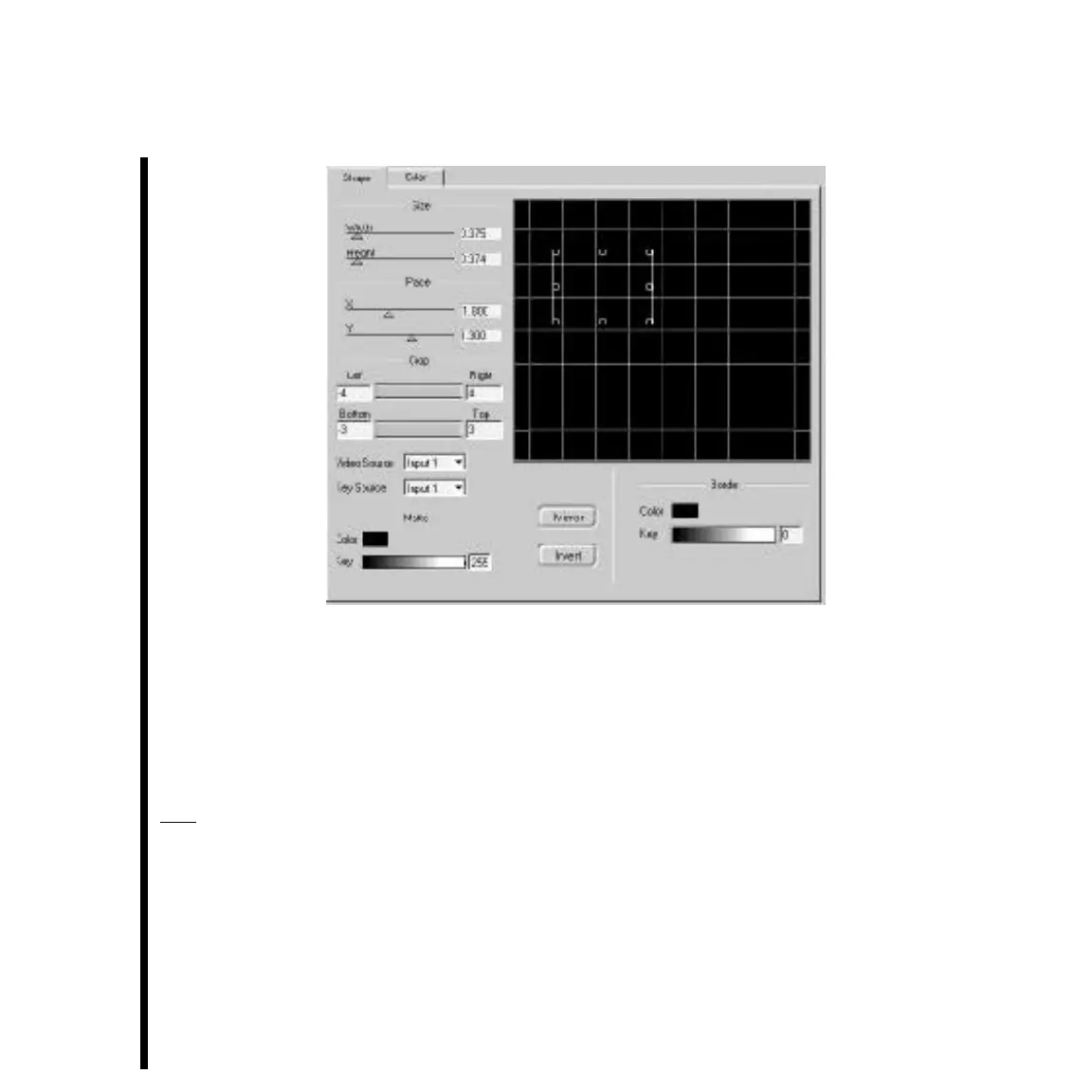132
Appendix A: TARGA 3000 Effects Guide
The transform processor has two separate components: shape and color. These are
represented by the two tabs at the top of the parameter page.
Shape
The shape page allows you to perform basic 2D manipulation of the image. This can be
done either by manipulating the sliders, setting the numerical values directly or by
adjusting the rectangle in the wireframe image.
Size -- Move the sliders or enter a numerical value in the adjacent text box. A size of 1.0 is
the default size or full screen. The image can be zoomed both up and down. To change the
size in the wireframe window, simply grab one of the 8 handles of the rectangle and pull it
in or out.
Note: To perform a proportional resize (image will always retain its 4:3 aspect ratio), hold down the
SHIFT key before manipulating the rectangle. To see a larger viewport, hold down the Z key and pull the
grid with the mouse in the center of the viewport. This allows you to zoom in or out of the wireframe
image. You will always see the blue rectangle which defines the viewable screen.