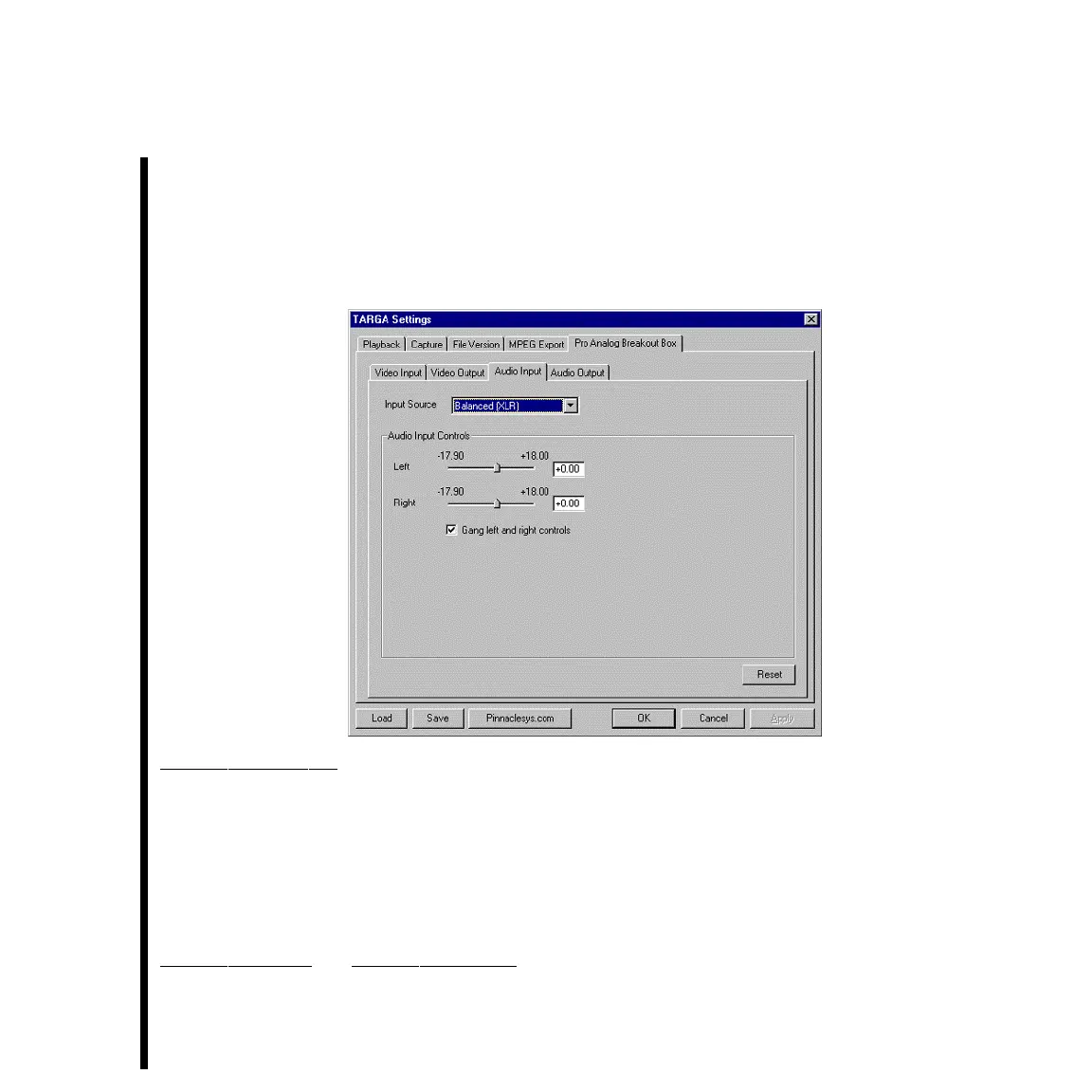38 Chapter 2: TARGA Specific Control Panels Within Adobe Premiere
TARGA Settings Pro Analog Breakout Box Tab
(Audio Input)
The Pro Analog Breakout Box tab appears if your have a Pro Analog Breakout Box
attached to your TARGA card. The “Audio Input” subtab allows adjustments to be made
to the audio signal being sent as input to the Breakout Box before that audio signal is
digitized by the TARGA 3000 card.
Audio Input Source -- Source of the audio signal input coming to the Breakout Box from
your input device. Since all audio inputs on the Breakout Box are active simultaneously,
you need to set the TARGA 3000 card for the audio input format that is to be used. The
choices given for the Pro Analog Breakout Box are:
• Balanced (XLR)
• Unbalanced (RCA)
Audio Input Left and Audio Input Right -- These refer to the left and right channels of the
audio input signal. Each “Source” in the selection pull down for this tab has its own