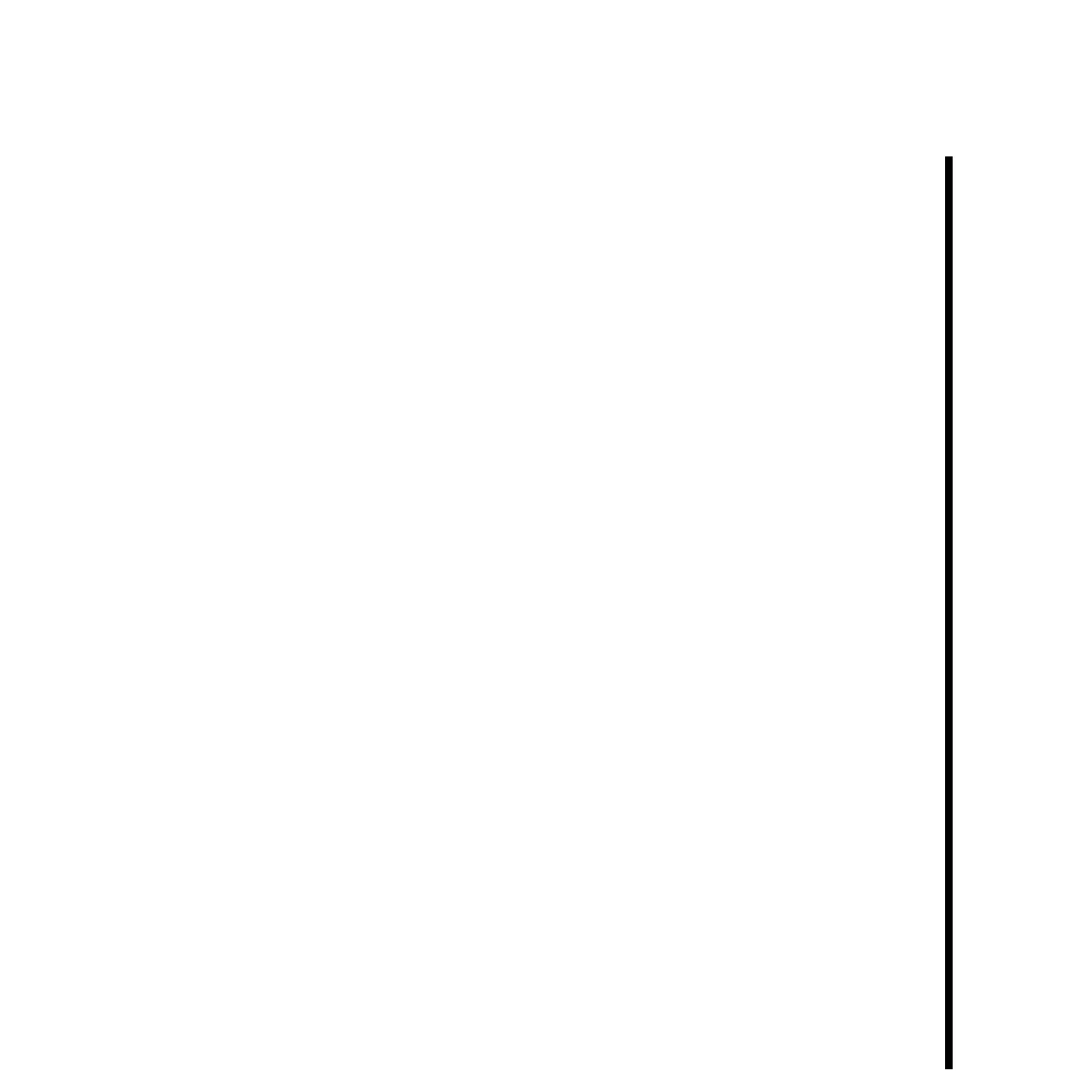3Pinnacle Systems TARGA 3000
Using This Manual
Chapter 1: Basic Concepts And Tips -- Contains basic concepts and information on
digital video, information on device control, and answers to frequently asked questions.
This should be read before making a video with your TARGA 3000
™
.
Chapter 2: TARGA Specific Control Panels Within Adobe Premiere -- Explains the
TARGA 3000 specific panels and controls created by the TARGA software within your
digital video application. The panels and controls discussed are the TARGA Settings
Panel, TARGA Performance Monitor, TARGA Peak Meter, and TARGA 3000 Effects
(transitions) Panel.
Chapter 3: Configuring And Using Device Control -- Details how to use TARGA 3000
Device Control with Adobe Premiere from either a IEEE-1394 input device, or from an
input device attached to the serial port of your computer (i.e., using the ProVTR
application).
Chapter 4: Basic TARGA 3000 Tutorial With Adobe Premiere -- A tutorial
introducing you to using the TARGA 3000 panels and controls discussed in Chapter 2
with the digital video-editing application Adobe Premiere. This basic tutorial covers set
up, project settings, capturing video, playback, and making a simple video.
Chapter 5: Using TitleDeko -- Details the many features found in the title editor
program TitleDeko.
Chapter 6: Basic TitleDeko Tutorial With Adobe Premiere -- A tutorial showing how
to create a basic title, enhance the text of a title, roll a title, and create a scrollable crawl
title for use within Adobe Premiere.
Appendix A: TARGA 3000 FX Guide -- Contains a description of how to use each part
of the TARGA 3000 Effects Factory interface, and also has examples of how to make
effects.