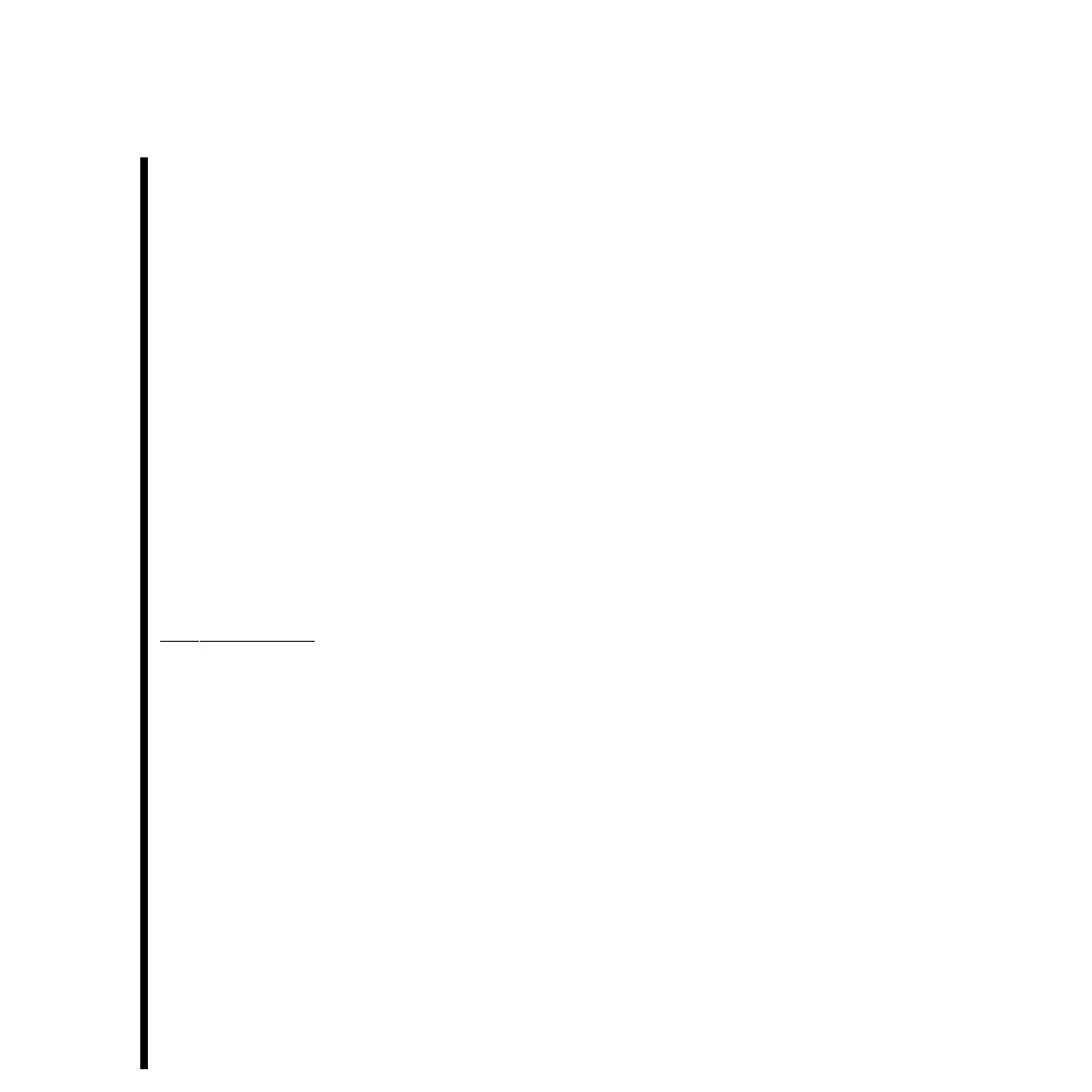34 Chapter 2: TARGA Specific Control Panels Within Adobe Premiere
intensity or saturation of a color. A hue has only one wavelength associated with it while a
blend of hues, such as white, has multiple wavelengths. Therefore, white and black are colors
but not hues. The Hue control adjusts the subcarrier phase so that the displayed “color”
agrees with your conception. An example is the flesh tone of a person. This can be adjusted
over a “gamut” of red to green, but the “colors” within that gamut would have the same hue.
—B-Y Gain -- Adjustments made here increase or decrease the peak-to-peak amplitude of the
B-Y (blue minus luminance) color channel.
—R-Y Gain -- Adjustments made here increase or decrease the peak-to-peak amplitude of the
R-Y (red minus luminance) color channel.
—B-Y Offset -- Adjustments made here cause a change in the DC level of the B-Y input, which
will increase or decrease the balance of color in the B-Y color components.
—R-Y Offset -- Adjustments made here cause a change in the DC level of the R-Y input, which
will increase or decrease the balance of color in the R-Y color components.
Signal Generator -- This is the signal generator found on the TARGA 3000 frame buffer,
and it can be set to generate pre-recorded color bars for calibration purposes. The frame
buffer signal generator can be set as follows:
—None -- No color bars are generated by the TARGA 3000 for video input.
—Color Bars (Full) -- Causes the TARGA 3000 frame buffer to generate full color bars for
video input. Choices include 100% bars, 75% bars, and full NTSC SMPTE bars.
—Color Bars (Split) -- Causes the TARGA 3000 frame buffer to generate color bars on the top
half of the video input. That is, on the video monitor connected to the Pro Analog Breakout
Box, color bars will be displayed across the top half of the monitor display. An external
signal generator can be connected to simultaneously display color bars on the bottom half of
the monitor display. The TARGA 3000 Input Controls can then be used to “match” the
TARGA 3000 generated color bars to the bars displayed by the external signal generator.
Choices include 100% bars, 75% bars, and inverted NTSC SMPTE bars.