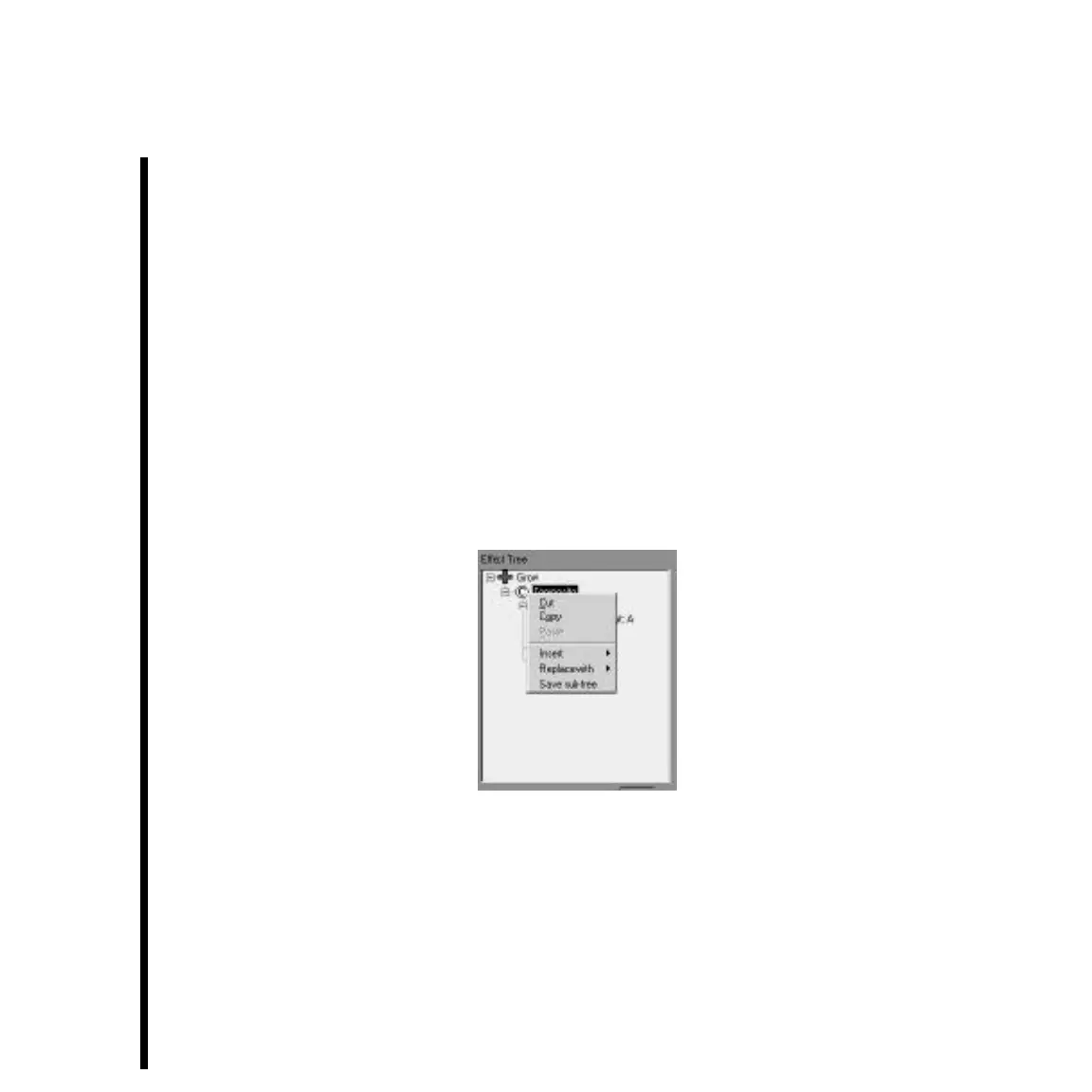128
Appendix A: TARGA 3000 Effects Guide
Editing Trees
When you enter the FX editor you will find yourself with a default tree that looks like the
one represented above. This tree has a Compositor at its root. The root must be either a
Compositor or a Transform. If you wish to replace the Compositor with a Transform,
perform the following steps:
1. Select the Compositor node with the mouse
2. Right click
3. Select Delete
4. Right click again
5. Select Insert ...New Transform
All editing operations on the tree are accessible by right clicking the mouse. These
operations include:
• Cut -- remove current node
• Copy -- copy current node
• Paste -- paste previously copied node to this location
• Insert ...New Transform
• Insert ...New Compositor
• Replace with ...New Transform
• Replace with ...New Compositor
• Save sub-tree -- saves the effect underneath this node as a separate effect