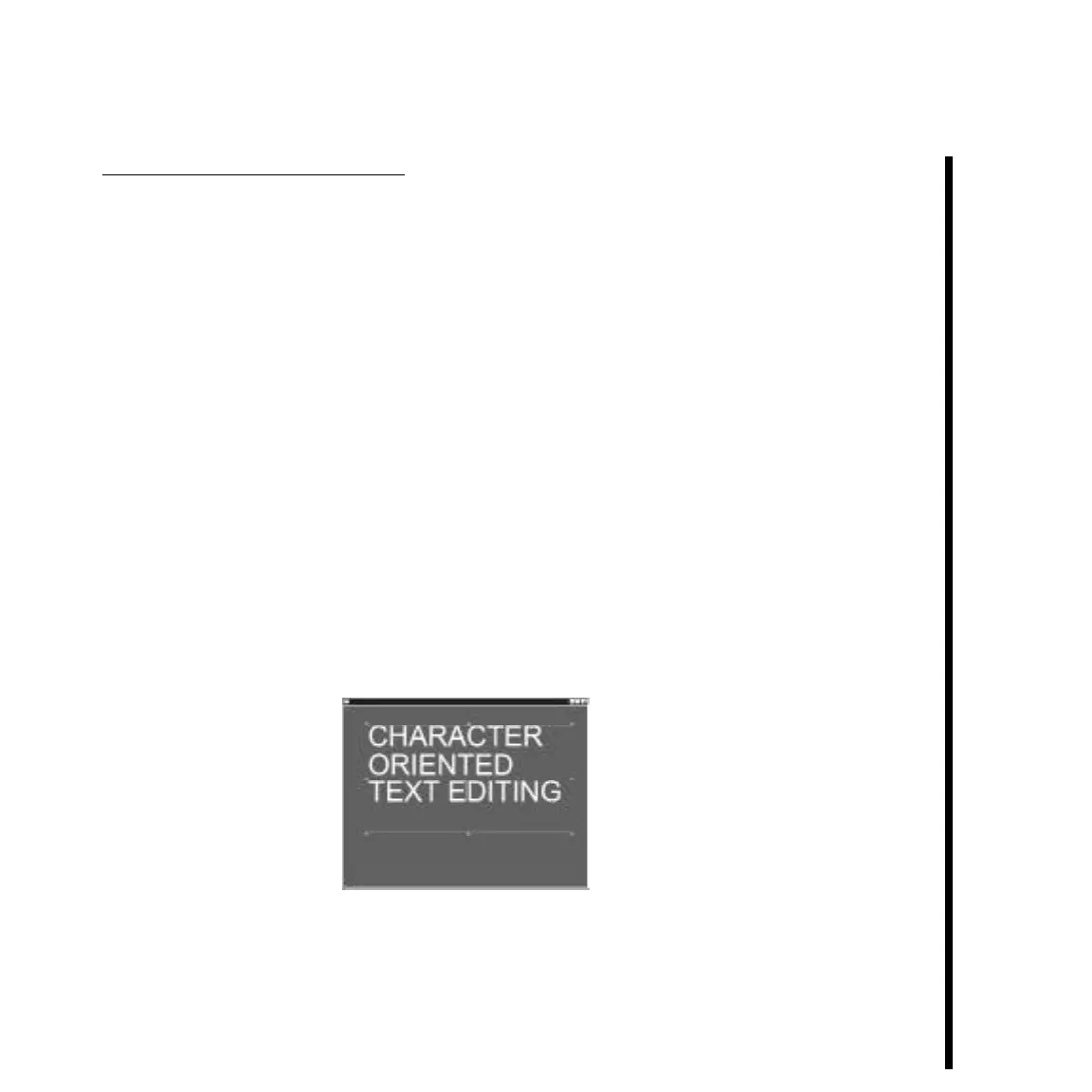95Pinnacle Systems TARGA 3000
Clear Selected Text and Select All -- From the main menu bar, select Edit » Clear Selected
Text or Select All. These functions are analogous to those of a word processor.
Selecting Text And Objects
TitleDeko is character-oriented. Consequently, text selection feels a little different than in
other software, particularly word processors. The unique ways TitleDeko selects text are
expressly tuned for editing titles, and offer a great deal of graphical flexibility, unlike a
word processor. For example, you can select a single character and resize it, skew it, or
even rotate it.
Type several lines of text, then try the following selection methods until text selection
seems comfortable.
To select all text characters or objects:
• To select all text and objects, choose Select All from the Edit menu.
• To select all text, click anywhere on the text field then press Ctrl+A. A selection box with
handles appears around the text.
Note: If you click on the red dashed line indicating the video-safe area, a similar looking box appears.
However, this box is larger and surrounds the entire image. You have selected the image area, not the text.