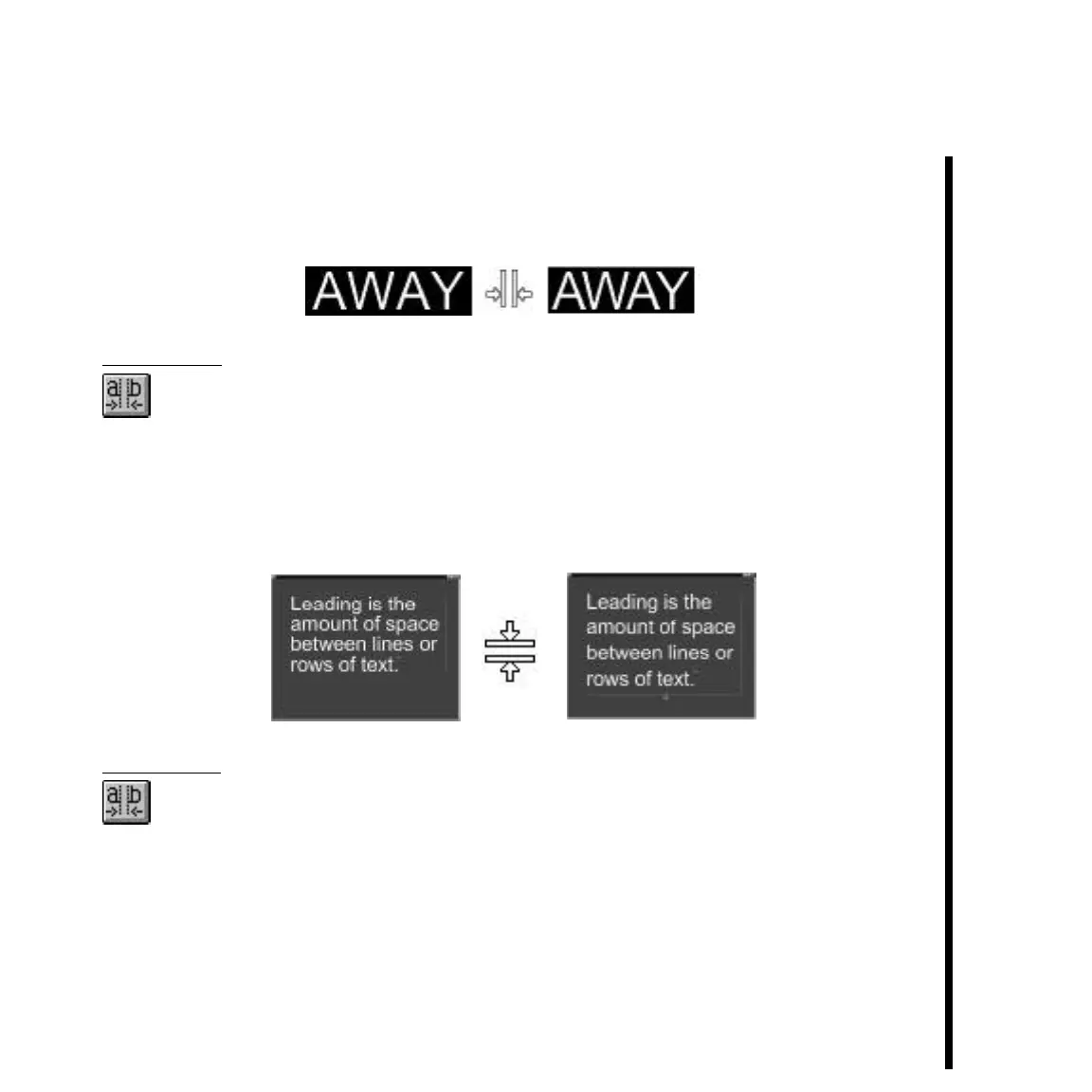101Pinnacle Systems TARGA 3000
Kerning
Kerning is adjustment of the space between words and letters. Kerning is typically used
for very large letters because some characters in combination produce spacing that is
visually unpleasant.
Kerning Tool -- Click the Kerning/Leading button and select the characters to kern, then
hold down Alt and press the right/left arrows to increase/reduce the space between
selected characters. Or, use the cursor to drag the handle at either side of the
selected text.
Leading
Leading is the amount of space between lines of text.
Leading Tool -- Click the Kerning/Leading button and select the text, then use the cursor
to drag one of the handles above or below the text block.
Moving
The Move cursor indicates moving is enabled. It appears anywhere on the selection box
except at the handles.