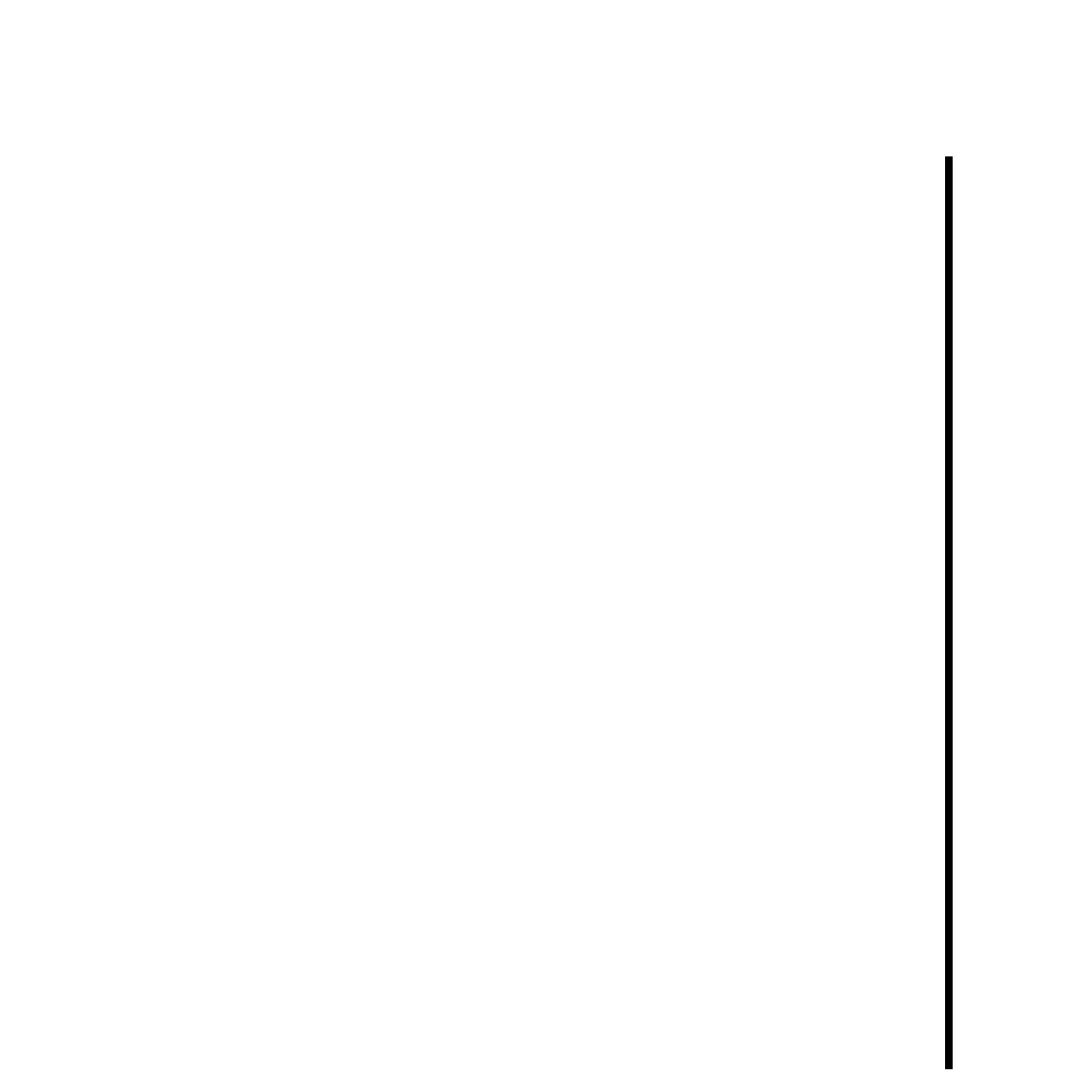153Pinnacle Systems TARGA 3000
Video Capture Problems
Capture not working
1. Reboot the system.
2. Place the TARGA 3000 card into a different slot.
3. Exit your video-making application and run the TARGA Tester program. The
TARGA Tester program is found at the following path: START » PROGRAMS » TARGA
3000 » TARGA TESTER.
4. Make sure there is a signal on the source with good sync.
5. Check Breakout Box connections.
TARGA card does not record or only records a few frames
1. Reboot the system.
2. Verify that all necessary software is installed.
3. Check the video signal and cabling. Video should be playing on video monitor
before you try to record.
4. Make sure you are capturing to your “AV” Drive, and that it is not full.
5. Make sure you have the correct and/or latest drivers for your SCSI controller.
Drop frames on record
1. Try capturing just the video (turn off the audio).
2. Set your “AV” drive as the “Scratch Disk” within your video editing application.
3. Do not select a removable media drive (e.g., backup drive) as your “AV” drive.
4. Make sure your SCSI chain is actively and properly terminated.