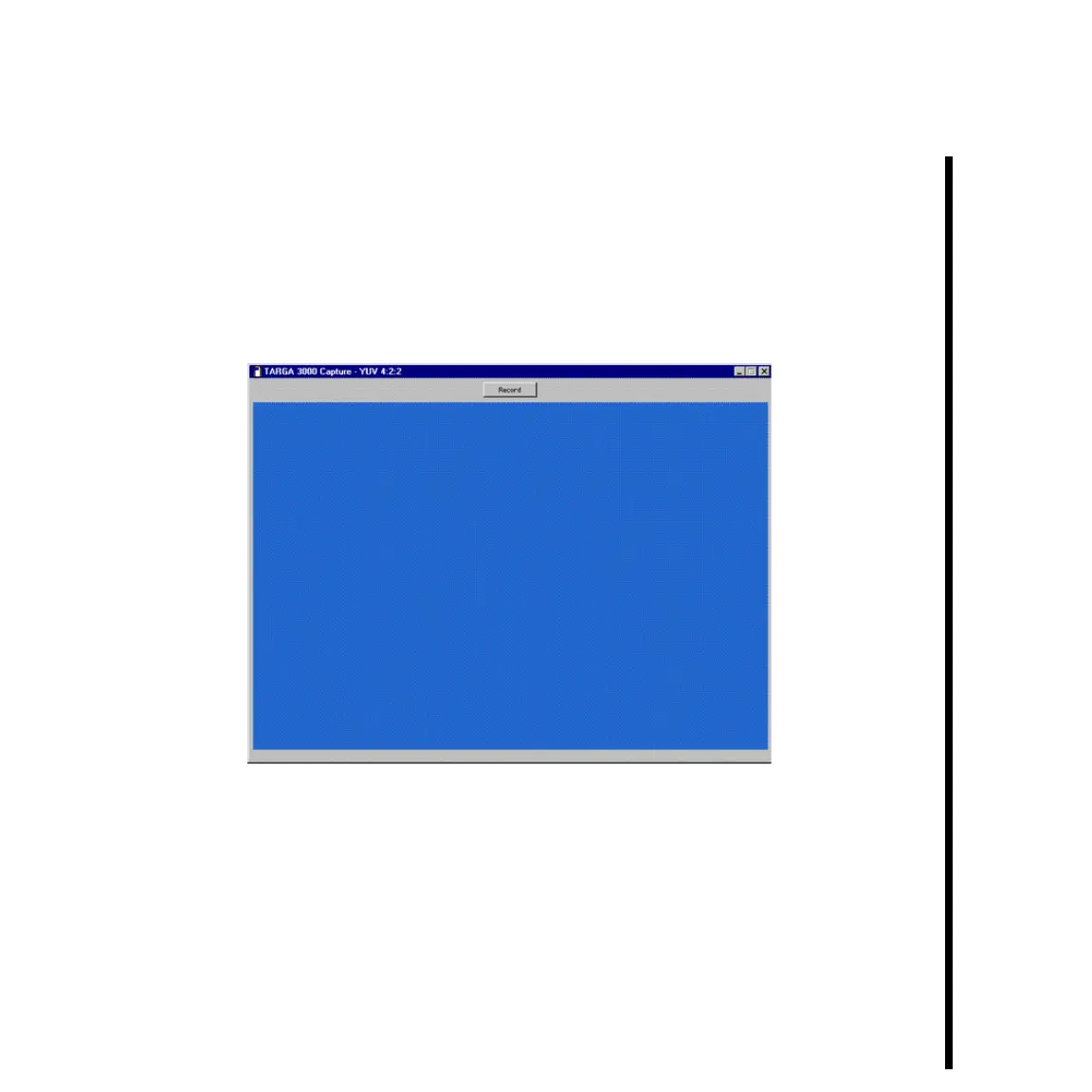75Pinnacle Systems TARGA 3000
Capturing Video
Now that your video settings have been made, you can start recording (capture) video to
the video and audio disk drive that you indicated in “Set Adobe Premiere Scratch Disk
Preferences” above.
— Pull down the FILE MENU, scroll to the CAPTURE submenu, and select MOVIE CAPTURE.
— The MOVIE CAPTURE dialog window will be displayed.
Record Video Option
— A RECORD VIDEO option is located in the MOVIE CAPTURE menu. Make sure that this
option is enabled (checked).
Record Audio Option
— A RECORD AUDIO option is located in the MOVIE CAPTURE menu. If you want to have
audio with your video make sure that this option is enabled (checked).