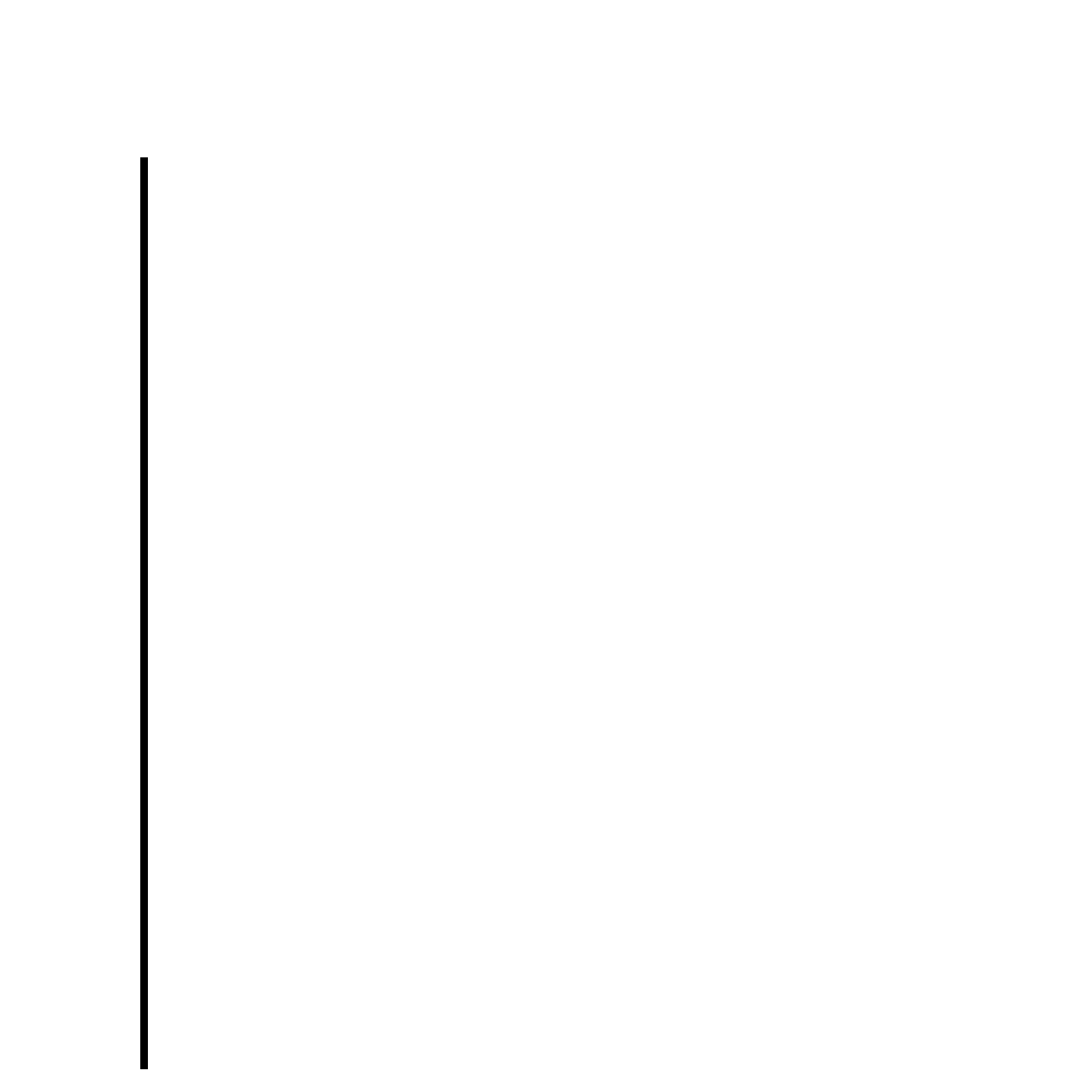60 Chapter 4: Basic TARGA 3000 Tutorial With Adobe
Tutorial Introduction
This tutorial will guide you through the first use of your TARGA 3000 with Adobe
Premiere
™
and Windows NT
®
. For this tutorial it is assumed that you have a working
knowledge of Windows NT and Adobe Premiere, that you are using NTSC equipment,
and that you have a video and audio-editing software application (such as Adobe Premiere
5.1) already installed. (PAL users can also use this tutorial, but bear in mind that some of
the settings described must be changed for PAL usage.) Every new TARGA 3000 owner,
whether a total novice or an expert with a similar product, should work through these
lessons. Pinnacle has created this tutorial to help TARGA 3000 users quickly learn and
become productive with our product.
This chapter consists of the following sections: “Before You Begin This Tutorial” (which
includes information on hardware and software setup), “Lesson 1: Capturing Video,” and
“Lesson 2: Making Videos.” We recommend that you work through all of the lessons in a
single session. This will take you less than two hours.