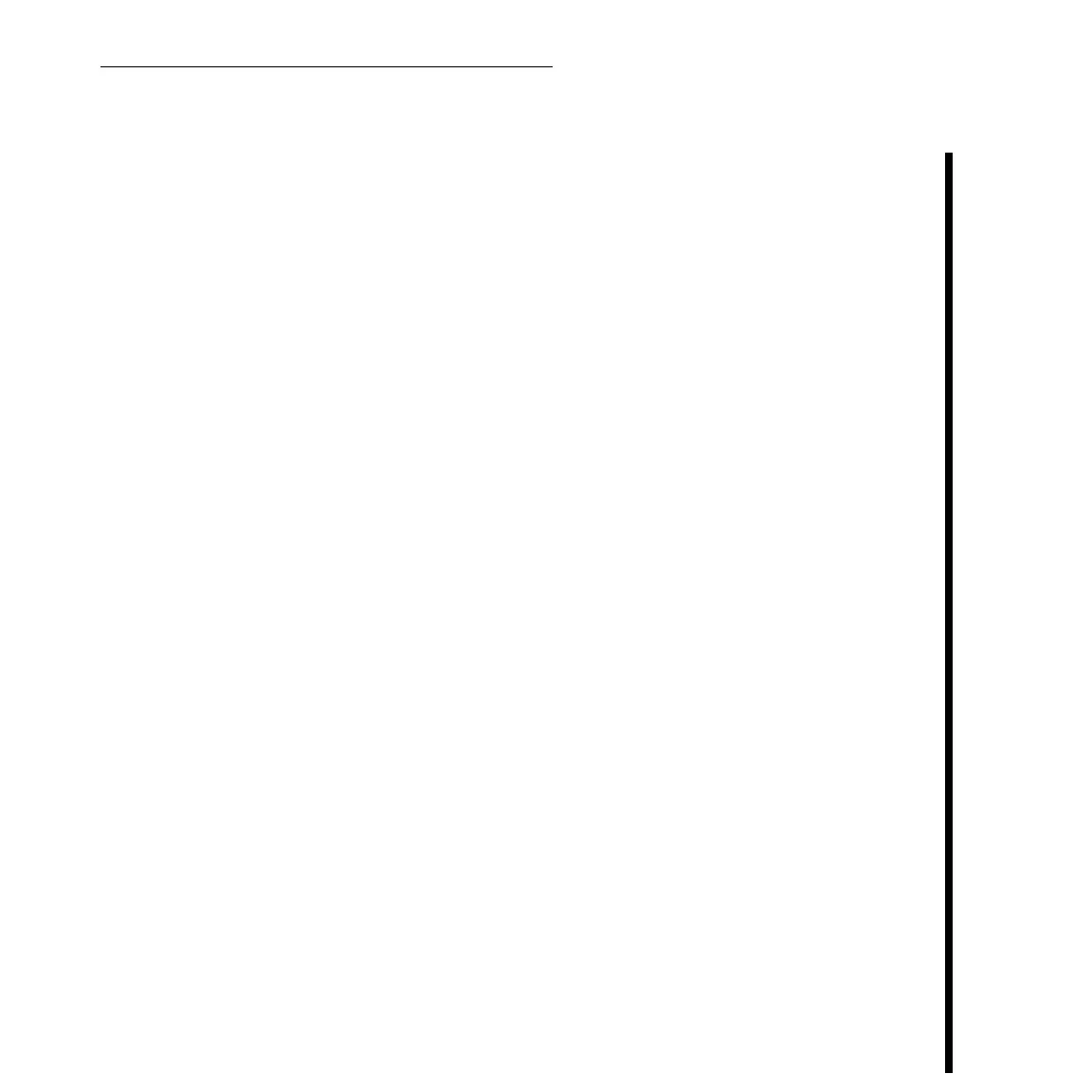123Pinnacle Systems TARGA 3000
Appendix A: TARGA 3000 FX Guide
TARGA 3000 Effects Factory
This guide outlines the use of the TARGA 3000 Effects Factory. The TARGA 3000
comes with a large selection of pre-created effects that can be used in your video
productions. However, there always comes the time when the looks provided do not match
what you are trying to achieve. The TARGA 3000 Effects Factory allows you to
customize existing effects and create new effects.
The first part of this guide provides a description of TARGA 3000 effects and how to use
each part of the interface. The second part of the guide walks through the construction of a
number of typical effects as examples on using the editor.
How Effects Are Stored
TARGA 3000 effects are stored as .pky files. Each effect that you see in the TARGA
Transition and Filter Picker is represented by a .pky file that is stored on disk in a
subdirectory of the TARGA 3000 folder. Effects can be organized into directories and
these directories then become the tabs that you see at the top of the Picker. The TARGA
3000 comes with a variety of pre-created effects stored in a number of directories but as a
user you can add effects to these directories or create new directories to store the new
effects that you create (recommended). In order to have the TARGA 3000 software
recognize the new directories that you create, refer to the documentation on the Setup tab
in the TARGA Effects Picker.
It should be noted that effects are also stored directly in the timeline. If you choose an
effect and modify the effect in the Effects Factory and then click OK, the current effect in
the timeline will have been updated. This information is stored as part of your project.
However, no corresponding .pky file has been created for use at a later date. If you wish
to save an effect so that it can be reused then you must explicitly save this effect.
Instructions on saving effects are found on the section covering the tree builder later in this
chapter.