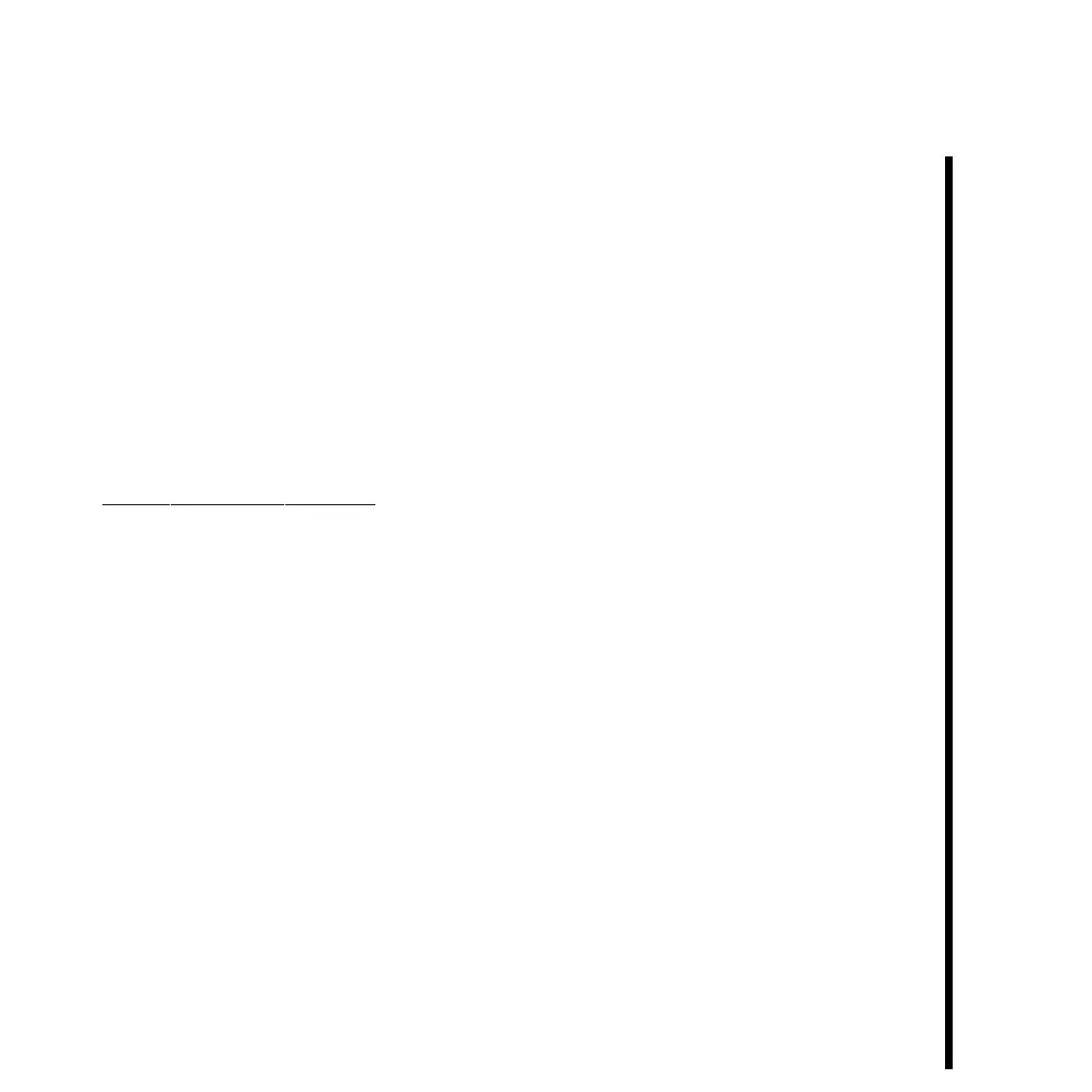41Pinnacle Systems TARGA 3000
within Windows NT for later use. Saved Audio Output tab values can be accessed via the
“Load” button.
You should set the audio output for the maximum output gain possible without causing
distortion.
—Left -- The left audio channel. For TARGA 3000, when the gain is set to 0 dB, a digital
audio file with a nominal level of -18 dBFS will output to +4 dBu on the analog outputs.
—Right -- The right audio channel. For TARGA 3000, when the gain is set to 0 dB, a digital
audio file with a nominal level of -18 dBFS will output to +4 dBu on the analog outputs.
Gang Left And Right Controls -- When this field is enabled (checked), it allows the left
and right slider controls to simultaneously move together.