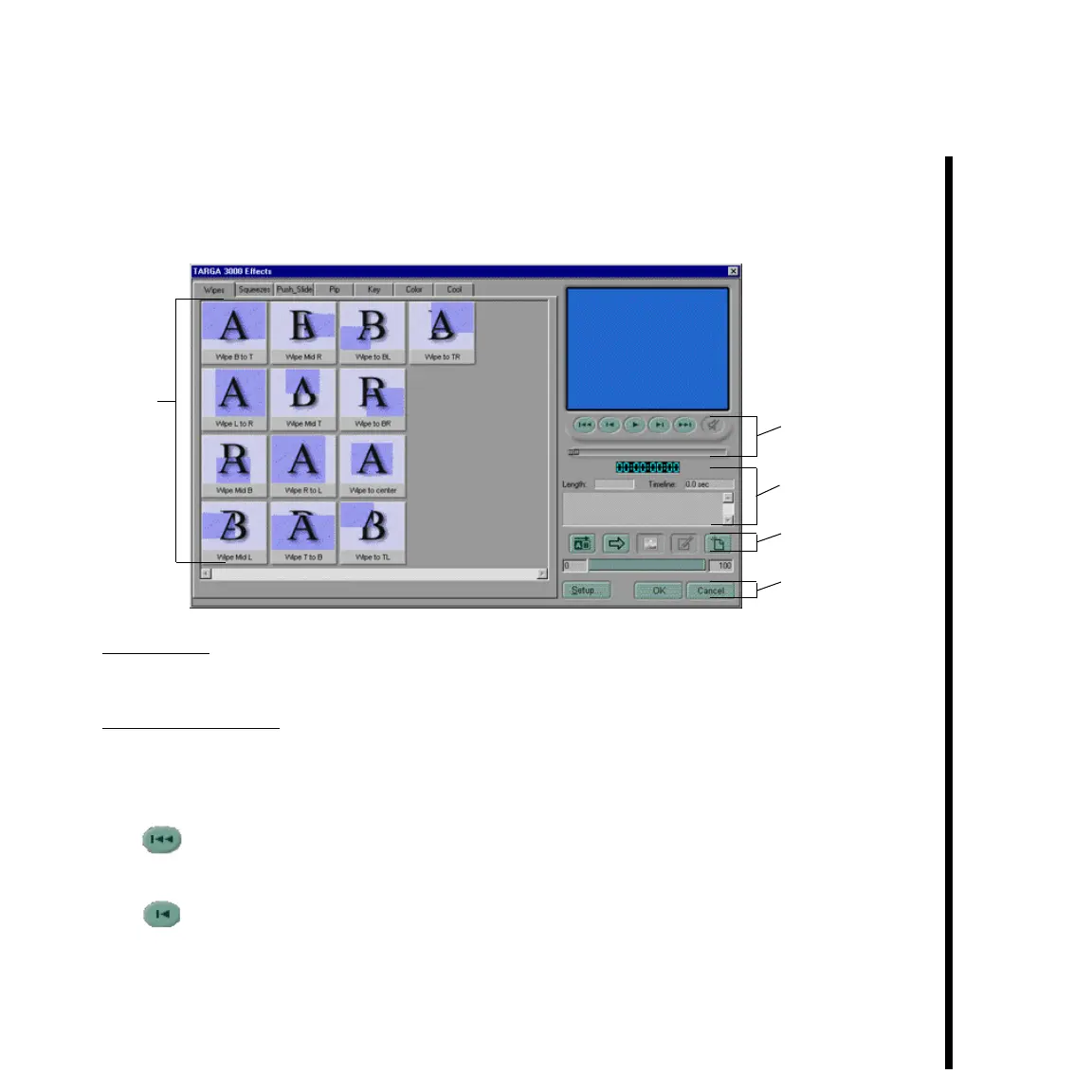45Pinnacle Systems TARGA 3000
Using the TARGA 3000 Effects Panels
For Transitions And Filters
The TARGA 3000 Effects Panel for TARGA Transitions and Filters is divided into
sections for easy use, and the controls within each section are used as follows:
Picker Area -- This area lists the TARGA transitions or filters that are available to you.
Simply click on to highlight and activate the transition or filter you want to use.
Scrub Control Area -- This area has various buttons for controlling how a selected
transition or filter is to be scrubbed. The scrubbing effect can be seen on your output
monitor. Note that the “Source” button must be depressed in the Effect Parameters area
for the effect to be seen on the output monitor.
Scrub To Beginning Of Effect -- Click this button to scrub back to the first frame of the
selected effect. The result can be seen on the output monitor.
Scrub Back One Frame -- Click this button to scrub the selected effect back one frame.
The result can be seen on the output monitor.
Picker
Area
Scrub Control
Area
Length, Time,
Description Area
Effect Parameters
Area
Effect Percent
Area