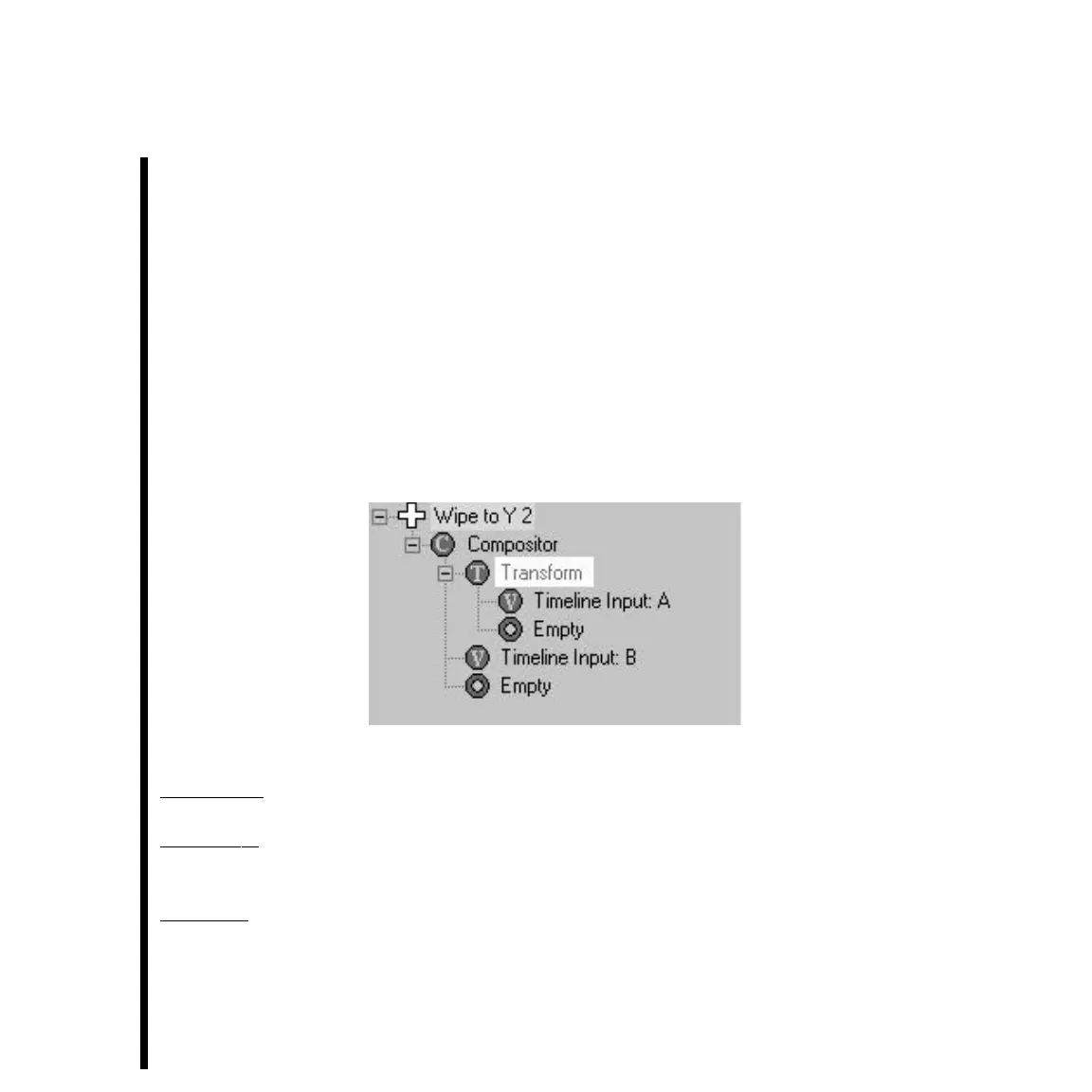144
Appendix A: TARGA 3000 Effects Guide
Effects Factory Examples
This section provides a brief explanation of some pre-created effects that are provided
with the TARGA 3000 along with explanations of how some parameters can be changed
within these effects.
Wipes
Wipes have a set of hard-edged 2 or 4 sided 2D moves.
Wipe To Y 2 Example
The “Wipe To Y 2” effect is created by altering the crop on the foreground image. No
changes are made to the image size.
The function of each node is as follows:
Wipe to Y 2 -- Name of effect.
Compositor -- Mixing foreground A which has passed through a Transform with
Background B.
Transform (highlighted) -- Principal node in this effect where the 2D motion paths are being
programmed. Most changes you might want to make to this effect will be in the shape
parameters on this node.
Note: Global adjustments such as crop must be made at each keyframe individually.