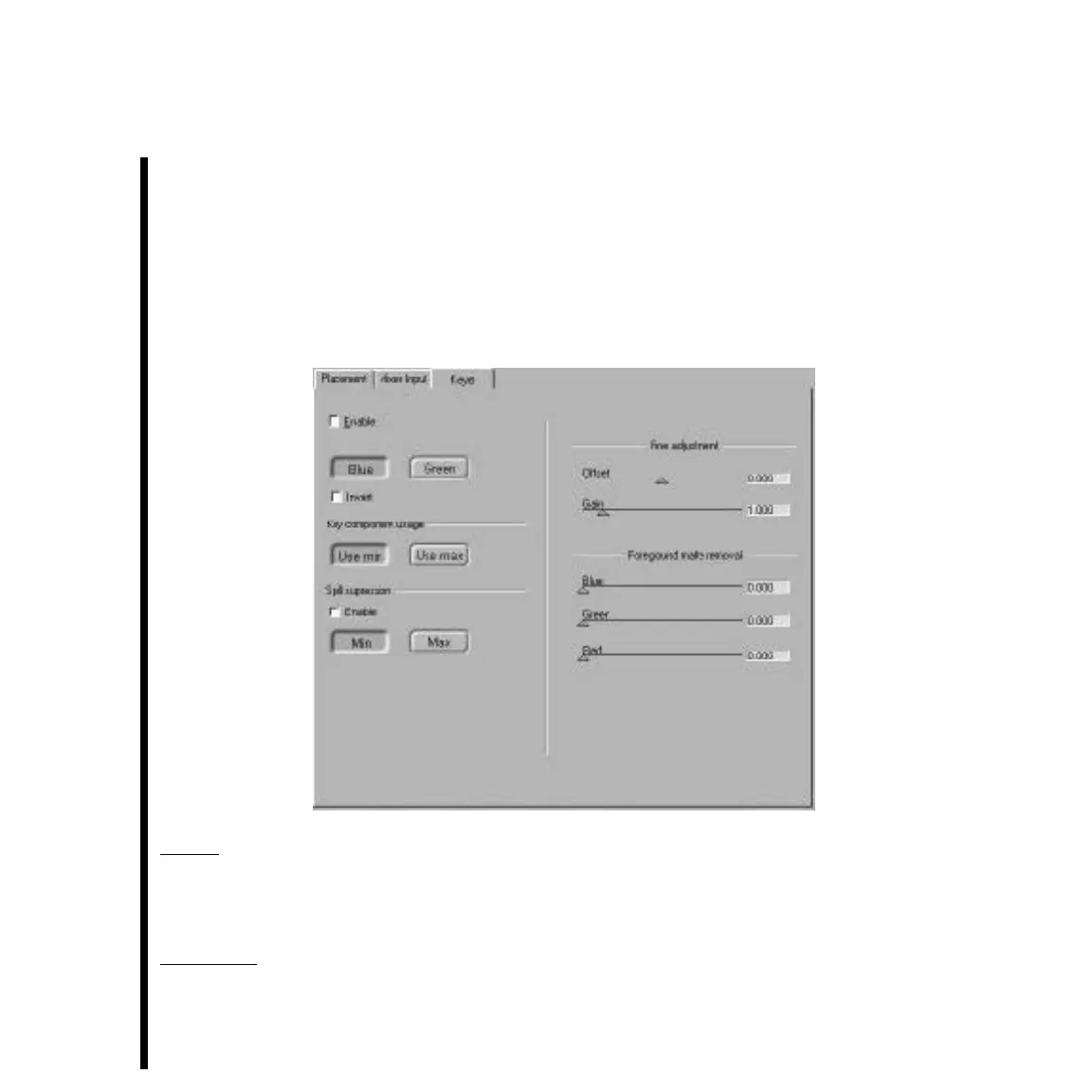140
Appendix A: TARGA 3000 Effects Guide
Chroma Keyer
The TARGA 3000 includes a hardware chroma key for pulling keys off blue or green
screen footage. Note that chroma keying is a fine art and it is hard to get perfect results.
The TARGA 3000 chroma keyer can pull a good key off clean well-lit footage, but will be
unable to perform perfect keys if the input is challenging. In cases where the key is too
complex for the hardware keyer, we recommend you use the Primatte Keyer in the
Commotion Pro package that accompanies some versions of the TARGA 3000.
Enable -- Must be set to enable the keyer. Note that this will automatically create a
transform node downstream of the Compositor since the image must be converted to RGB
for keying to take place. The key will be applied to input 1 of the Compositor.
Blue/Green -- Allows you to select the color to be keyed.