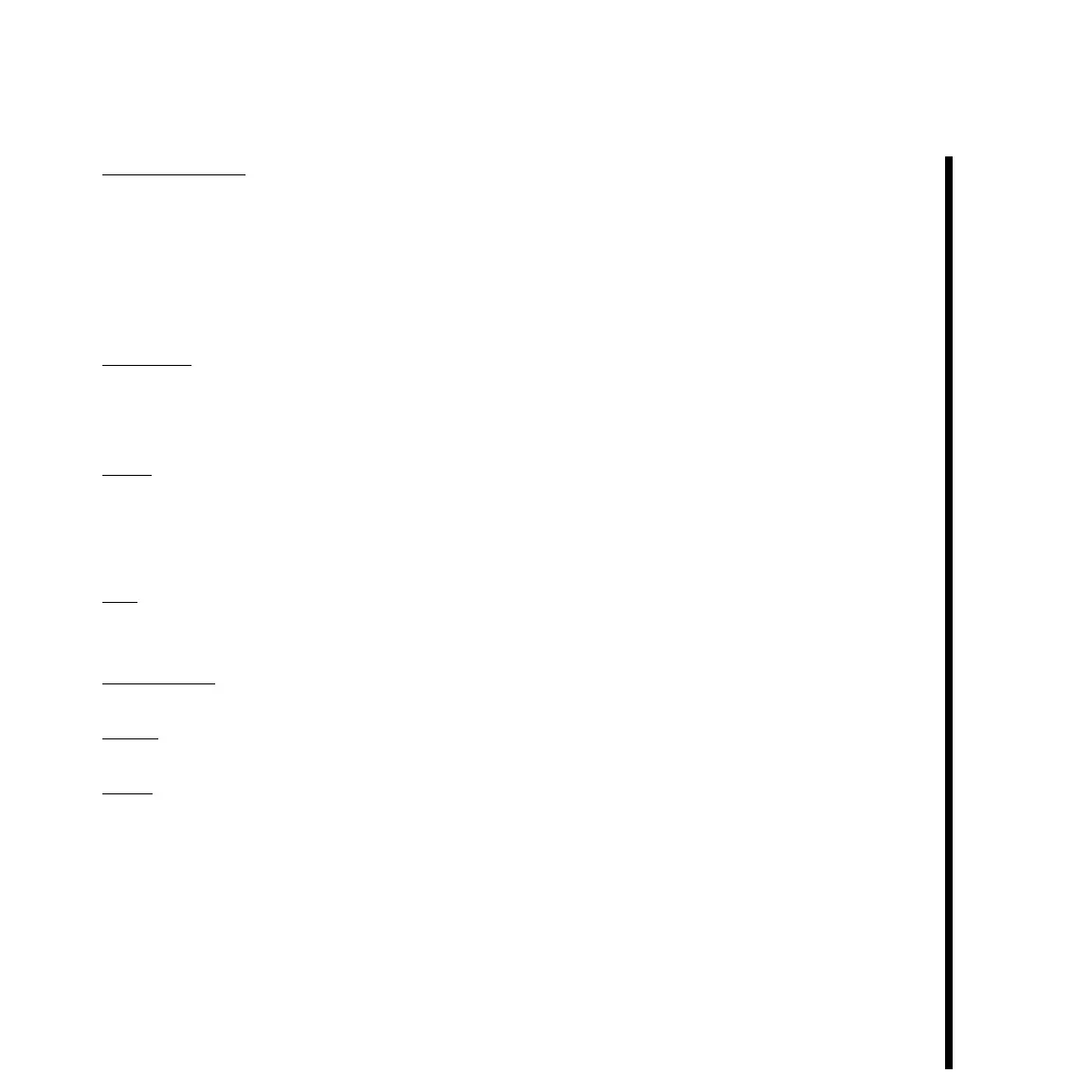139Pinnacle Systems TARGA 3000
Multiply By Key -- Use this check box to indicate whether the input image has a key
associated or not. If the input is simply a video source, then there is no key associated and
this check box should be disabled. If the input comes from another effect node, then there
will be a key associated and Multiply by key box should be enabled. Another description
for this is to define whether the input video is shaped or unshaped. If the output image has
an unexpected pink tint, typically this means that this check box should be enabled.
Matte Key -- Indicates that the key signal from the input should be replaced with a fixed
value key which is defined by the slider underneath. This function is typically used to
fade two images together. The Matte key value will determine the mix level of each input.
Matte -- Allows you to use a matte in the place of a video input. The matte color can be
chosen by clicking on the Color Picker.
Note: Some type of source must be connected in the tree for the matte to act.
Tint -- Allows you to apply a tint to the image. The color of the tint is defined by the matte
color.
Monochrome -- Applies a monochrome tint to the image.
Mirror -- Reverses the image in the horizontal axis.
Invert -- Reverses the image in the vertical axis.