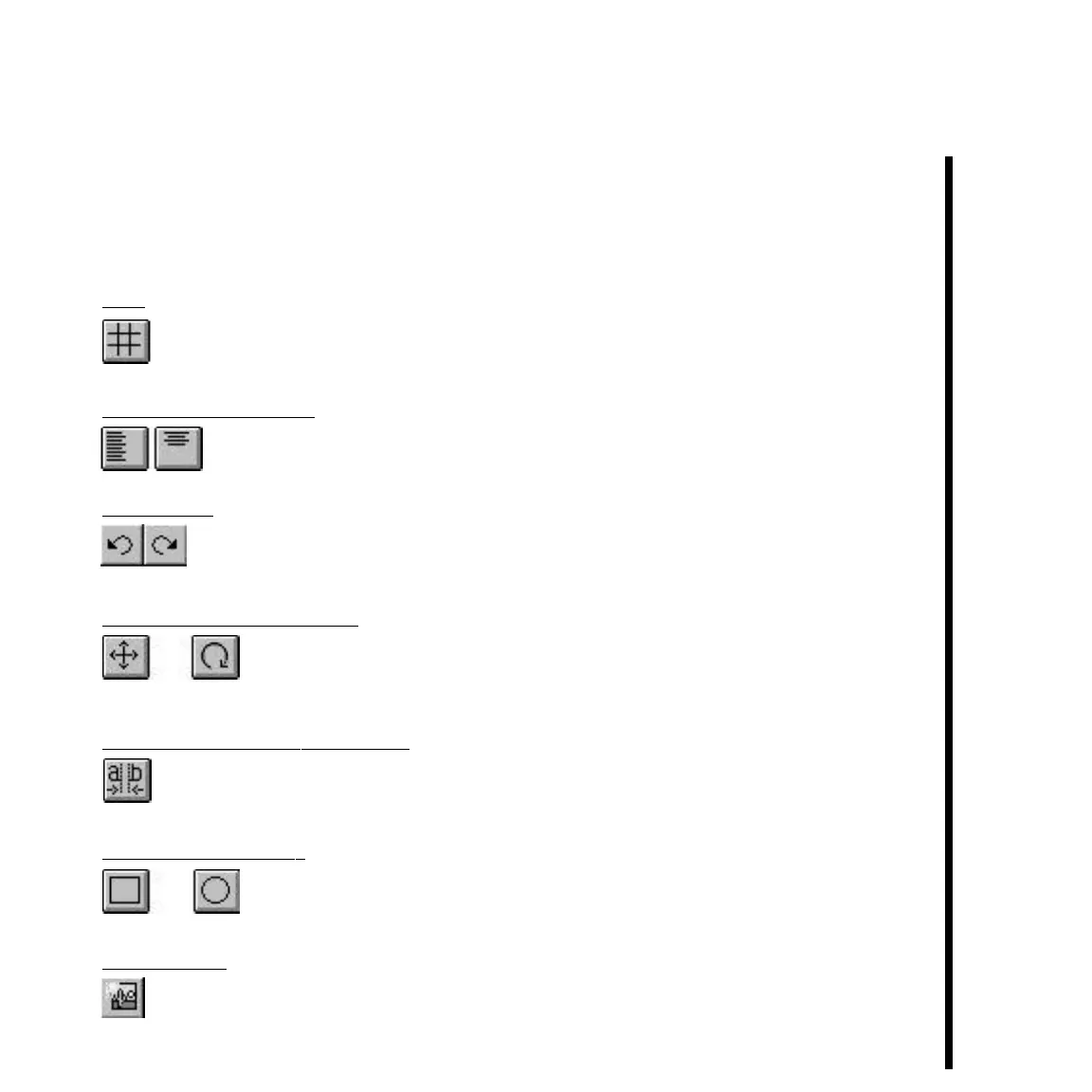93Pinnacle Systems TARGA 3000
Alignment Browser Tools
Alignment browser tools are active depending on whether the selected object is text or a
non-text object (such a circle). For example, you can right align a circle but you can’t kern
it like text by spreading out the words and letters.
Grid -- Click the Grid button for a browser that gives you a fast way to align objects.
Horizontal and Vertical -- To change the horizontal or vertical alignment and/or
justification of text characters, click the respective button and choose the type
of alignment you wish. Note that some alignments also work on objects.
Undo / Redo -- Click Undo to undo the last action. Undo will undo multiple levels of
action, limited only by available memory. Redo undoes the last Undo.
Move / Resize, Rotate / Skew -- Depending on the object handle selected, these controls
have different functions. Move the cursor over the object. The cursor
shows the active function.
Text Kerning / Leading Kern Text -- Spreads text lines vertically (leading), or adds /
removes space between individual letters and words horizontally (kerning).
Add Rectangle, Ellipse -- Click to add these shapes.
Insert Picture -- Click to insert an image from your hard disk or other media. Pictures are
treated like other objects in that you can move, scale and size them. You cannot,
however, skew or rotate a picture.