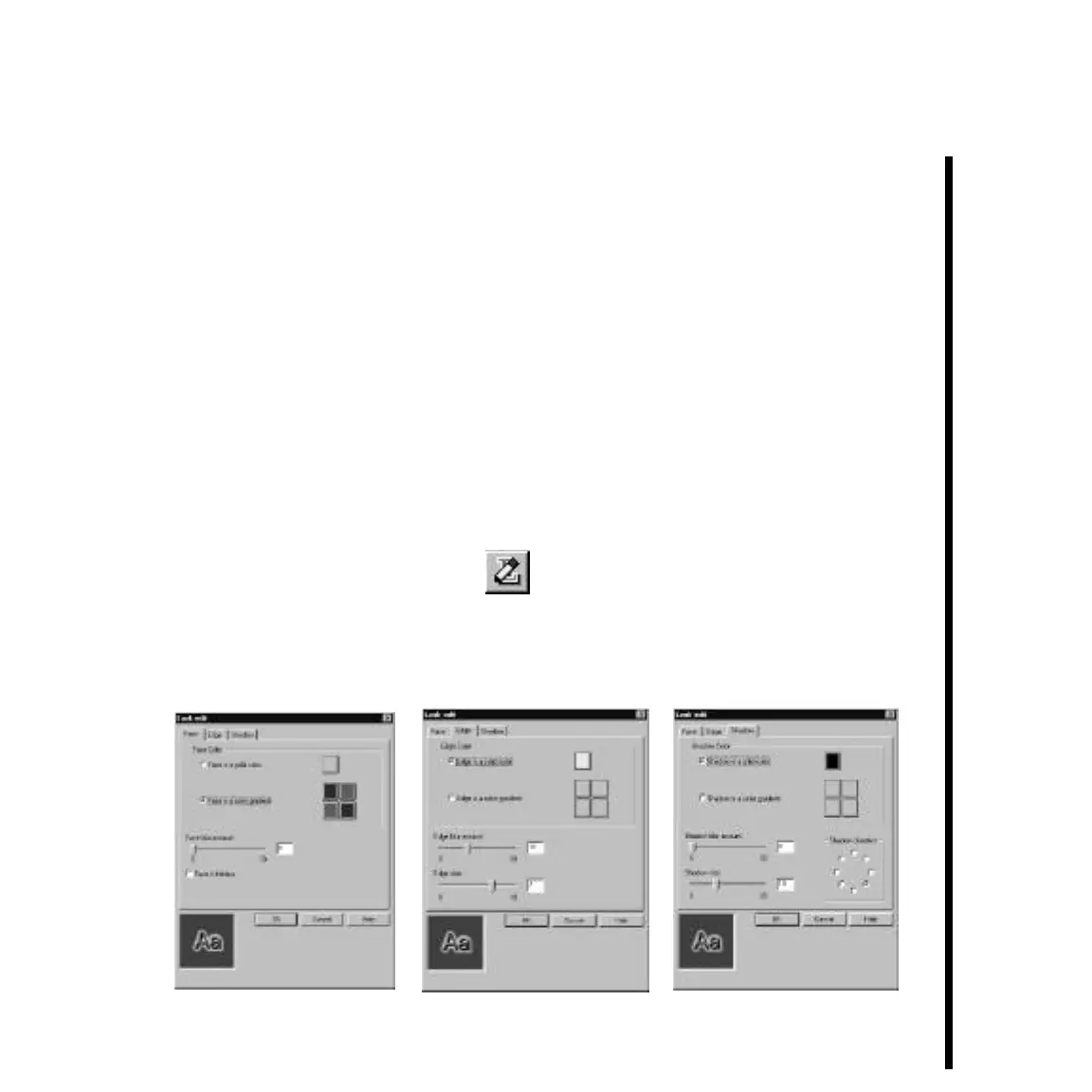103Pinnacle Systems TARGA 3000
Editing Looks
You can create your own custom effect by changing the detail attributes of the current
look. You cannot save your changes in the Looks browser; however, you can save them as
part of a style. Each look face, edge, or shadow has its own set of attributes (such as color,
size and blur) which you change to create a custom look. The face is the font rendered in
the current attributes. The edge is an additional line around the face, and the shadow is an
offset second image of the face and the edge.
To edit a look:
• Select View » Look Editor. The Look Editor window appears with a tab for each of the three
details.
or
• Click the Edit Current Look button. The Look Editor window appears with a tab for each of
the three details.
Detail And Attribute Controls
Most of the Detail and Attribute (face, edge, and shadow) controls are obvious, so the
following does not explain those in depth. In addition a small preview window in the
lower left corner shows your adjustments, which makes it easy for you to experiment.
Face Control Edge Control Shadow Control