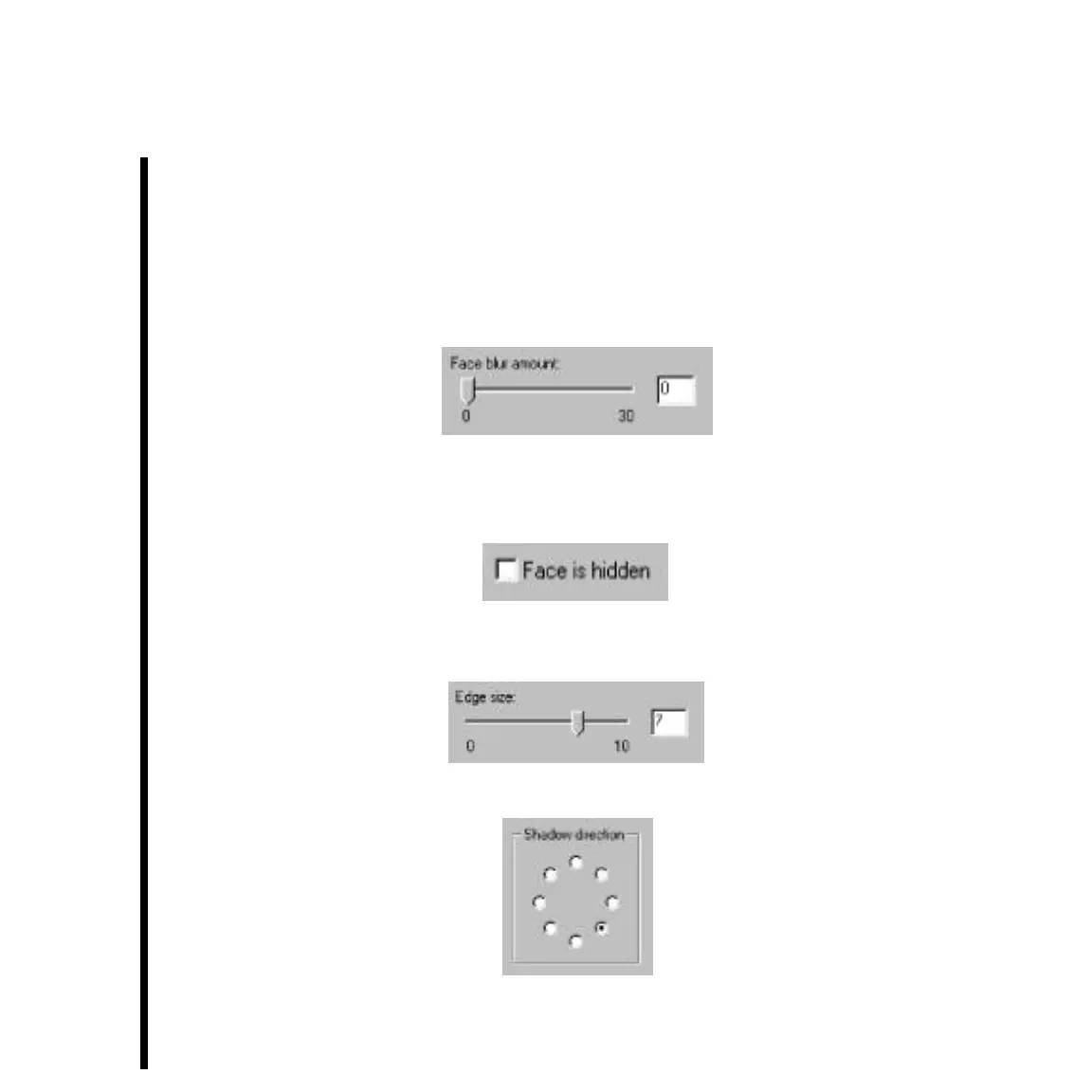104
Chapter 5: Using TitleDeko
Face, edge and shadow details have several items in common:
• Choice of solid or gradient colors. These operate the same was as described later in this
chapter in the section on Backgrounds.
• A Blur slider, which varies the fuzziness of the face, edge or shadow detail. You can adjust
the slider, or type in a precise number.
Face, edge and shadow details differ in these respects:
• The face detail has a checkbox that turns off the face altogether, leaving only the edge and
shadow.
• The edge and shadow details allow adjustment of the edge or shadow size and thickness.
Make adjustments either with the slider, or by typing in a precise value.
• The shadow detail also allows you to change the direction of the imaginary light source that
creates the shadow.