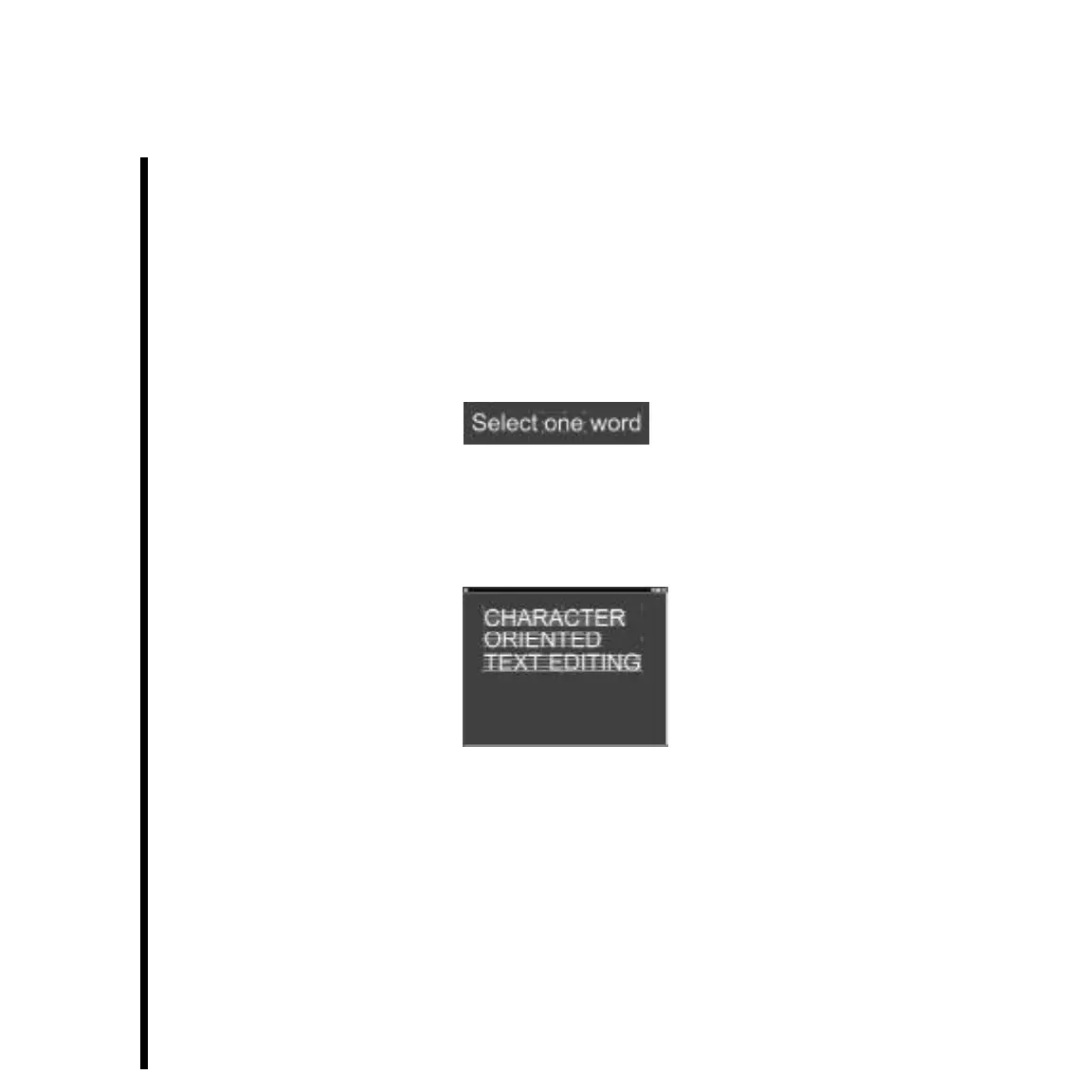96
Chapter 5: Using TitleDeko
To select a single word or object:
• Double-click the word or object. A selection border with handles appears around the word or
object.
or
• Use the arrow keys to move the cursor to the beginning or end of the word, then hold Shift and
press the right or left arrow. A selection border with handles appears around the word or
object.
To select a random section of text spanning more than one line:
• Drag diagonally up or down the text. Selected text within blocks is denoted by a series of fine
parallel black lines as shown in the following illustration. A selection box with handles
surrounds the entire box.
or
• Position the cursor at the beginning or end of the desired selection area, and press arrow keys
while holding the Shift key. Also, the Tab key moves the cursor from one word to the next.
Deselecting Text And Objects
To deselect text or objects, click anywhere outside the selected area.