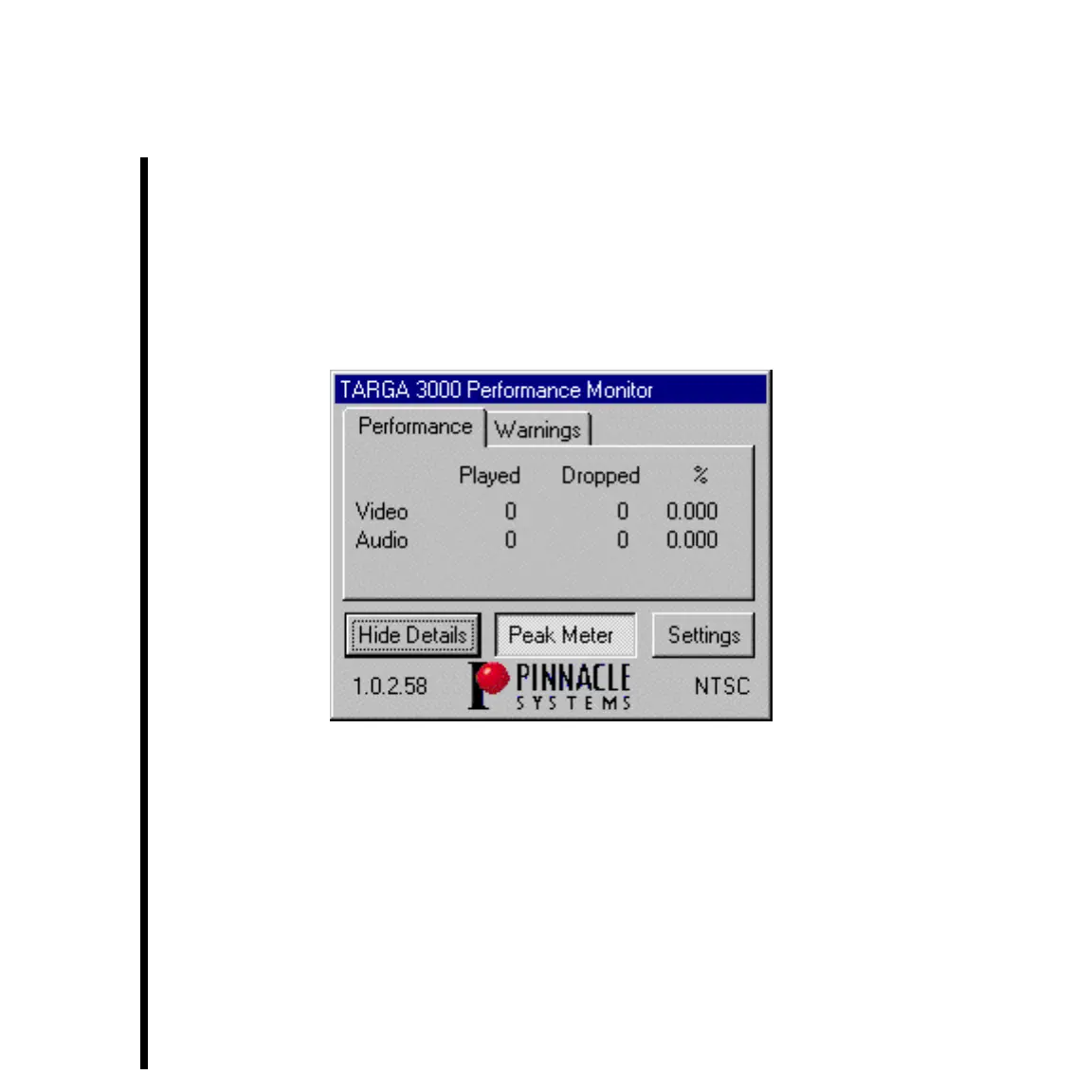42 Chapter 2: TARGA Specific Control Panels Within Adobe Premiere
TARGA Performance Monitor Panel
(Performance Tab)
The “Performance” tab within the TARGA Performance Monitor Panel displays how many
video and audio frames are played back in the timeline of your video-editing application
compared to the number of frames dropped. The percentage given is for the number of
frames dropped. The numbers and percentage given apply to all of the video and audio
tracks used during playback within the Timeline Window of Adobe Premiere.
—Hide Details -- Clicking on the “Hide Details” button reduces the Performance Monitor panel
if you need more work space on your monitor. Clicking the “Show Details” button
afterwards restores the panel to its size before reduction.
—Peak Meter -- When the “Peak Meter” button is selected, the TARGA Peak Meter panel is
displayed on your monitor.
—Settings -- Clicking this button causes the TARGA Settings Panel to appear.