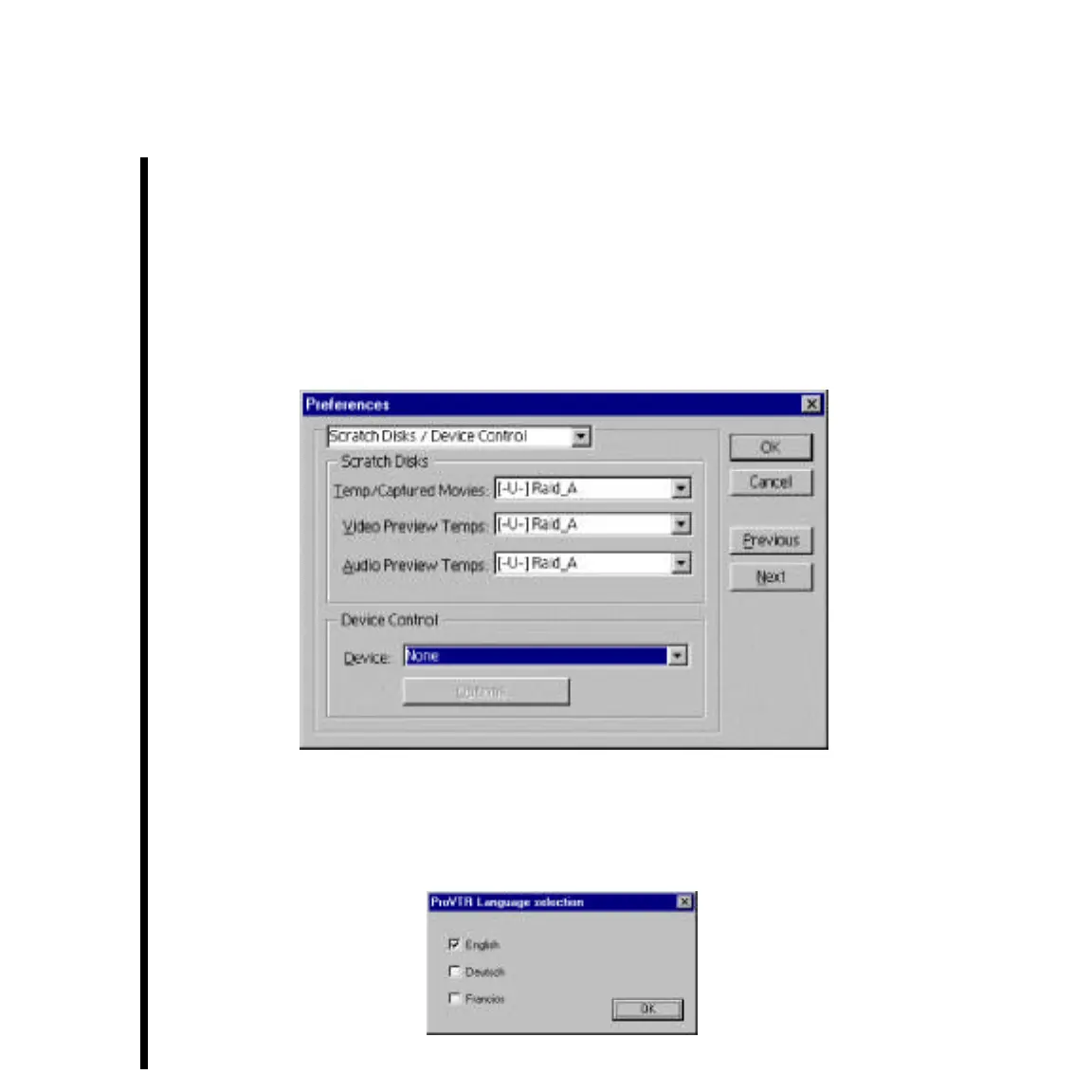54 Chapter 3: Configuring And Using Device Control
Configuring ProVTR
Configuration settings must be made within the ProVTR software before you can begin
using device control for your specific deck. Once this is done, TARGA 3000 saves the
parameters set for subsequent editing sessions.
To configure ProVTR:
1. From within Movie Capture of your video-editing application, select File Menu »
Preferences » Scratch Disk / Device Control. The Preferences dialog box should appear.
2. From the “Device” pull-down within the dialog, select “ProVTR.” Then click the
“Options” button. The ProVTR language selection dialog should appear.
Note: If ProVTR is not shown in the pull-down, confirm that the ProVTR plug-in was installed in the
video-editing applications plug-in folder.