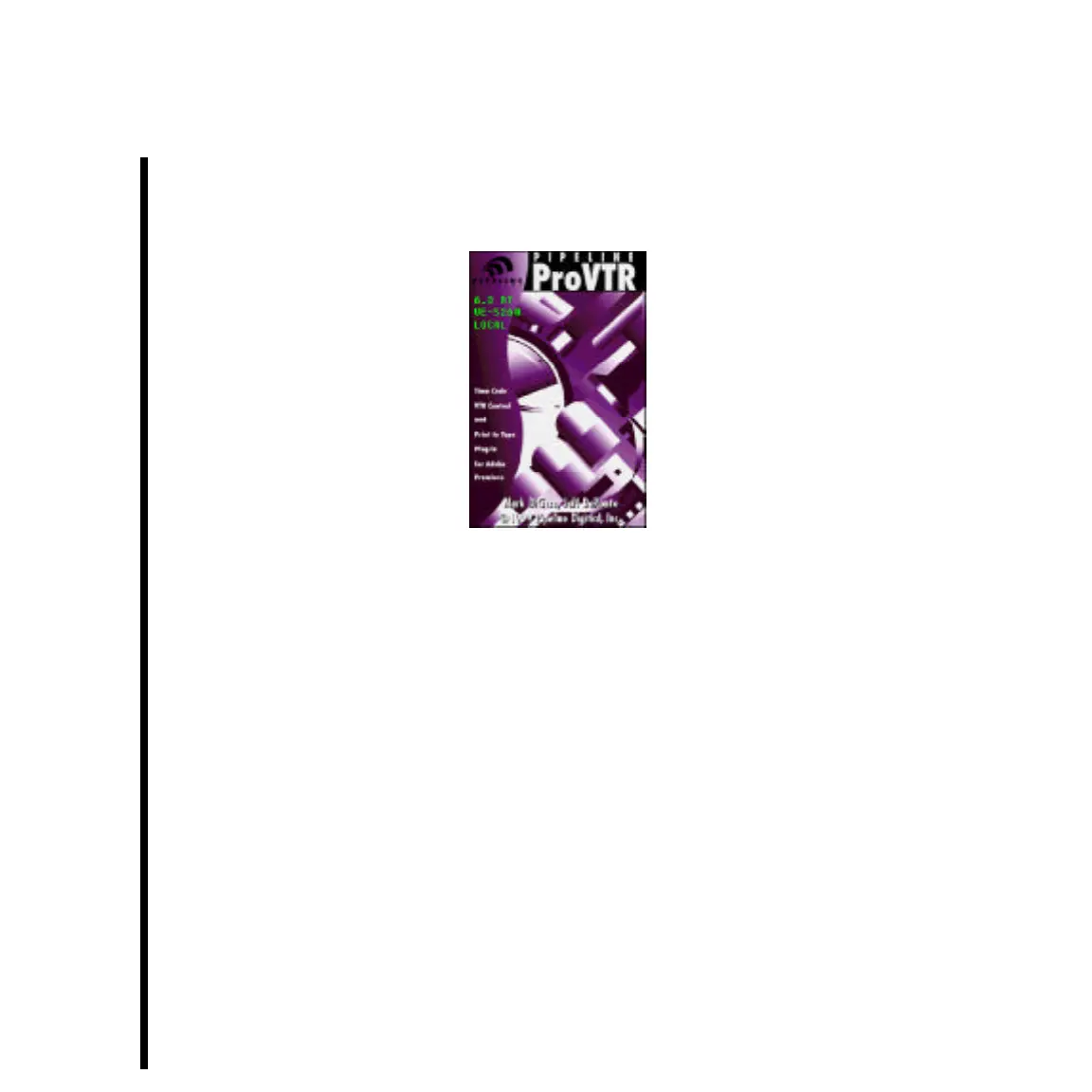58 Chapter 3: Configuring And Using Device Control
correct connection is established, the following ProVTR splash screen will appear
followed by ProVTR software controls for the VTR. (Refer to the Troubleshooting
section of the ProVTR User Guide if device control is not established.)
ProVTR Technical Support
For technical support with ProVTR, refer to the Customer Support section of the Pinnacle
Systems web site at: http://www.pinnaclesys.com