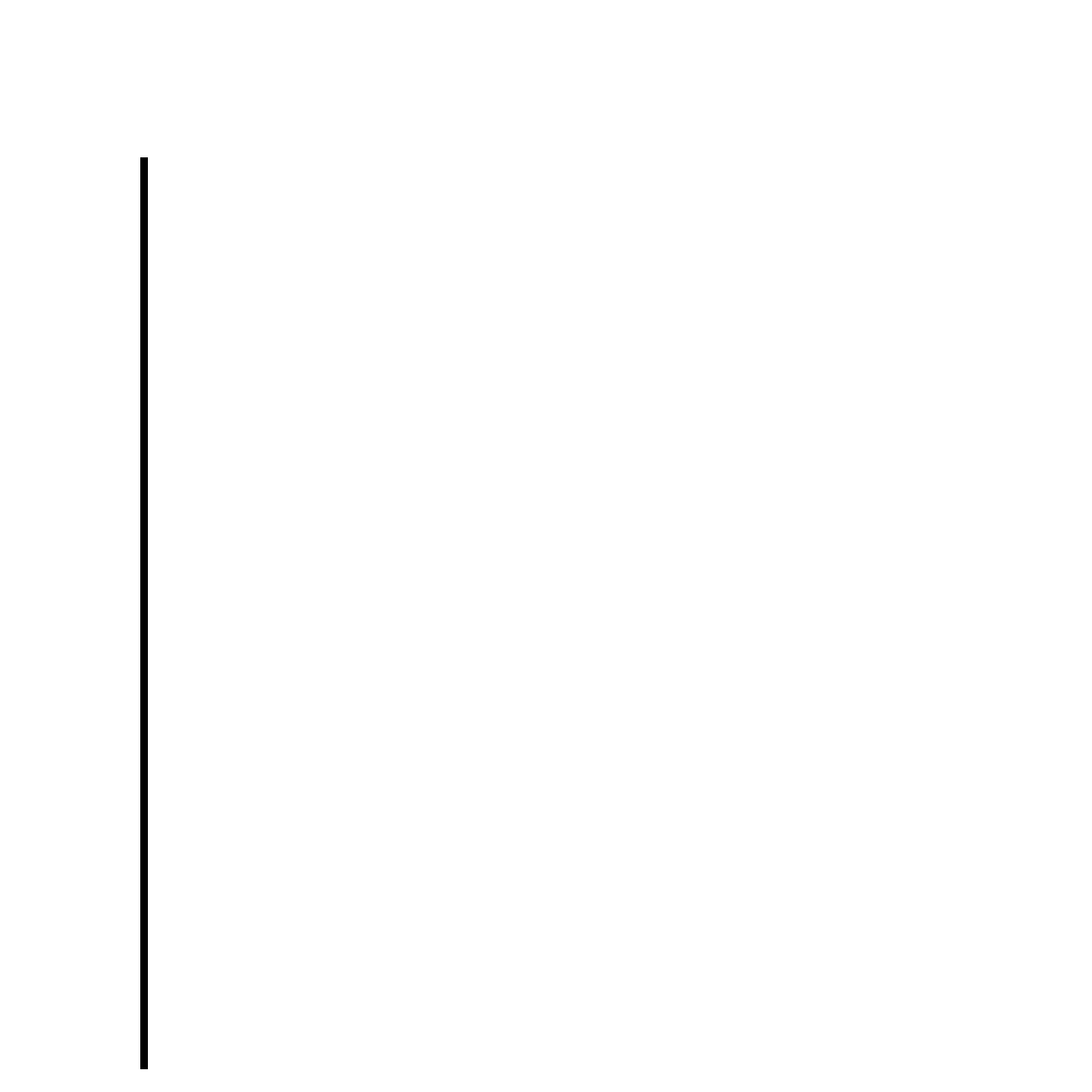154
Appendix B: Troubleshooting & Contacting Pinnacle Systems
Audio Problems
No sound
1. Make sure the speakers are connected to the Pro Analog Breakout Box “Audio Out”
connectors.
2. Make sure output is working by playing a system sound file from Adobe Premiere.
3. Make sure sound is not turned down or muted on your output device.
4. Verify that audio was captured.
5. Check for possible IRQ conflicts in your system.
6. Check the audio output settings for the TARGA 3000. (For example, the settings
could be set to RCA instead of XLR).
You record audio in mono, but when you play back there doesn’t seem to be any
audio.
— Check the audio connections to make sure everything is properly cabled (the right
channel is used for mono input). Make sure Mute is off in the Audio Control Panel.
Also check the Playback slider bars for adequate settings, and check the volume
setting on any external controllers.
Audio output crackles or pops
1. Decrease the input level (or gain) within the video-editing application.
2. Input from device may be “hot.” Reduce the audio level at the input device.