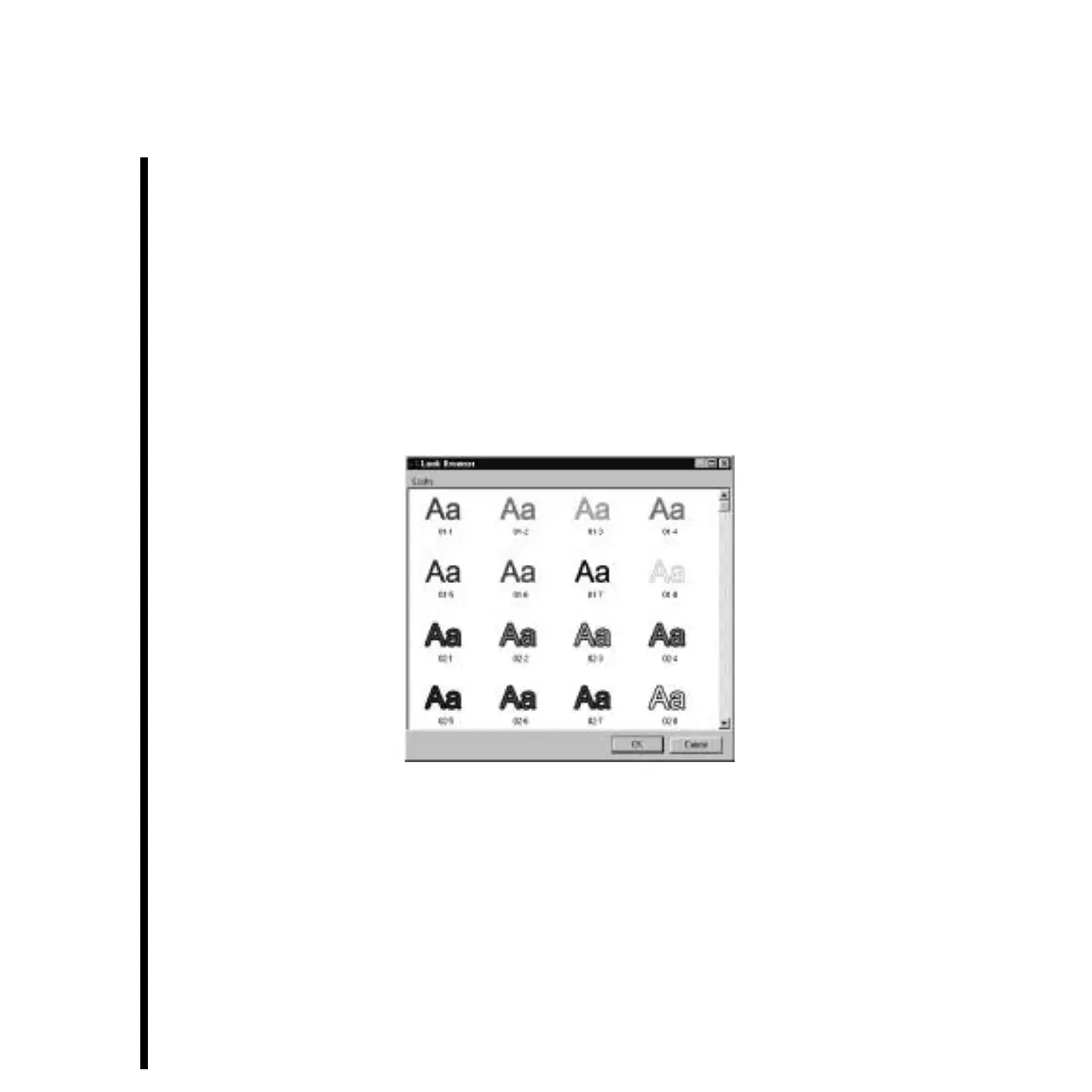98
Chapter 5: Using TitleDeko
Applying “Looks” To Text And Objects
One of TitleDeko’s most powerful features is its library of preset looks. Looks include
color, texture and transparency attributes that are applied to the face, edge and shadow of
objects. With a click of the mouse you can instantly change the appearance of an object
from glowing purple neon to blue metallic.
To select and change looks:
• Click the Look Browser button. The Looks browser graphically displays the looks you can
pick. Just double-click the look you want.
Justifying Text
Justification operates differently in a video character generator than in a word processor.
TitleDeko uses justification controls to position all objects, including rectangles and
ellipses, as well as text. You can justify objects via menu selections, buttons, keyboard
shortcuts and keypad shortcuts. The next sections explain how to use these techniques.