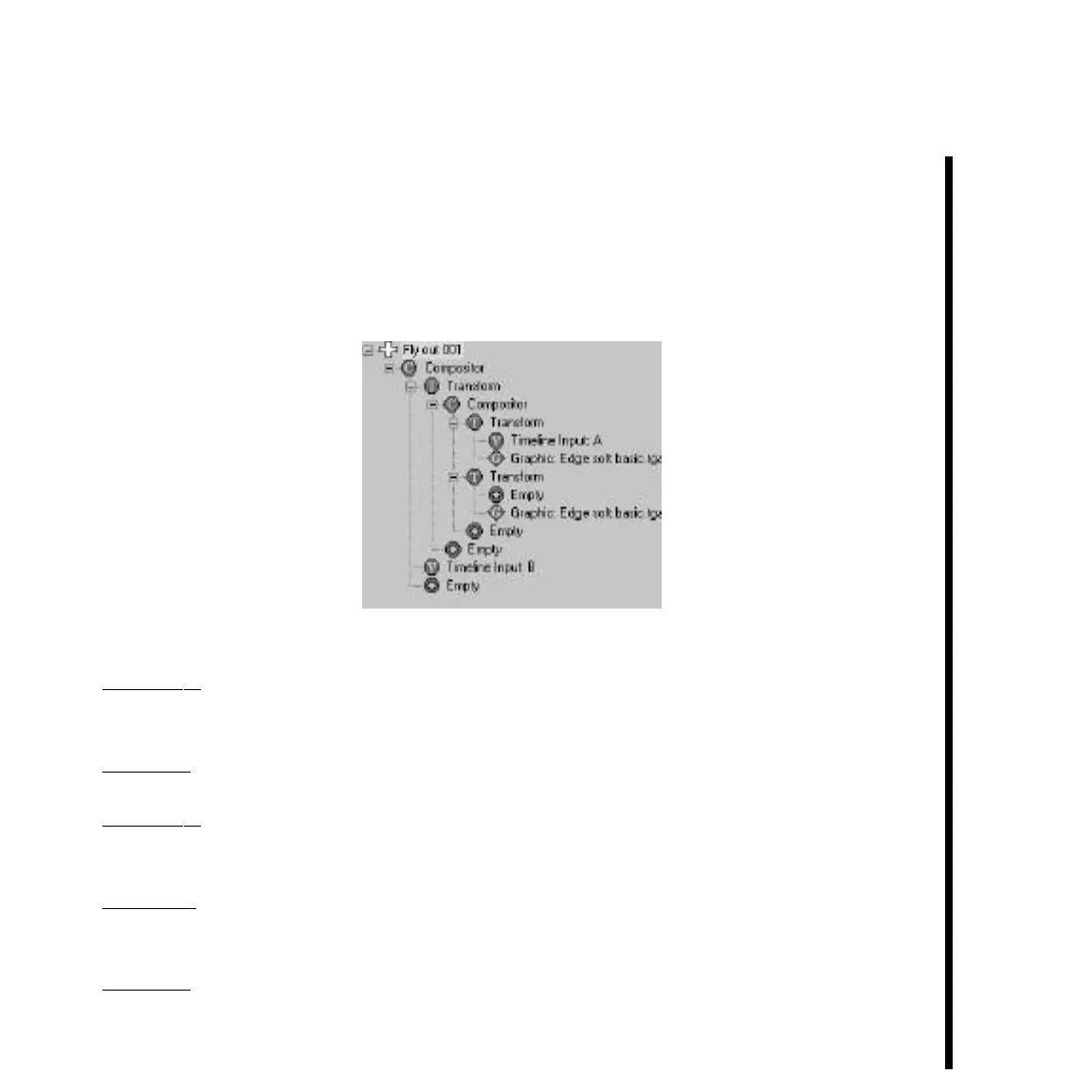147Pinnacle Systems TARGA 3000
Squeeze S
A “Squeeze S” has a set of soft edged 2D DVE moves.
Fly Out 001 Example
The “Fly Out 001” effect is created by altering the size of the foreground image and in
some cases a simultaneous resize of the background image.
The function of each node is as follows:
Compositor -- Mixes Foreground A which passes through a number of transforms with
Background B.
Transform -- Performs the 2D motion path of the effect.
Compositor -- Mixes the foreground element with the border. In order to turn the border on
and off, change the matte key transparency on Input 2 in the Mixer page from 0 to 255.
Transform -- Adds softness to the edges of the input video by using the softness graphic
applied to the second input of the transform.
Transform -- Creates a soft edged border. Use the matte color in this node to change the
color of the border.