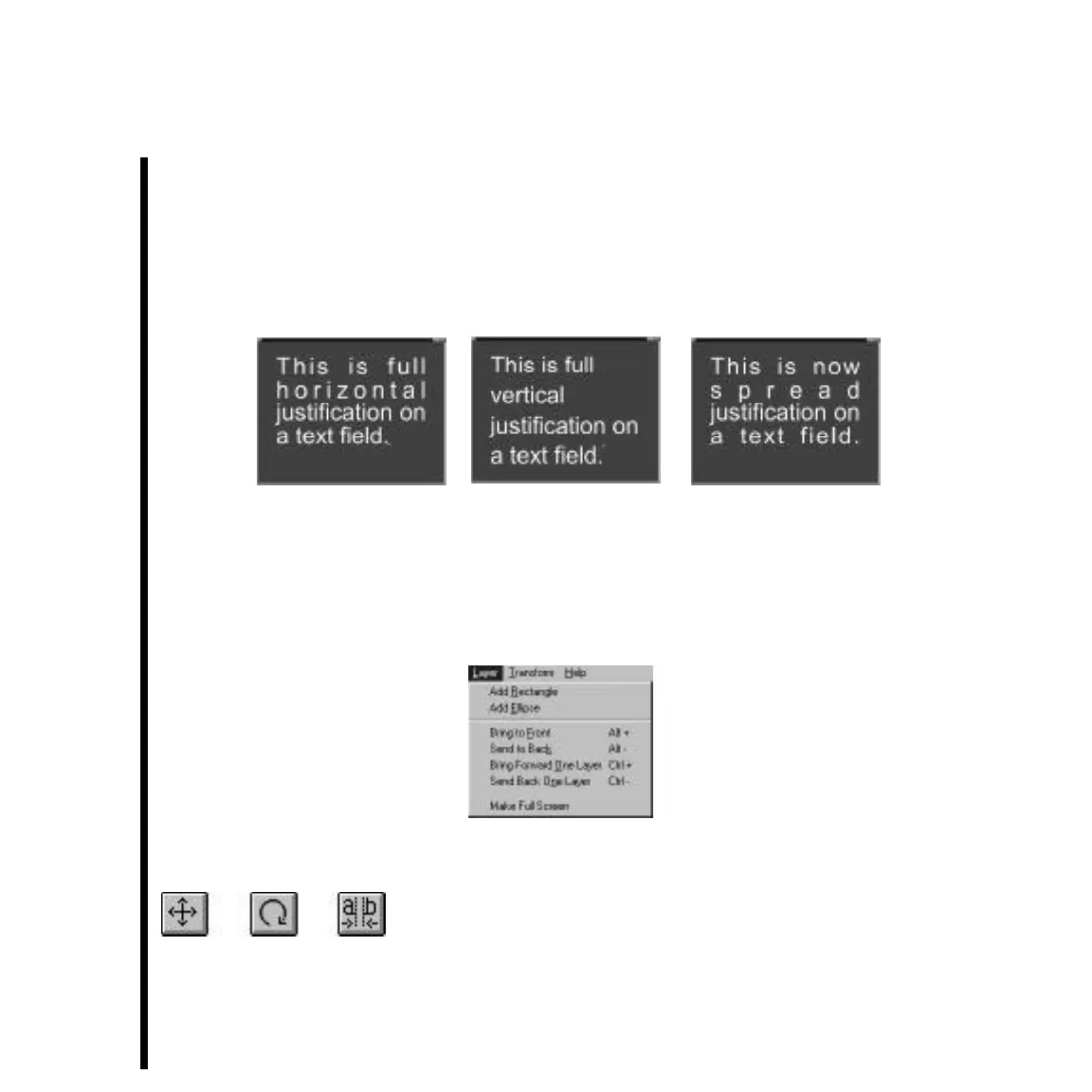100
Chapter 5: Using TitleDeko
Full Horizontal, Full Vertical And Spread Justification
Full horizontal justification makes the text flush or even with both the left and right sides
of the text field box, except for the last line of text which remains left justified. Full verti-
cal justification makes the text flush or even with both the top and bottom of the text field
box. Spread justification makes all lines of text flush with both the left and right sides of
the text field box, including the last line.
Layers
Layers allow you to put one object in front of another. To move a layer forward or
backward, select the object. From the Layer menu, choose one of the menu commands
such as Layer » Send Back One Layer, or press (Ctrl+hyphen).
Tools And Selection Handles
Three buttons (Move/Resize, Rotate/Skew, and Kerning/Leading)
have dual functions depending on the handle you select. The
current function is denoted by cursor shape. When you select an object, handles appear on
the corners and midpoints. In the case of Rotate and Skew, a single handle appears in the
upper right corner.