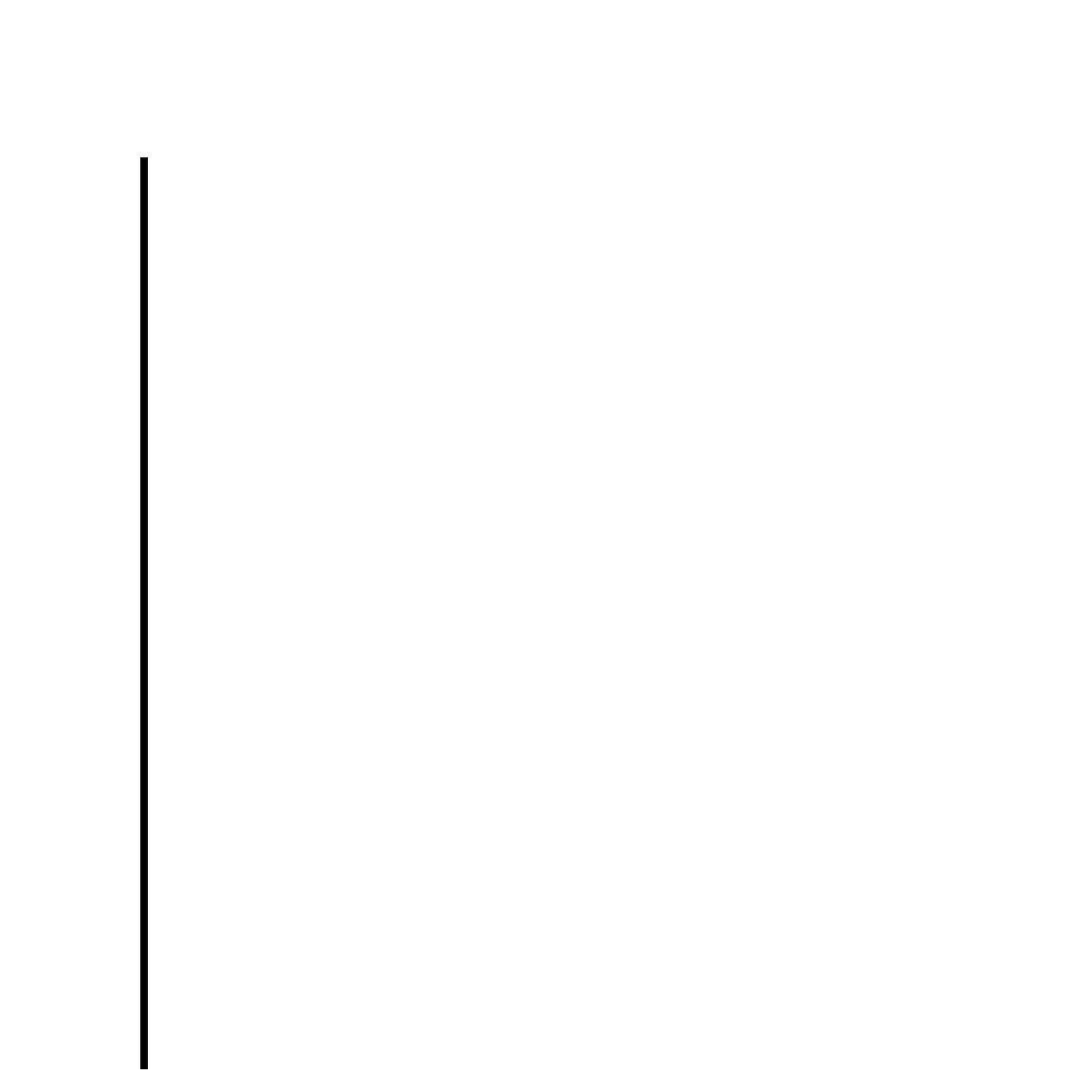156
Appendix B: Troubleshooting & Contacting Pinnacle Systems
Pinnacle Systems Customer Satisfaction Center
You can contact the Pinnacle Systems Customer Satisfaction Center (next page) for
additional help. Before contacting the Customer Satisfaction Center, please complete the
Troubleshooting Questionnaire below and have the answers ready before you contact us.
On-line services are available 24 hours per day. Customer Satisfaction Center personnel
are available Monday through Friday 9:00 A.M. to 9:00 P.M. Eastern Time
(1300 - 0100 Universal Time/GMT).
Troubleshooting Questionnaire
Please have answers to the following questions before calling for additional help:
1. What are the serial numbers, model numbers, and software version numbers of the
Pinnacle Systems products that you have installed on your computer?
2. Which computer system are you using with the product listed in item 1 of this
questionnaire?
3. What version of Windows are you using? If you are using Windows NT, which
version of the Service Pack are you using as well.
4. How much memory (RAM) is installed in your computer?
5. What background/scheduled tasks are installed and running on your computer?
6. What other hardware is connected to your computer (multimedia cards, monitors,
network cards, hard drives, etc.) and what resources and IRQs do they use? Please
include all relevant model numbers, ROM version numbers, and software version
numbers, where applicable.
7. What are the steps to duplicate the problem?