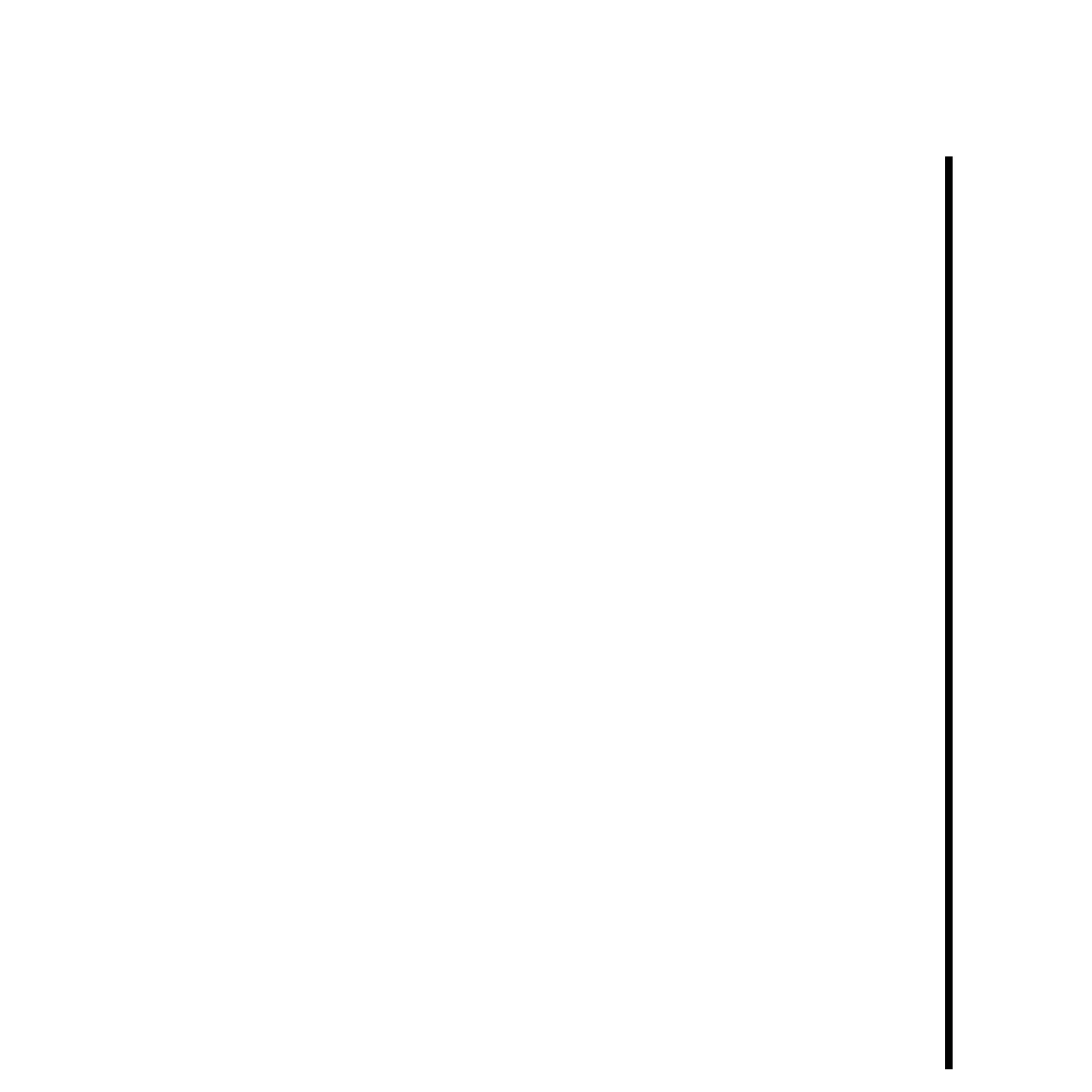61Pinnacle Systems TARGA 3000
Before You Begin This Tutorial
Before beginning this tutorial, read the “Basic Concepts And Tips” sections in Chapter 1
of this manual. Also, the latest information about your TARGA 3000 product is available
from Pinnacle Systems’ Technical Support FaxBack or On-line Services. Contact
information for Pinnacle Systems’ Technical Support is in the “Troubleshooting” section
of this manual. Also, refer to “Troubleshooting” if you have a problem while using your
TARGA 3000 product.
Hardware Setup
Your hardware should be configured as described in the “TARGA 3000 Hardware & Software
Installation Guide.” For this tutorial, make sure you have configured your system as follows:
— The Breakout Box that you are using should be connected to the TARGA 3000 card.
— An active video source (e.g., VCR, video camera, or DVD player) should be
connected to the video and audio inputs of the Breakout Box connected to the card.
— A video output device (e.g., an analog monitor) should be connected to the outputs of the
Breakout Box connected to the TARGA 3000 card.
— Speakers or some type of audio capable device that can accept audio input which you can
readily hear should be connected to the audio ouputs of the Breakout Box.
Software Setup
Your TARGA 3000 software should be installed on your system as described in the “TARGA
3000 Hardware & Software Installation Guide.”
— Make sure that Windows NT 4.0 (with Service Pack #5), Adobe Premiere 5.1, and the
TARGA 3000 software have been installed on your computer.
— Proceed to “Lesson 1: Capturing Video.”