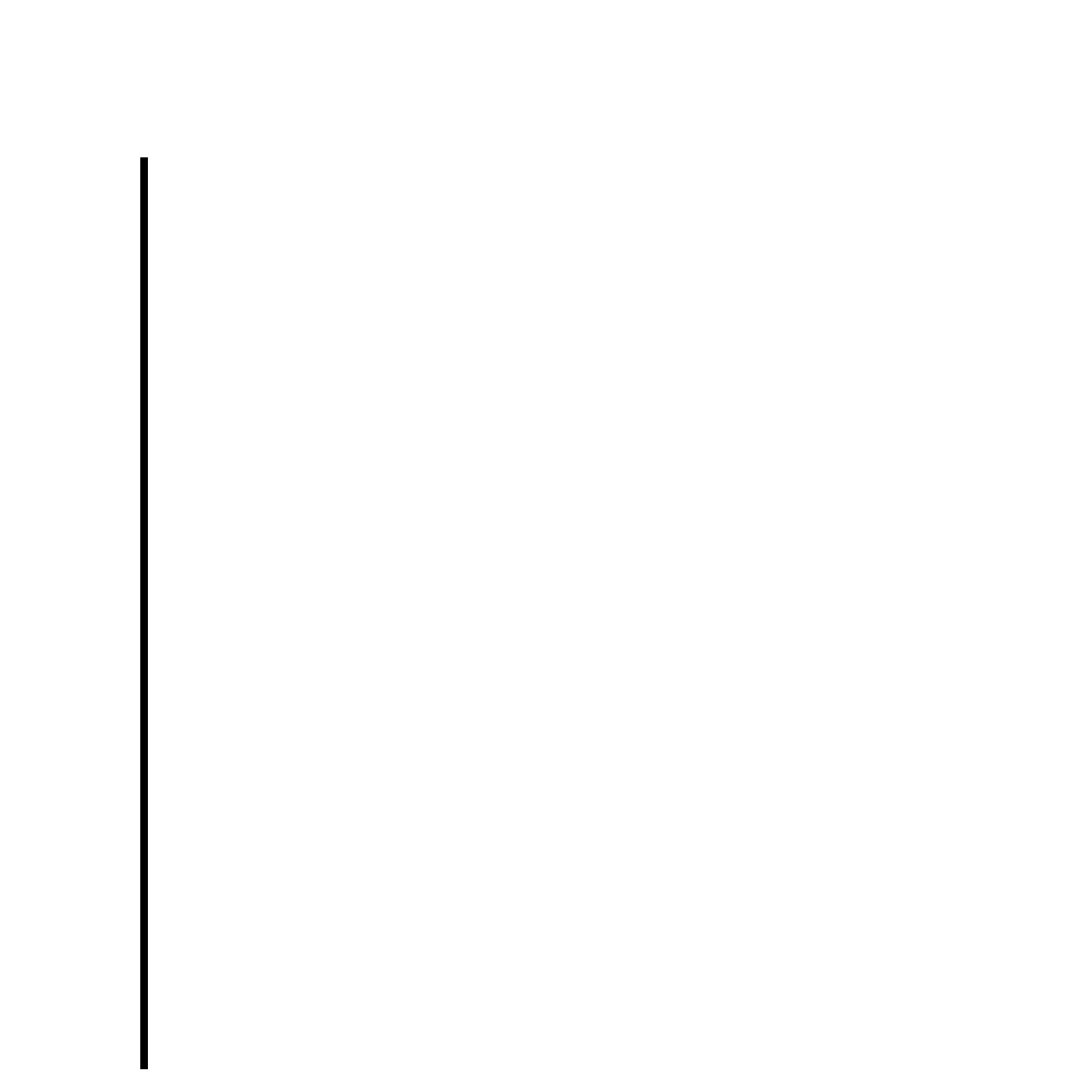76 Chapter 4: Basic TARGA 3000 Tutorial With Adobe
Record Your Video
—Click RECORD in the MOVIE CAPTURE window. Let it record for about ten seconds. Click
the mouse button or press the Escape (Esc) key to stop. A “Clip Window” will appear.
Playback and Save Clip
—Click the play icon at the bottom of the Clip Window. The TARGA 3000 will
playback the video at full size to the video monitor. Note that if playback overlay is
enabled, the video can be played in the Clip Window. Select SAVE within the FILE
menu, give the file (clip) a name, and click the SAVE button. Then close the Clip
Window.
—RECORD, PLAYBACK, and SAVE a few clips (at least three). You will use three of the clips to
make a video.
—Close all of the Clip Windows, and close the Movie Capture Window. Proceed to
“Lesson 2: Making Videos.”