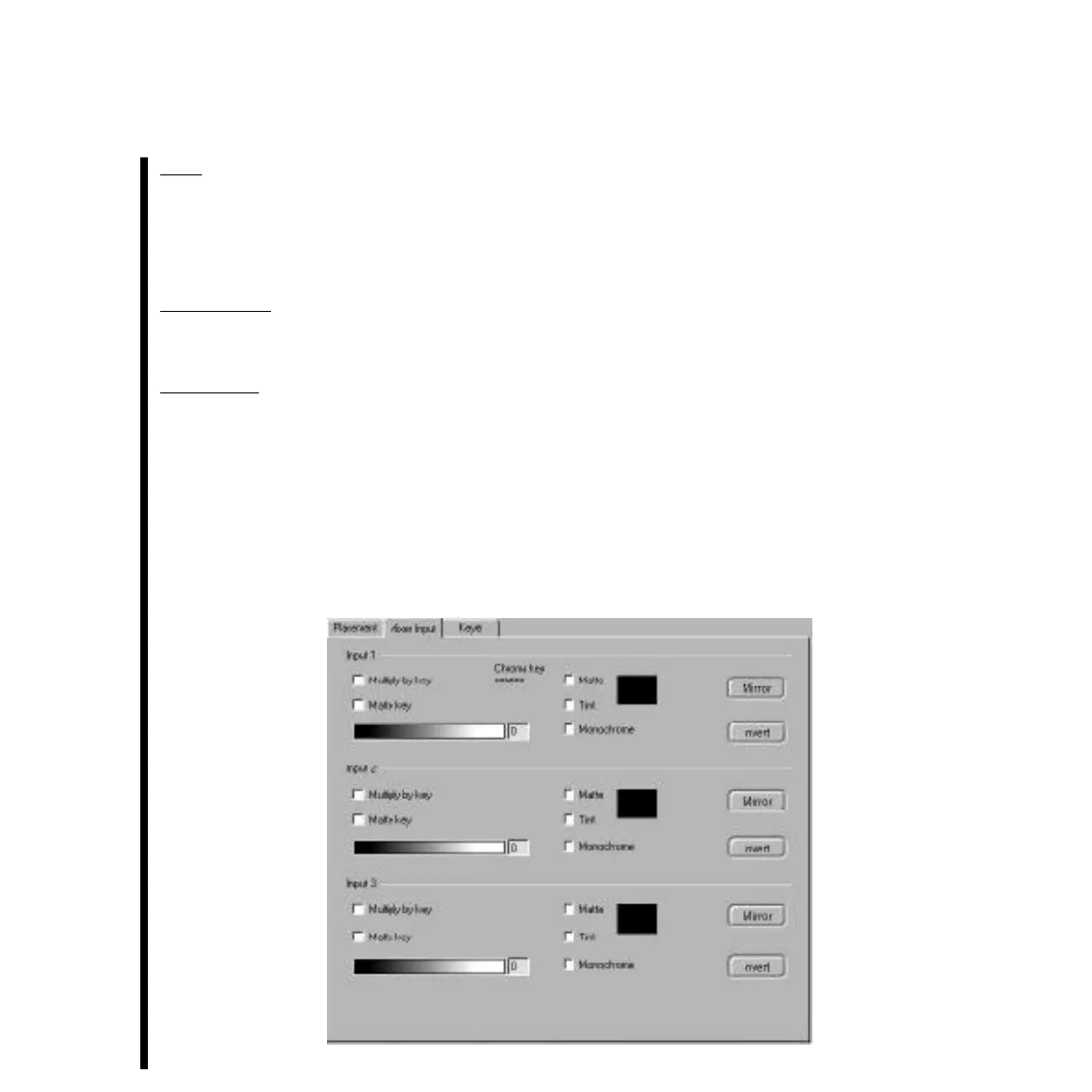138
Appendix A: TARGA 3000 Effects Guide
Crop -- Move the end handles or enter a numerical value in the adjacent text box. The
scale is normalized to a value of 4 for a full screen displacement in X and a value of 3 for
a full screen displacement in Y. To crop on the wireframe image hold down the C key and
drag the handles on the rectangle.
Border Color -- Sets the color of the border to the image. The border is defined as the area
between full size and the crop rectangle.
Border Key -- Sets the transparency of the border of the image. If the key is zero, the
border is fully transparent and the crop acts simply as a crop revealing the image beneath.
If the key is 255 (full), the border is fully opaque and will be visible in the chosen color.
Mixer
The Mixer provides some controls on how the images are layered together. Input 1 is
layered over 2, which is layered over 3, which is then layered over the background
(in the case of a filter).