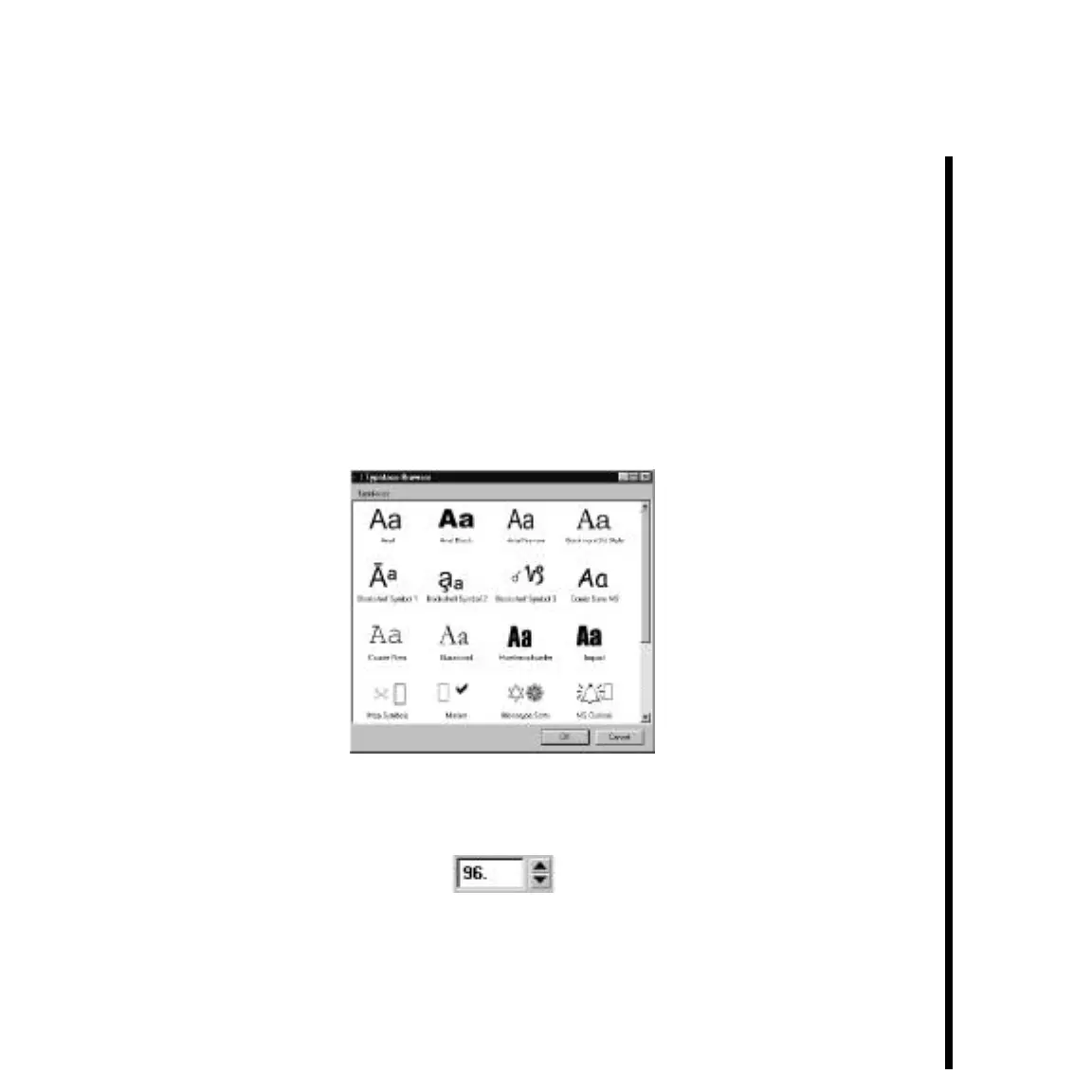97Pinnacle Systems TARGA 3000
Formatting Text And Objects
You can format text and objects by choosing a style with preset attributes, or manually by
adjusting attributes such as boldness, size, typeface and spacing.
To select and change the typeface:
• Click the down arrow and choose the typeface from the drop-down list.
or
• Click the “Typeface Browser” button for a graphical display of typefaces, and double-click the
one you want.
To change the point size of text:
• Type a new value into the “Size” field or click the arrow buttons.
To change text to bold, italic and/or underline:
• Select the text to be changed. For bold, italic and underline, click the corresponding button in
the Editor Menu bar, or use the shortcuts (Ctrl+B), (Ctrl+I) and (Ctrl+U).